
Yesterday evening, Apple released the third developer beta of macOS 11 Big Sur. The update continues to refine the many changes introduced with this year’s macOS update, bringing new icons, battery settings tweaks, and much more.
Developers can update to the third beta of macOS Big Sur by heading to the System Preferences application, then looking for the Software Update option.
macOS 11 Big Sur will be released to public beta users sometime this month, according to Apple. As of right now, Apple’s Beta Software Program website still lists the macOS 11 Big Sur public beta as “coming soon,” despite the public betas of iOS 14, iPadOS 14, and tvOS 14 already being available.
macOS 11 Big Sur is a massive update for the Mac, including a completely redesigned interface, an all-new Messages application, an all-new Control Center and Notification Center, and much more. Here are the new features we’ve noticed so far in macOS 11 Big Sur beta 3:
What’s new in macOS 11 Big Sur beta 3?
- The battery icon in the Battery section of System Preferences has been redesigned to be far more subtle:

- macOS 11 Big Sur initially brought back the “time remaining” battery life estimates for MacBook users, but that feature has been removed in the third developer beta. It’s possible this is an error and that it will be added back in a future beta, but only time will tell.

- The app for the Music app on Mac has a new icon, very similar to the Music app on iPhone and iPad in iOS 14 beta 3.

- The screenshot sound effect has been changed again; now a combination of the new macOS Big Sur sound effect and the original shutter sound effect
- New play button design in the Music app… this could also be a bug where the first column of pixels is mistakenly stretched out

If you spot any other changes in macOS 11 Big Sur beta 3 or the other new betas from Apple this week, let us know in the comments below or on Twitter @9to5Mac.
FTC: We use income earning auto affiliate links. More.
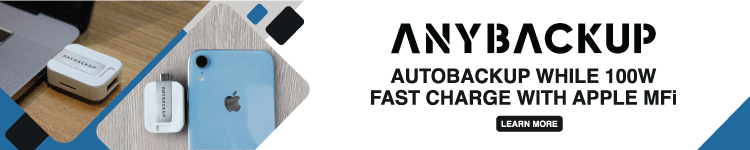



Comments