
After going hands-on with the base model 2020 iMac last week, today I finally got the chance to take the nano-texture glass display for a test drive. Should you consider this $500 option when configuring your 2020 iMac? Watch our brief hands-on video walkthrough for the details.
What is nano-texture glass?
Nano-texture glass is a relatively new matte display option that helps further reduce reflectivity in challenging environments with a lot of uncontrolled lighting. The nano-texture glass option debuted with the release of the 6K Pro Display XDR late in 2019.
The nano-texture option on the Pro Display XDR came at a $1,000 premium over the standard glossy glass display, while the nano-texture option on the 2020 iMac costs $500.
Unlike traditional matte display coatings, which reduce reflectivity but also lower contrast while producing an undesirable haze and sparkle effect, the nano-texture is actually etched into the glass at the nanometer level. Tech mumbo-jumbo aside, the result is a display with super-low reflectivity that maintains contrast that’s often missing from traditional matte coatings.
Video: iMac nano-texture glass display — is it worth $500?
Subscribe to 9to5mac on YouTube for more videos
What’s it like to use the nano-texture glass display?
Nano-texture glass initially debuted with the release of the Pro Display XDR, but this is the first chance that the option is available to the everyday user. I’ve seen a nano-texture-enabled Pro Display XDR in person once but haven’t spent any significant time with such a display option until now.
What do I think after using it for several hours? I was impressed by how well it scattered light without all of the downsides of a traditional matte coating.

I often work at my desk with two large diffused studio lights on in the background. While the standard iMac display does an okay job of dealing with reflections, it’s still very noticeable unless screen brightness is set to a high level. Even when compared to the glossy version of the Pro Display XDR, the iMac is more reflective — as it should be, given the price discrepancy.
The nano-texture display, on the other hand, makes those two studio lights almost appear as if they didn’t exist, while allowing macOS to self-regulate brightness levels.
What’s cool is that the nano-texture covers the entire surface of the glass, and that includes the massive black bezels that surround the screen area. Those black bezels have always been prone to reflecting ambient light, which can be distracting. With the nano-texture glass, glare from the screen and the bezels are virtually eliminated.

Although the process of etching the glass at the nanometer level sounds deep and complicated, in actual usage the premise is simple. Light is scattered when it hits the nano-texture, which greatly reduces reflections. This can assist users whose Macs are placed in areas where ambient light cannot be eliminated and/or controlled.
What are the downsides of the nano-texture display?

Although the primary benefit of reduced reflections is a major win for some users, there are three obvious downsides that I can think of when opting for the nano-texture display instead of the gloss display. The three downsides are as follows:
- Price — $500 premium over standard glossy display.
- Extra care required — A special cleaning cloth is required to clean the display.
- Reduced sharpness — Text isn’t quite as tack sharp as it is on the glossy 5K iMac display.
Price
The first downside is an obvious one. Paying $500 on top of the price of your iMac configuration will be a hard pill to swallow for users that don’t absolutely know they’ll benefit from the properties of a matte display. For users working in environments where they can easily control lighting, it makes sense to skip the nano-texture glass option, in my opinion.
If, however, one of your main gripes about the iMac has been its reflective glossy display, then the nano-texture glass is worth considering. Not only can reflections be distracting, but they can also cause eye strain, which can lead to things like headaches. If that’s your situation, eliminating that factor alone may be well worth the $500 premium.
Extra care required
While the glossy display can be cleaned without investing much thought into the process, users will need to take extra care when cleaning the nano-texture glass. In fact, Apple includes a special cleaning cloth, the same cleaning cloth that it includes with the Pro Display XDR, for cleaning the nano-texture glass on the iMac. You must follow Apple’s care instructions for cleaning the nano-texture glass, otherwise, you risk damaging the display.
You’ll also need to be careful not to knock things into the glass screen. Sometimes I get a little overexcited when moving my microphone boom arm, knocking the microphone into my iMac’s display. While the glossy screen has survived the impacts without any signs of damage, I’m much more careful about how I adjust the microphone around the nano-texture glass.
Reduced sharpness
In my opinion, this is the biggest hurdle to overcome when adjusting from the regular glossy display to the nano-texture glass display. Although this is the same Retina 5K display, just with a nano-etched surface, the matte texture does slightly reduce the overall sharpness of on-screen assets. Things like text and images don’t appear quite as tack sharp as they do on the glossy display as a result of the nano-texture.

To be clear, the nano-texture is far superior to other matte display coatings that I’ve used in the past. These coatings have always resulted in a very obvious hazy sparkly appearance, with noticeable reductions in contrast and the sharpness of text.
On the 5K iMac with nano-texture glass, it’s almost as if the so-called “Retina” look has been turned down — just a hair — resulting in an image that’s still very sharp, but just ever-so-slightly blurrier than the standard glossy display.
Admittedly, it was a little jarring transitioning from the regular glossy 5K iMac display to the nano-texture glass, but after a few hours of usage, I found myself getting used to looking at the matte option.
9to5Mac’s Take
I love the fact that iMac users finally have the option to select a matte display, and I agree with 9to5Mac’s Chance Miller that the nano-texture option should come with other Apple devices as well.
While both the standard glass and nano-texture glass options of 5K iMac are engineered for extremely low reflectivity, the nano-texture glass is far and away better at reducing reflectivity. With this in mind, the choice is relatively simple. If you work in an environment where you constantly find yourself battling reflections, then pay the $500 for the nano-texture glass. If, however, you can control ambient lighting, or at least live with a few minimal reflections, not only will the glossy display save you money, but it will look a little better as well.

If you were purchasing a new 2020 iMac, which display would you opt for and why? Sound off down below in the comments with your thoughts.
Related posts
FTC: We use income earning auto affiliate links. More.

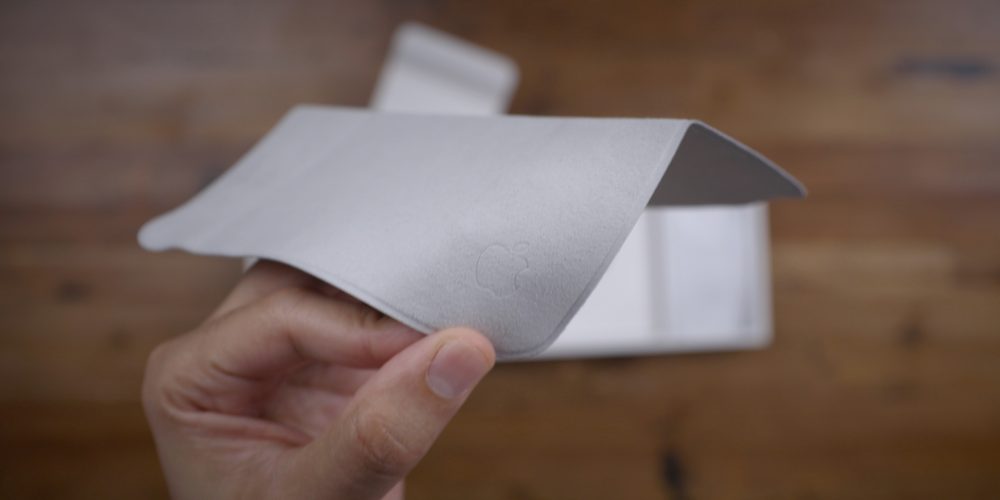





Comments