
In the process of ordering an iPhone 12, I noticed what seemed like a strange alert that I needed to change my Verizon plan to be able to use 5G. That’s despite having what I thought was the carrier’s latest unlimited plan. Follow along for how to make sure you’ve got a 5G Verizon plan and what to look out for.
TL;DR: Even if you think you have a current unlimited plan with Verizon that includes 5G, you may need to update your plan which doesn’t cost more on face value, but may include different “perks.” These perks could save you money or cost you more when changing plans. Read on for all the details.
As part of the process of ordering the iPhone with Verizon, I got this alert:
Your device is 5G Ultra Wideband ready, but your plan isn’t. In order to take advantage of all that 5G UW has to offer, upgrade to a plan that includes this service. If you stay on your current plan, you’ll still have 4G LTE and 5G nationwide network access but you’ll miss out on this upgraded service.
There was an option to upgrade my plan but that threw me off since we have what I thought was a current Unlimited plan with Verizon (Do More Unlimited). So I decided to pause and do some research before changing plans.
Here’s what I found on Verizon’s website for plan details:

I thought this was weird, because, our current plan is the Do More Unlimited and what Verizon’s website showed was that it included 5G/4G LTE premium data (up to 50GB per month). I double-checked, and yeah we have the Do More Unlimited. So what’s up with the alert?
How to get a 5G Verizon plan
I called Verizon and talked with a nice and knowledgeable rep. Curious enough, even though the plans from 2019 are named the same as the 2020 ones (shown above) there are previous-gen and new-gen plans that don’t and do include 5G.
The pricing hasn’t changed, but what has changed in addition to 5G being included with the latest generation of Verizon Wireless unlimited plans is the perks that are included (which actually could change the price, for instance, if you have an Apple Watch on your plan).
When you go to change the plans yourself, you’ll see them differentiated with “5G UW” added at the end making things clear. The latest-gen plans aren’t more expensive, but the perks can change the overall value. Another important note, each line can have a different Unlimited plan.
The rep I talked to didn’t say that my plan would automatically update to a 5G plan when activating an iPhone 12 with Verizon (I did end up buying my iPhone 12 directly through Apple instead of Verizon, set to be activated with my existing Verizon number).

Here’s how the new perks stack up for the latest Play More, Do More and Get More Unlimited Plans from Verizon:

When changing your plan, pay attention to the perks that are available now compared to last year or earlier (or whenever you last changed plans). For example, if you want Disney+, Hulu, ESPN included, you need the Play More or Get More now.
But if you want 50% off Unlimited connected device plans like with a cellular Apple Watch, you need the Do More or Get More.
Only the Get More plan includes both of those perks plus Apple Music. So long story short, even though the new 5G plans aren’t more expensive, depending on the perks you want compared to the previous-gen unlimited plans’ perks, you could see your bill go up or down a bit.
For more on Verizon’s 5G coverage, check out the map here.
Looking to trade in your iPhone/upgrade to iPhone 13?
FTC: We use income earning auto affiliate links. More.

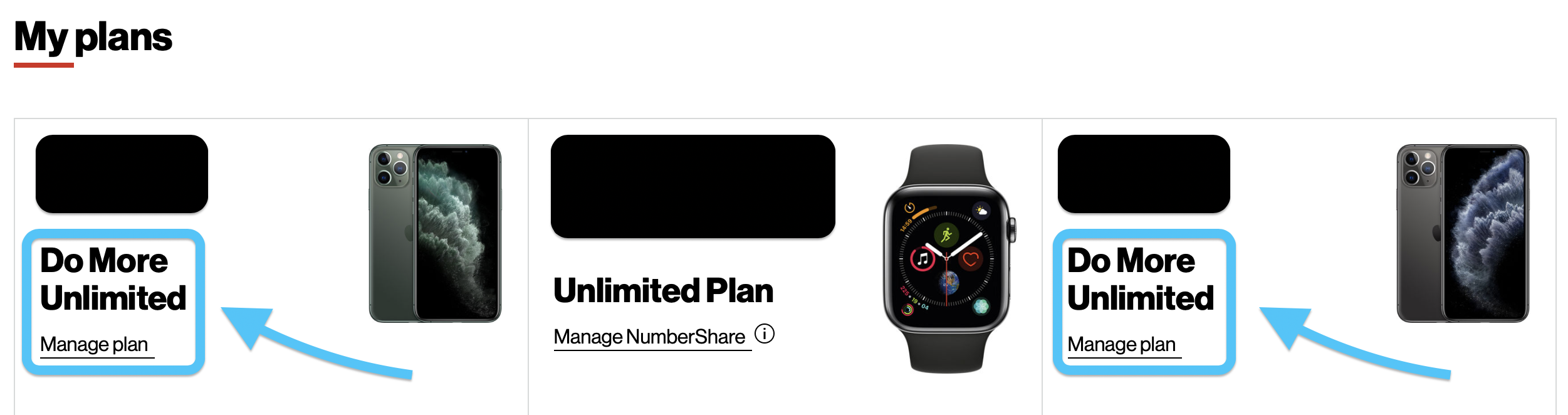





Comments