
Of all of the iPhones that Apple announced at its fall event, the baseline iPhone 12 is probably the most “regular” of the four, but as you’ll see, it still packs quite a punch, and makes for a compelling upgrade for older iPhone users. Watch the hands-on video, as we review a dozen iPhone 12 top features and changes.
New design
With its squared-off edges, the iPhone 12 sports a design that harkens back to the days of the iPhone 4. The iPhone 4-era design, with its flat edges sandwiched between two pieces of glass, was the best design of the iPhone to date in a lot of people’s minds. The iPhone 12 takes this design, and lends it a modern flavor with the latest technology.
From a pure aesthetic perspective, the iPhone 6-era style with the rounded edges never really resonated with me. This style of phone was quite functional, but it lacked an identity, especially when the display was off. With the iPhone 12, a quick glance at the hardware is all you need to see that it’s an iPhone. It’s a modern take on a classic design that’s instantly recognizable.
Compared to the iPhone 11, you’ll also notice smaller bezels, and a slightly smaller form factor both in width and height. The iPhone 12 is 15% smaller, 16% lighter, and 11% thinner than the iPhone 11. The only negative thing I can say about the iPhone 12 design is that the flat edges are a little less comfortable to hold in the hand than the rounded edges of its predecessor.
Video: iPhone 12 top features
Sponsored by Tenorshare: Get 70% off Tenorshare apps for a limited time
Subscribe to 9to5mac on YouTube for more videos
MagSafe
The release of the iPhone 12 sees Apple reviving the MagSafe name, which now represents a group of accessories for its flagship device. These specially designed accessories interface with the iPhone 12, with some of them connecting magnetically.
The most obvious example of MagSafe, and the one most closely related to legacy MagSafe for MacBooks, is Apple’s $39.99 MagSafe Charger. Using magnets inside the charger to perfectly align with the rear case of the iPhone 12, the MagSafe charger provides faster wireless charging than a standard Qi charger, up to 15W in total. That being said, 15W is the theoretical max, and wireless induction charging has inherent inefficiencies that will see users getting less than 15W. You’ll also need to pair it with Apple’s new 20W power adapter to realize full-speed charging. When used with iPhone 12, MagSafe is faster than a typical Qi charger, but it’s not what I would call a game changer.
The biggest improvement that the MagSafe Charger offers is its magnetic connection, which auto-aligns with the iPhone for a sure charge every time. I can’t tell you how many times I’ve woken up to a dead iPhone using a standard Qi charger, because I wasn’t careful enough to place the iPhone down just right on the embedded charging coils.
Since the MagSafe Charger magnetically attaches to your iPhone 12, you can use your phone like normal while it’s charging. I find that the MagSafe Charger provides a better experience when holding your iPhone in landscape mode, because you can orient the power cable out of the way unlike a Lightning cable.
Although the MagSafe Charger was designed with the iPhone 12 in mind, it also features backward compatibility with Qi charging, which will allow you to charge older iPhones or even AirPods. Just don’t expect the auto-aligning magnet functionality to be present on older devices.
Another cool thing about MagSafe-enabled accessories is that they are able to communicate with the host iPhone 12 in interesting new ways. When connecting the MagSafe Charger to the iPhone 12, you’re greeted with a special charging animation and corresponding sound effect. When connecting to a MagSafe-enabled iPhone 12 Silicone Case, you’re again presented with a sound effect along with a special animation that represents the color of the case that you’re using.
MagSafe accessories can also be grouped together. For example, you can place a MagSafe Wallet on top of a MagSafe Silicone Case. Third parties can license MagSafe to create their own unique accessories as well.
5G cellular connectivity
5G refers to the fifth-generation mobile network standard. At a high level, it offers a much larger range of frequencies, higher bandwidth, and lower latency. It thus provides faster speeds, along with increased network capacity and availability.
If you live in the US, 5G performance has everything to do with your carrier and where you use your iPhone. The fastest mmWave high-band 5G is still relatively rare, although Verizon has by far the most widespread implementation of this fastest type of 5G. If you don’t live in the US, mmWave capability with the iPhone 12 is unavailable, because Apple isn’t shipping the iPhone 12 outside of the US with the necessary mmWave hardware.
For most people, low-band connectivity is what you should expect from 5G. I’m a T-Mobile user, and in my neck of the woods it appears that all that’s available is low-band 600 MHz 5G. When connected to 5G I see a speed increase of roughly 2x the speeds that I’d typically get from an LTE connection on T-Mobile. It’s nice, but not exactly spectacular given the hype around 5G. But that’s just my personal experience. Your experience, based on where you use your iPhone 12 and what carrier you use, could be totally different.
One of the nice things about Apple’s 5G implementation is that it’s been optimized in software to intelligently use the extra bandwidth. For example, instead of connecting to 5G to facilitate updates in the background, your iPhone will automatically fall back to LTE, conserving battery in the process. Apple has included an optional new 5G Auto switch in Settings → Cellular that will allow iOS to decide when it’s best to use 5G.
To be sure, 5G has the potential to yield insanely fast speeds, but mmWave will generally be limited to popular outdoor areas in big cities. That’s because mmWave signals are only capable of traveling very short distances, and are easily impeded by obstacles. The most ideal situation is to live in an area with a carrier that has deployed mid-band sub-6 GHz 5G, as this has longer range than mmWave, and can provide significantly faster speeds than low-band sub-1 GHz connections. Check with your carrier to see what type of 5G is available in your area.
OLED display
Finally, Apple’s “low-end” iPhone moves on from the Liquid Retina HD display to the much more desirable Super Retina XDR display from the Pro lineup. Silly marketing terms aside, that’s another way of saying that the regular iPhone now has an OLED display instead of an LCD display.
The biggest and most immediate difference that this makes has to do with contrast ratio, which is now 2,000,000:1 versus 1400:1 on the iPhone 11. An OLED display can display true blacks, because unlike an LCD display, its pixels can turn completely off when displaying black content. As a result, colors are much more vibrant, and blacks are truer, resulting in a pleasing image that has a visual pop that the iPhone 11 lacked.
The OLED display also contributes to the overall design of the iPhone 12, because the technology allows for a thinner device with thinner bezels. The thinner bezels, when pushed up against the flat edges of the iPhone 12, not only makes it look as if you’re holding all screen, but also improve screen durability.
Combined with a higher resolution (2532‑by‑1170 versus 1792‑by‑828) a much greater pixel density, (460 vs 326), and 1200 nits max brightness for HDR content, the iPhone 12 Super Retina XDR display is an outstanding upgrade that will make viewing and editing photos and videos more engaging.
Ceramic Shield
In an effort to increase iPhone screen durability, a new composition was developed that introduces super-hard nano-ceramic crystals into glass. Apple claims that this so-called Ceramic Shield composition, along with the flush edge-to-edge design of the glass, yields 4x better drop protection. I’ve never been one to drop my iPhone for the sake of testing glass performance, but others have done so, and have vouched for the improvements.

Apple also says that its employed the same dual ion-exchange that it performs on the rear glass to improve scratch resistance, although if the Apple Watch is anything to go by, it’ll still be susceptible to scratches via normal wear and tear.
Improved water resistance
Like the iPhone 11, the iPhone 12 is IP68 rated, which means that it can stay submerged in water for up to 30 minutes. But this year, Apple has doubled the depth of submersion from an already deep 3 meters, to a 6 meter depth that’s beyond that of the typical Olympic diving pool.

A14 Bionic
Like the A13, the A14 Bionic features two high-performance cores and four efficiency cores for a good balance of power and battery conservation. Geekbench 5 results showcase the A14 Bionic’s modest improvement over its predecessor in terms of CPU and compute benchmarks.
Following the pattern of its forebears, A14 Bionic, which is built upon an industry-first 5nm process, is the same chip found in Apple’s high end iPhone 12 Pro. Outside of an additional 2GB of RAM found on the Pro, performance should yield similar results between both the Pro and baseline iPhone 12 models.
Power hungry games like GRID Autosport and Hot Lava had no problem running at high settings with mostly rock-solid frame rates, and professional video editing apps like LumaFusion were able to handle multiple streams of 4K video without so much as a hiccup.

But the biggest standout feature from this year’s upgrade is the new 16-Core Neural Engine, with 80% faster performance in tow. This makes machine learning operations, that are heavily used by the iPhone 12’s camera system, work faster and more efficiently.
Improved dual camera system
It isn’t often that Apple is able to improve aperture performance on the iPhone’s main wide angle camera. The last time there was a similar speed improvement, you’d have to go back to 2016’s upgrade from the iPhone 6s (f/2.2) to the iPhone 7 (f/1.8). The primary camera in Apple’s iPhone now goes from an f/1.8 aperture in the iPhone 11, to an impressive f/1.6 aperture in the iPhone 12.
This larger f/1.6 aperture affords 27% better low light performance, and shallower depth of field for improved background bokeh, and that’s before any effects like Portrait mode are used.
The iPhone 12 gains another camera upgrade that hasn’t been seen since the iPhone 6s — an increase to the number of lens elements used for the primary wide angle lens. More lens elements can help control optical defects when comparing the same lens design, and the iPhone 12 camera system also gains a new software-based lens correction feature to help correct lens distortion.
As good as the iPhone 12 camera is, if photography and videography are at the top of your list, you’ll definitely want to check out the upcoming iPhone 12 Pro Max. Apple’s 6.7-inch high-end iPhone separates itself from the rest of the pack by incorporating a wide angle 12MP sensor that’s an incredibly 47% larger with larger 1.7 μm pixels for much better low light performance.
Front-facing camera enhancements
Although the speed of the iPhone 12 front-facing TrueDepth camera hasn’t changed, it’s gained a bevy of new features, including lens correction, Night mode, Night mode time-lapse, Deep Fusion, Smart HDR 3, and even Dolby Vision recording, which we’ll talk about in a few. In other words, the front-facing camera, although not near the quality level of the rear-facing camera system, has received big machine learning and software enhancements.
Smart HDR 3
With last year’s release of the iPhone 11, Apple believed that it had improved Smart HDR so much that it no longer gave users the option to retain a copy of non-HDR photos while Smart HDR was enabled. Building on the same 10-bit pipeline, SmartHDR 3 allows for even more natural-looking skin tones, highlight and shadow roll-off, etc.

SmartHDR makes possible higher dynamic range in photos, which lets you shoot a photo containing both bright highlights and dark shadows without areas of the photo being blown out or underexposed. And a new scene detection component, which can be toggled on and off independently of SmartHDR 3, will automatically adjust white balance, sharpness, and color of various scenes using machine learning.
Night mode enhancements
One of the flagship features of last year’s iPhone 11, Night mode gains significant enhancements on iPhone 12. For the first time Night mode is available on all three cameras, including the front-facing shooter. For the wide angle camera in particular, which comes with the faster f/1.6 aperture, Night mode is better at capturing extremely low-light shots. And users who enjoy taking time-lapse videos will notice that Night mode is enabled automatically when shooting in dark areas.
4K HDR with Dolby Vision
iPhone 12 is the first camera that’s capable of recording in Dolby Vision up to 30 fps (up to 60 fps on the iPhone 12 Pro), and it looks absolutely stunning.
To make this possible, the iPhone 12 now shoots 10-bit video, giving it a vastly larger (700 million) range of colors that it can capture. Apple worked directly with Dolby to implement a real-time frame-by-frame Dolby Vision workflow, a process that usually needs to be applied in post on high-end video productions.
With iPhone 12 you can capture, edit, and share Dolby Vision-enabled video all in one symbiotic end-to-end workflow. On-device editing tools like the Photos app or iMovie can be used to edit these videos, which you can then play back on a Dolby Vision-compatible iOS device, or simply AirPlay directly to your HDR TV.
But talking about 4K HDR with Dolby Vision doesn’t really do it justice, you have to see it to really understand why it’s such a big deal. Using special metadata, Dolby Vision makes it possible to “turn up the brightness level” of a particular portion of a video without affecting the brightness of the rest of the scene. In other words, it allows for brighter elements to appear like they do in real life. In my hands-on video I recorded a scene of a bright lamp, and you can see how much more vibrant the lamp’s bulb is (be sure to watch with HDR enabled on YouTube) compared to the same video shot sans Dolby Vision. Having such a feature in a video camera that’s as easy to use as the iPhone is a huge get for on-the-go videography.
9to5Mac’s Take
The iPhone 12 has lots of exciting new features like its iPhone 4-inspired design, Super Retina XDR display, and MagSafe, but it’s the camera(s) — most notably the wide angle with its f/1.6 aperture meshed with machine learning capabilities — that stands out the most for me. The new 16-core Neural Engine found on the A14 Bionic makes the iPhone 12 a photographer’s and videographer’s powerhouse, and this isn’t even the Pro version of the iPhone 12, which is on another level with its 46% larger sensor. The revamped design and display will get the accolades, and deservedly so, but the metal under the hood, although it won’t garner the same year-over-year speed headlines of upgrades past, is just as impressive.

Remember, this is just our initial look at iPhone 12 top features. Stay tuned for our full review, as I dissect not just the good parts of the iPhone 12, but also the aspects of the phone that I disliked as well. In the full iPhone 12 review, I’ll also discuss whether I recommend upgrading if you’re coming from last year’s iPhone 11. What are your thoughts about the iPhone 12? Feel free to share your comments down below.
FTC: We use income earning auto affiliate links. More.




















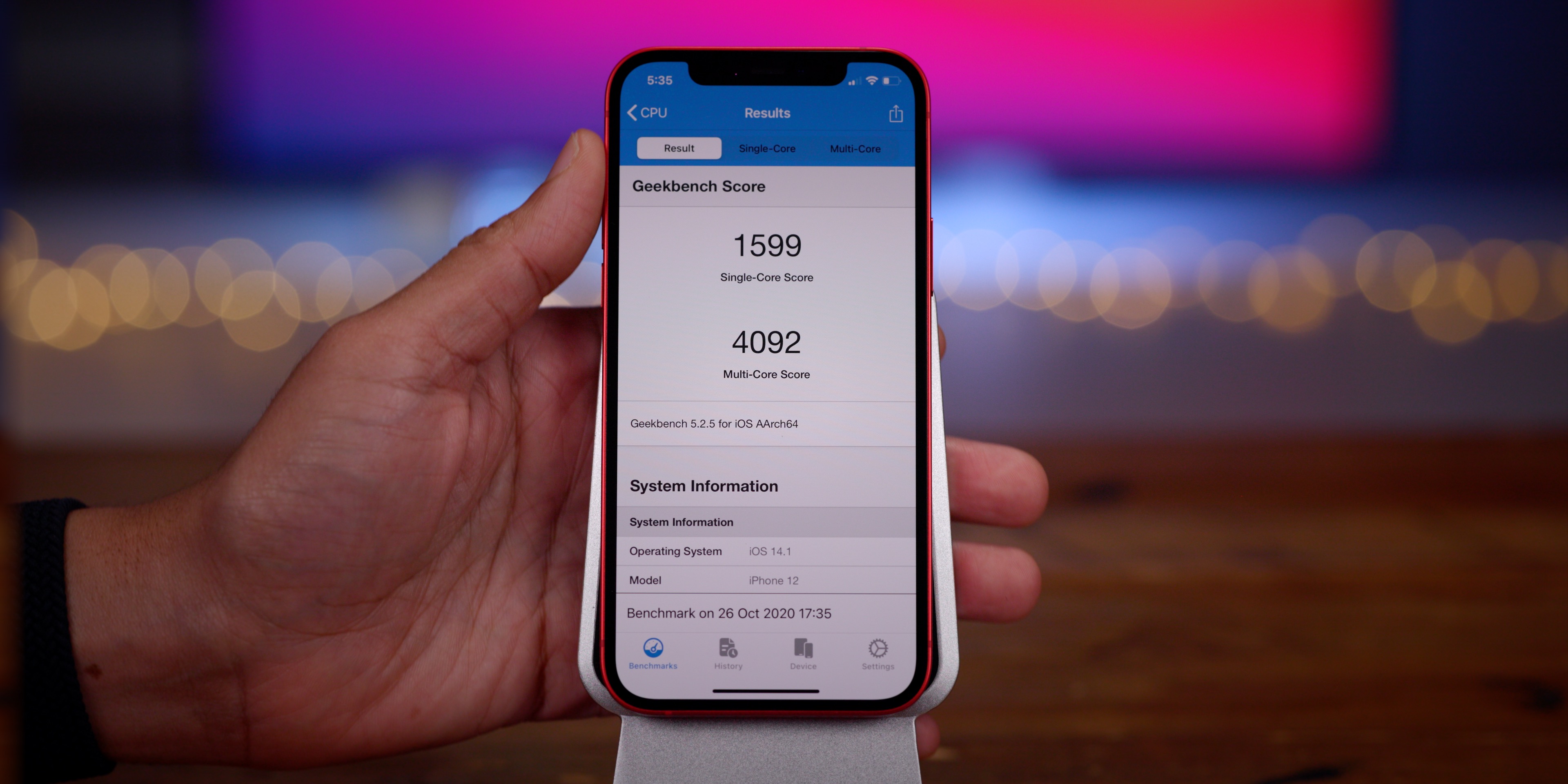










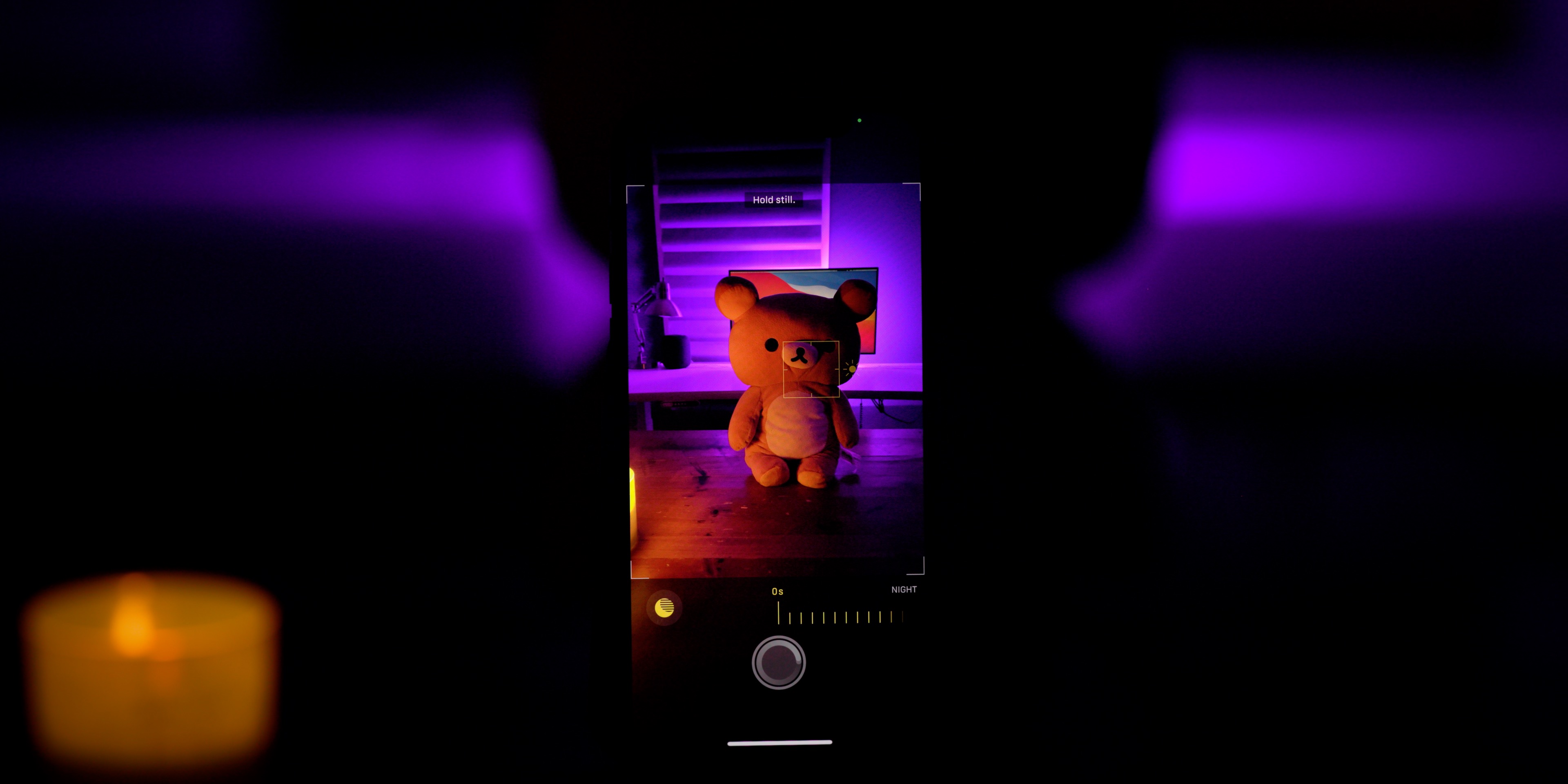
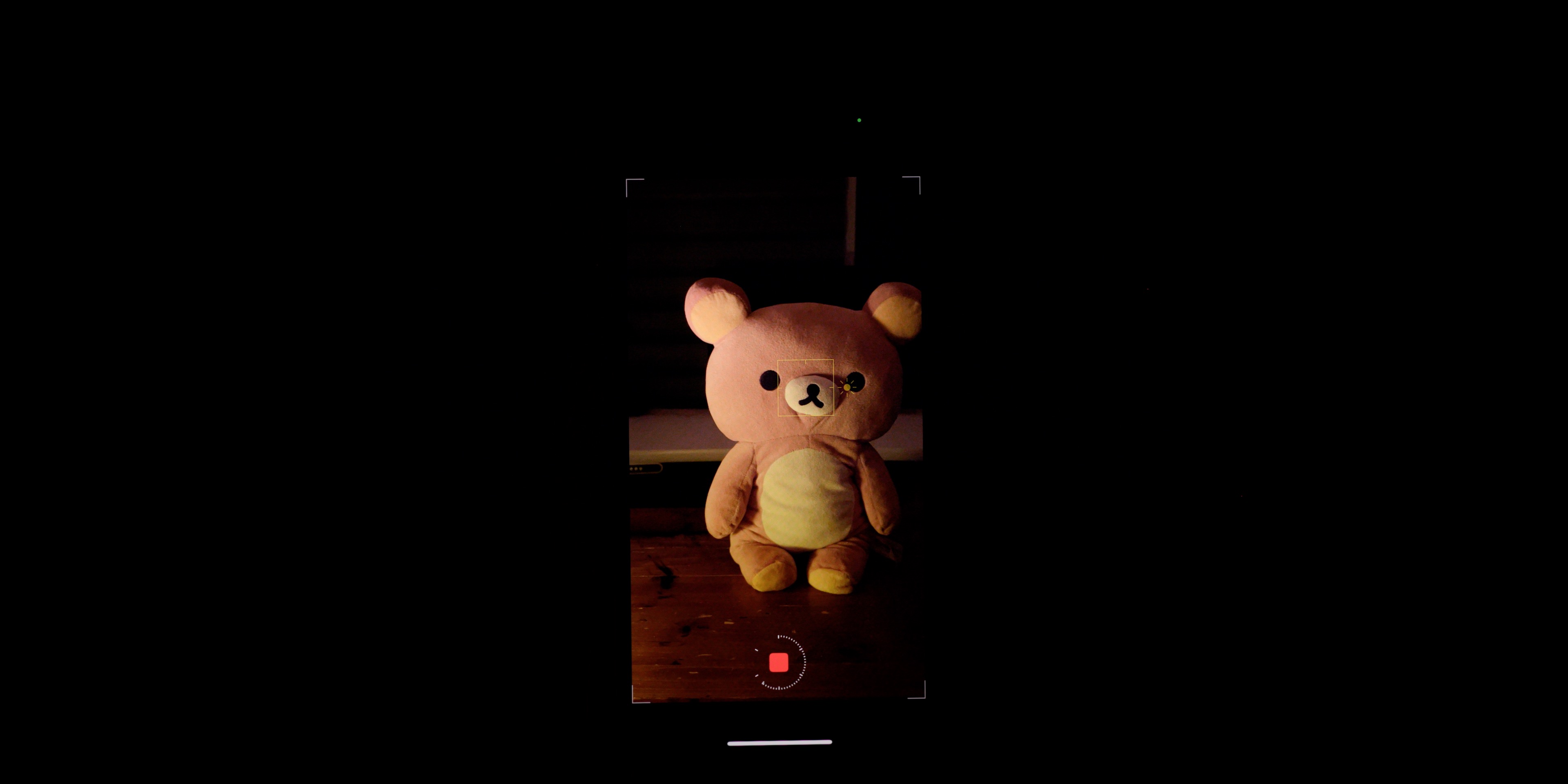

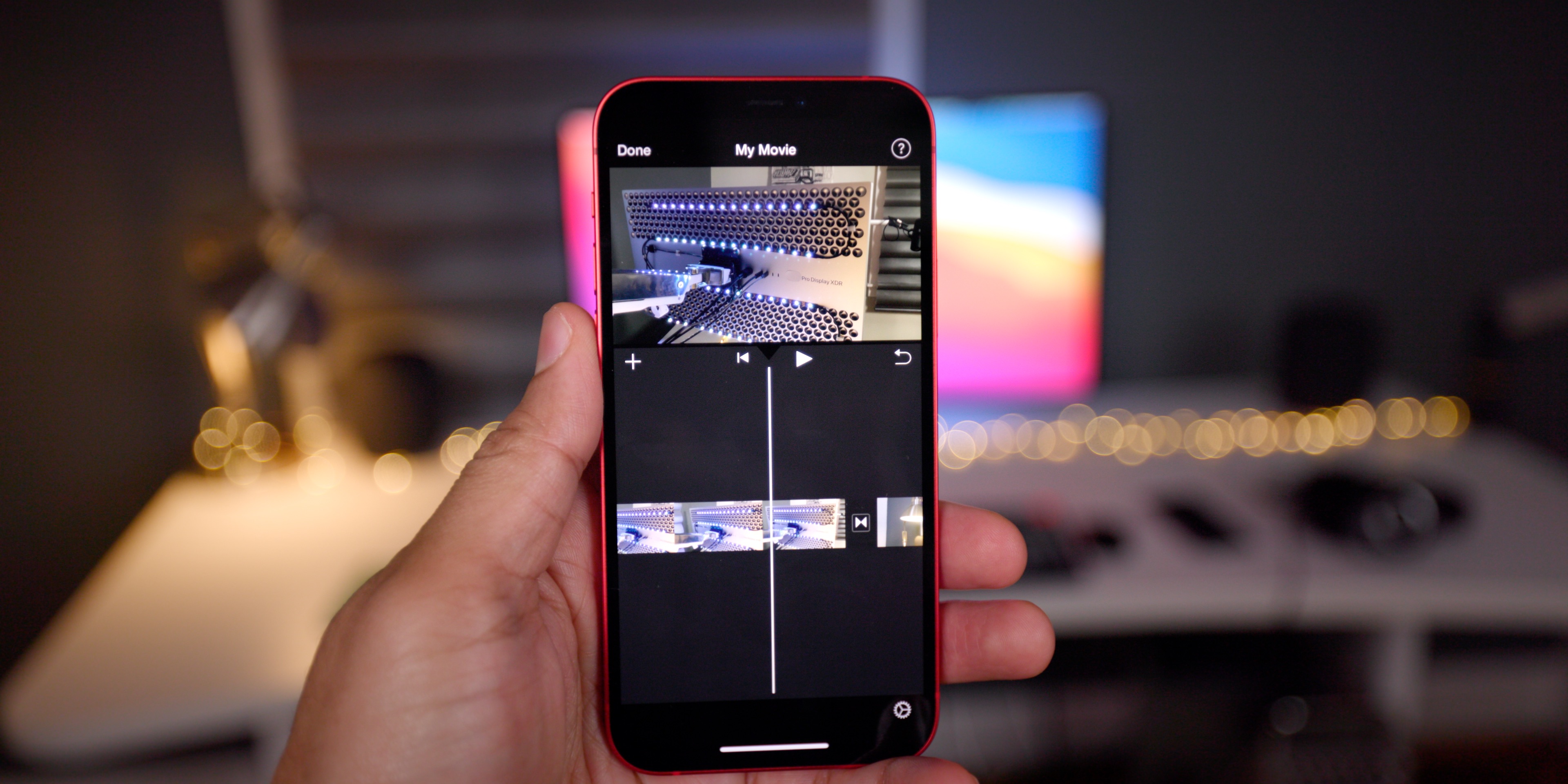




Comments