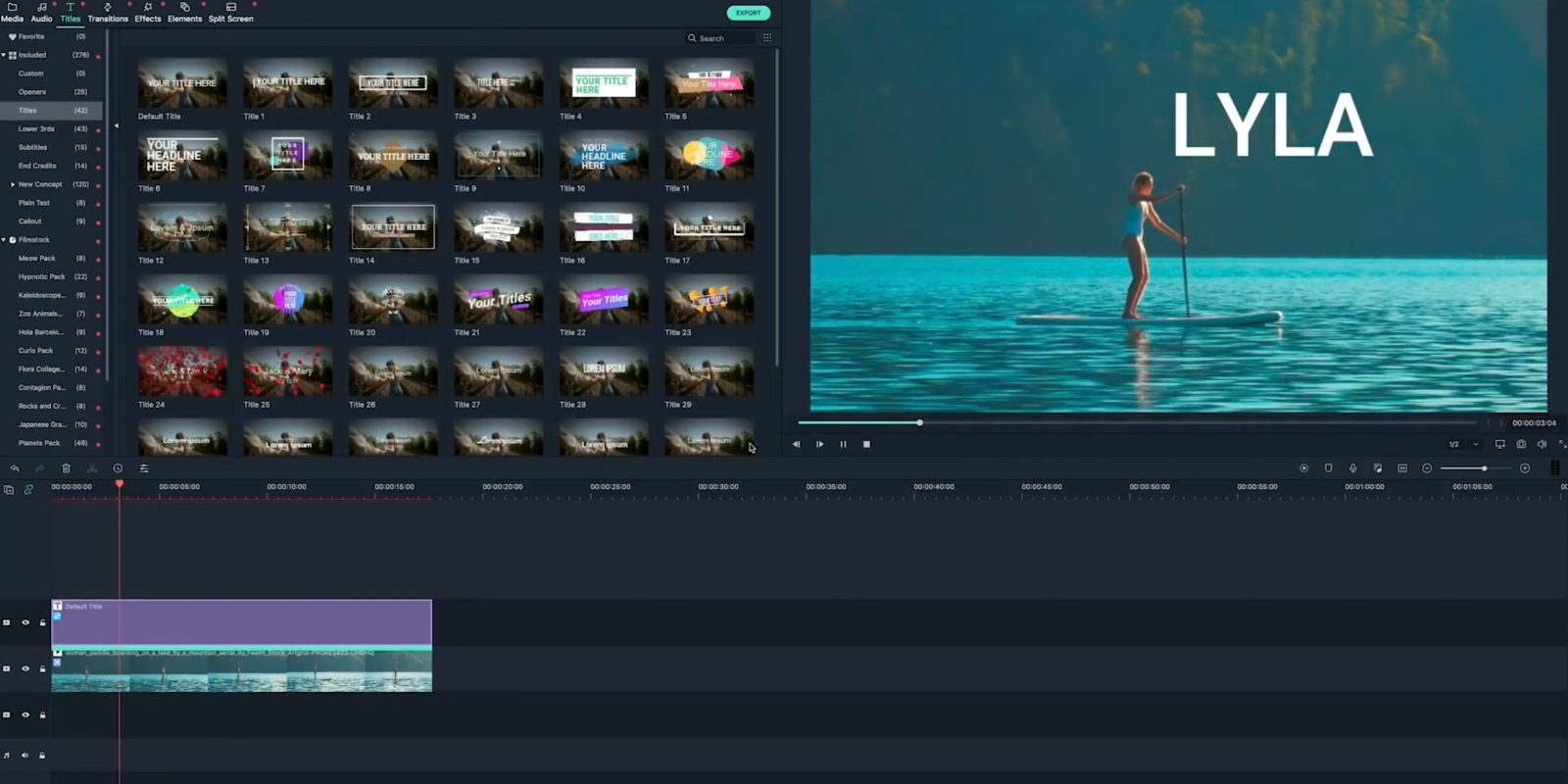
Interested in creating amazing-looking videos but don’t want to spend hundreds on software or deal with a steep learning curve? Wondershare Filmora X, the upgraded version of FIlmora9, is available now for Mac/Windows and features an affordable price tag for a perpetual license with an easy to use drag-and-drop design perfect for everyone from new creators to prosumers. Head below for a closer look:
Wondershare Filmora X is specifically designed with a super-intuitive user interface that means you can jump right into creating high-quality content, even if you’re new to video editing. While many video editing suites run several hundred dollars and can be frustrating to learn, Filmora X proves you don’t have to spend big on money or time to start turning out great videos.
Color Match
Even though it is easy enough for anyone to use, Filmora X — the new version that just recently launched as the successor to the popular Filmora9 — comes with advanced upgrades like motion-tracking, keyframing, color matching, audio ducking, and much more.
As you’ll see in the video above, Color Matching in Filmora X makes color correction easy for even the most beginner users, allowing you to automatically color match the various clips in your project with one click for a consistent look across all of your footage. But it also offers manual adjustments to fine tune clips for more advanced users that want complete control for color correction.
The other new features and the rest of the Filmora suite is designed in a similar way, allowing beginner users to jump right into editing but also offering a feature-rich experience for users as they advance.
Filmora’s library of drag-and-drop-ready video effects, animations and features like blending mode to layer media make it easy to create sharp and unique content.
Motion Tracking & Keyframing
Also new in Filmora X is Motion Tracking made easy for everyone. The new feature makes it incredibly simple to highlight and start automatically tracking movement in your clips to apply things like titles, animations, blurs and other effects that move in sequence with the subjects in your clips that you’re tracking. Take a look at the new motion tracking features in action in the video above.
Wondershare Filmora X is available for both Mac and Windows and the former version of the software now includes Touch Bar support for MacBook Pro users and also features custom shortcuts.
A Wondershare Filmora X perpetual license is available now for just $69.99. If you want to check out Filmora first, you can even test it out for free.
You can check out the video here for what kind of content you can create with Filmora X as well as how intuitive the design is with more tutorials here.

FTC: We use income earning auto affiliate links. More.

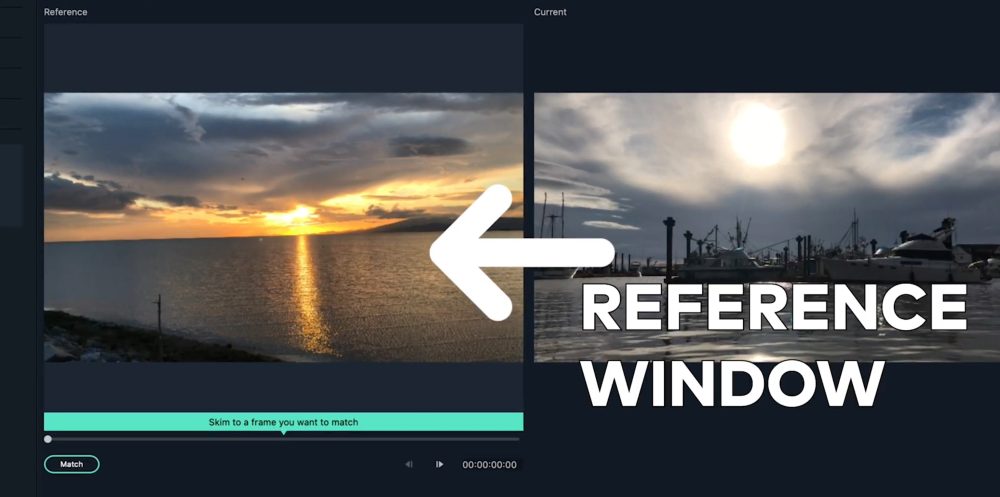
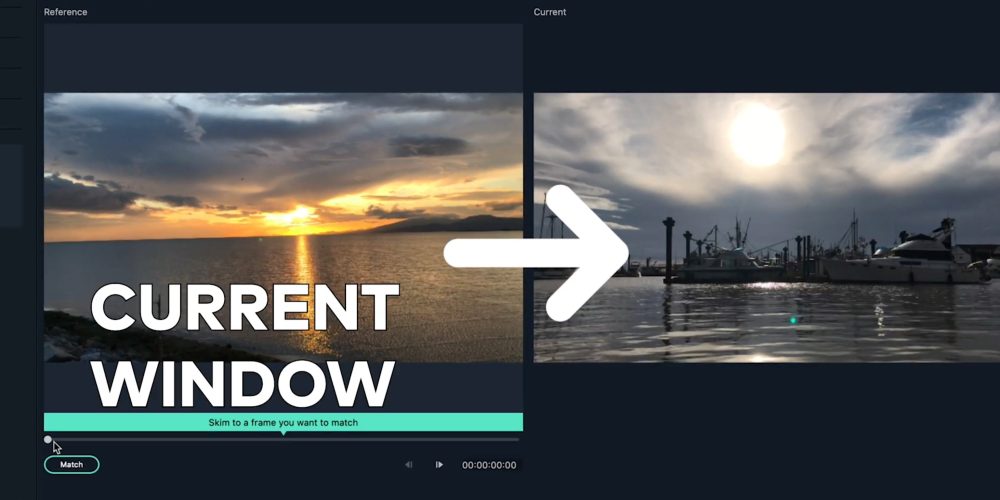



Comments