
Spotify is launching a new feature that allows users to share their podcast episodes through social media. Starting today, Spotify says there are three different ways to share on Twitter, Instagram, Snapchat, and more. Here’s how:
New Spotify podcast timestamp sharing
With new podcast timestamp sharing, the user can now share podcast episodes beginning at a particular moment, so you can make sure your friends tune in at that one part you think they’ll love.
When you reach the part of the podcast you want to share, just tap the “Share” button, use the “switch to share” feature at the current playtime, and then select where you want to share the content to.
Canvas comes to even more platforms
Spotify’s Canvas feature turns static song pages into video-art showcases. Now, in addition to sharing your favorite tracks with Canvas via Instagram Stories, you can also use Snapchat.
Canvas previews and a new clear layout
Spotify is also unveiling an updated sharing menu on mobile with a clearer layout, a way to preview what the user’s sharing, and an improved destination list. By previewing the Canvas the user is sharing on Instagram Stories or Snapchat ahead of time, they can visualize how it will be presented on his social channel.
Spotify says these new features will benefit content creators since around 40% of music discovery is attributed to social channels, according to the music streaming service.
Recently, Spotify launched a redesigned ‘Your Library’ with a new grid view, dynamic filters, more for iOS and Android. Later this year, the music streaming service plans to launch a HiFi subscription tier – something that might also be coming soon to Apple Music.
FTC: We use income earning auto affiliate links. More.
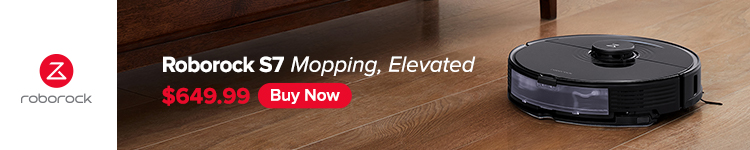



Comments