
Starting today, Australians can add digital health insurance cards to the Apple Wallet with the Health Industry Claims and Payments Service app.
“Instead of swiping a plastic card, iPhone or Apple Watch users can now claim by tapping their device on the HICAPS Terminal. Currently eligible members of Bupa, Medibank, nib and GU health are able to tap and claim. “
In Australia, when you pay a visit to an Extras provider, the receptionist provides you with a bill and asks if you have health coverage. At that point, you can hand them your HIF membership card and they’ll swipe it through an electronic claiming terminal known as a HICAPS machine.
Now, with the Apple Wallet integration, users can just double click the side button on their iPhone with Face ID or double click the Touch ID button to view the health insurance card on the Wallet.
Then, they just have to select their health fund membership card from Apple Wallet and hold the iPhone or Apple Watch near the terminal reader. HICAPS even prepared a step-by-step to perform this action here.
This is just another way to use the Apple Wallet as your main wallet. With iOS 15, for example, the company is adding support for your ID in selected US countries as well as working with hotels and some businesses to offer credential keys within the Wallet app.
To be fully free of your physical wallet, there’s one more thing we need to bring to iPhone. And that’s your ID. So we’re bringing identity cards to Apple Wallet. This fall, you’ll just scan your drivers license or state ID in participating US states. It’s that easy. Your ID information is now in Wallet. Encrypted and stored in the Secure Element, the same hardware element technology that makes Apple Pay private and secure.
And the TSA is working to enable airport security checkpoints as the first place you can use your digital ID. When you present your ID, you’ll know what specific information is requested and securely present it. With just a tap, you’re off to your flight.
To learn more about iOS 15 check out one of the most important features coming this fall as well as our full roundup about the iPhone’s upcoming operating system here.
FTC: We use income earning auto affiliate links. More.
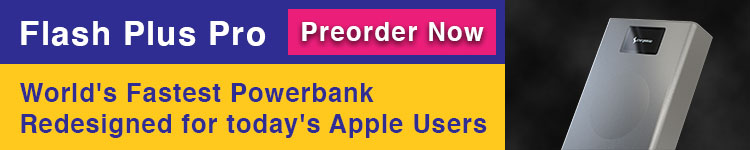

Comments