
Apple today has released iOS 15 beta 4 and iPadOS 15 beta 4 to developers. The updates continue to make changes to the controversial Safari redesign, a new widget option for Podcasts on the iPadOS home screen, and more. Head below as we roundup all of the changes in iOS 15 and iPadOS 15 beta 4.
iOS 15 beta 4 features the build number of 19A5307g. Developers can update from beta 3 via the Settings app. Simply open the Settings app, choose General, then choose Software Update. If you don’t see iOS 15 beta 4 immediately, keep checking as the update is still rolling out.
iOS 15 is also available to public beta users, but no new beta has been released to those users this week. It’s possible that the next iOS 15 public beta build is released later today or tomorrow, but a release next week is not out of the question.
If you spot any changes in iOS 15 beta 4, or the other new betas from Apple today, let us know in the comments below or on Twitter @9to5Mac. Read on as we round up everything we’ve found so far.
What’s new in iOS 15 beta 4?
- Safari in iPadOS 15 beta 4 includes a host of changes, including a new design that is similar to what came with macOS Monterey beta 3 two weeks ago.

- iOS 15 beta 4 includes a number of changes to Safari as well including:
- the share button is now in the tab bar
- the reload button is next to the URL and no longer hidden behind a long-press
- The tab bar minimizes when it gets in your way while tapping on a website
- Long press on the URL bar to find an option to “Show Bookmarks”
- New option to “Share Focus Status” with individual contacts

- New icon for “Smart Rotate” when adding a widget stack to your Home screen
- Proper support for MagSafe Battery Pack on iPhone 12
- New “Return to Home Screen” action for Shortcuts
- New XL widget size option for Podcasts on iPad

- New icon for Notifications in the Settings app, as well as a toggle for disabling notification when Screen Sharing or Screen Mirroring
- The camera icon on the lock screen has been tweaked to remove the shutter button
FTC: We use income earning auto affiliate links. More.
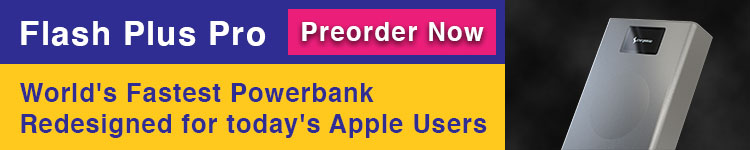
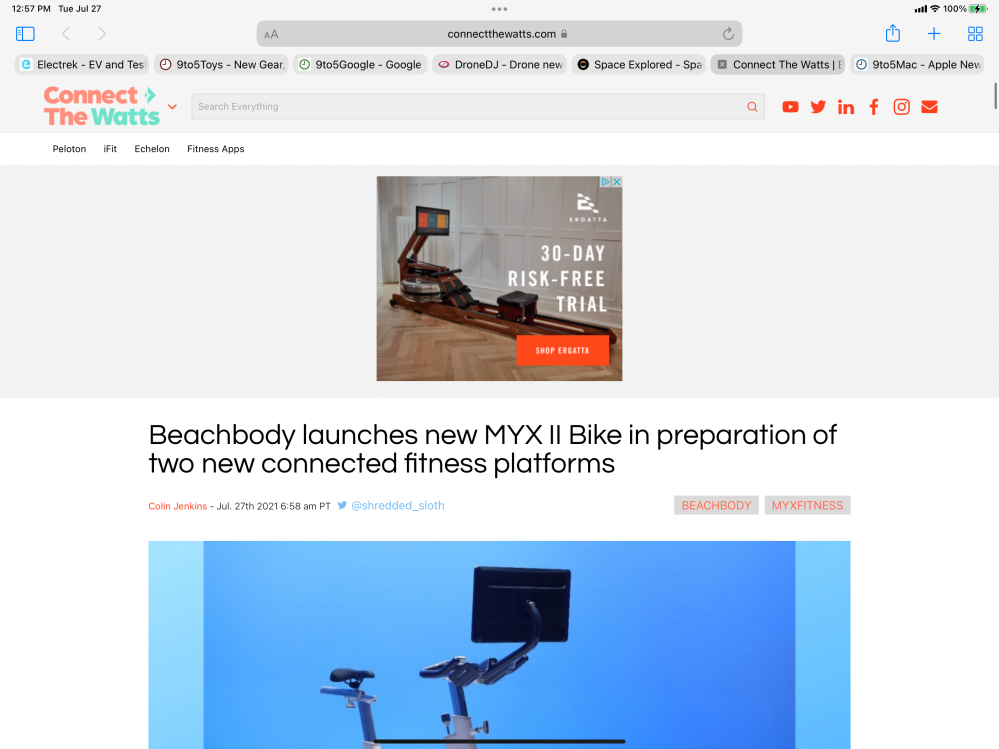
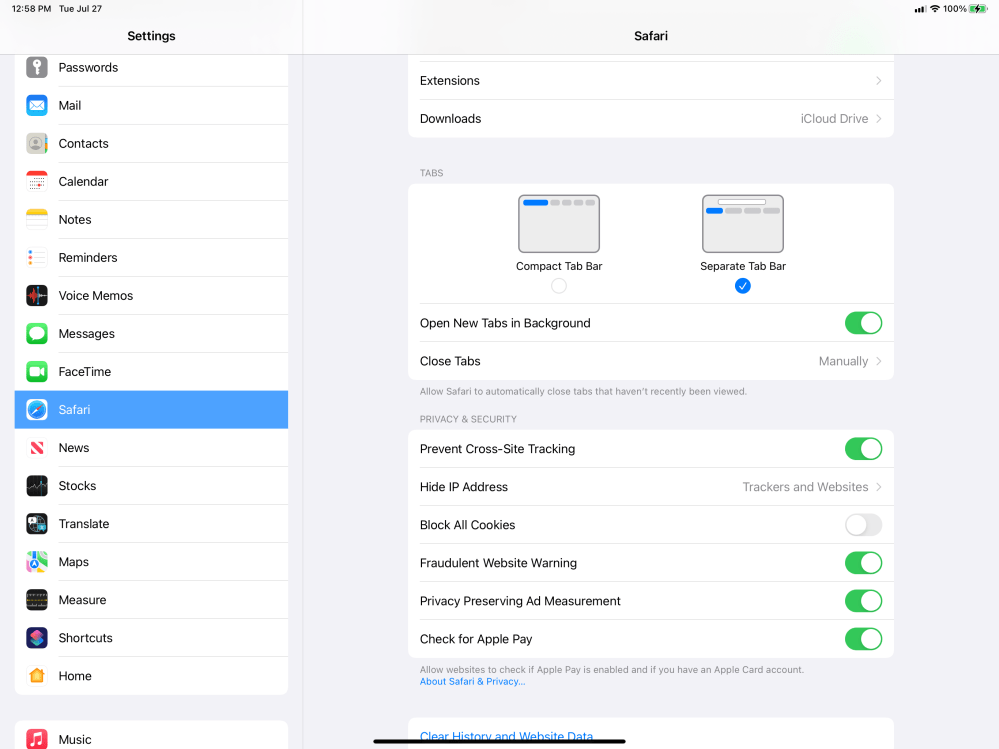
Comments