
The new Safari design has faced a lot of criticism since it was introduced during the WWDC21 keynote. Now, beta 4 of iPadOS 15 shows that the iPad is following the same path as macOS Monterey did with beta 3.
With this update, iPadOS 15 shows separated tab bars, so when users start browsing, they will see the main URL at the top, and then all the different tab bars opened just below.
Safari is also bringing a new icon on the upper right corner so it’s easier for the user to see all of their tabs in one place. Apart from that, you have the Refresh button and the “x” button in the little tabs when you click on them.
As what happened with the latest beta of macOS Monterey, users can also return to the compact tab bar style of Safari on iPadOS 15.
- Open Settings;
- Search for Safari;
- Then choose in the new “Tabs” section which one is your favourite.

Users can also toggle on or off “Open New Tabs in Background” as well when they want to close all tabs, whether it’s “Manually,” after one day, week, or month. Although there’s a “Show color in Tab Bar” toggle, they all look the same in beta 4 of iPadOS 15.
Did you find anything new with iPadoS 15 beta 4? Share with us in the comment section below.
FTC: We use income earning auto affiliate links. More.
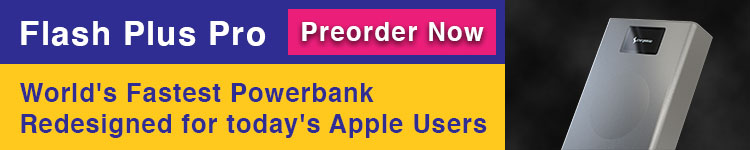

Comments