
The Apple Support app just got a new update with version 4.3, adding paired AirPods to the list of your owned devices.
Previously, if you need support for your AirPods in regards to “Audio & Sound,” “Lost Or Missing AirPods,” “Battery & Charging,” “Pairing & Connectivity,” “Physical or Liquid Damage,” or more, you had to click on a generic AirPods icon on the Apple Support app.
Now, when you search for specific AirPods on the Apple Support app, you’ll find all the AirPods you own. Clicking on “Device Details” gives information about its model, serial number, and coverage.
With this update, you can easily see whether your AirPods are still with their warranty on or not, even if you don’t have them connected on your phone.
Besides that, if you want to check their warranty, you need to connect your AirPods, go to “Settings,” “Bluetooth,” “i” dot on your AirPods, and then check the warranty. While some Apple products appear under your iCloud account in settings, AirPods aren’t supported.
The Apple Support app also brought performance enhancements and bug fixes. Four months ago, the app also received an important update with:
- Updated cover details now display more information about your beenfits and services options;
- Get reminders about your upcoming reservations sent to you by text message or phone.
Recently, Apple also started seeding a beta firmware for AirPods Pro to developers. The latest version brought the Conversation Boost feature. It amplifies the voice of a person talking in front of you by using beam-forming microphones.
Apple says the feature is primarily designed for people who have mild hearing problems, which results in difficulties in hearing others without the use of dedicated devices.
The prerequisites for running the AirPods Pro beta include a Mac running the Xcode 13 beta, an iPhone running the iOS 15 beta, and a set of fully charged AirPods Pro. These features are not available for regular AirPods or AirPods Max.
Related:
- iOS 15 for AirPods: Conversation Boost, Announce Notifications, Spatial Audio on TV and Mac
- Apple releases first AirPods Pro firmware beta for developers – here’s how to install it
- Hands-on: Here’s how Background Sounds work in iOS 15
FTC: We use income earning auto affiliate links. More.
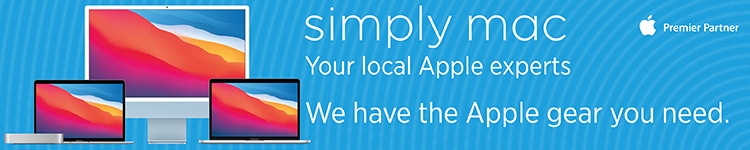




Comments