
CleanShot X for Mac is a great client for taking screenshots with macOS. As of today, it’s receiving a big update with version 3.9.
With CleanShot X 3.9, the app is adding an option to combine multiple screenshots into one in Annotate. It also brings:
- Added option to expand the canvas in Annotate
- Annotate window can be resized now
- Improved snapping in crop tool
- Added preference to automatically expand the canvas
- Improved crop tool UI
- Minor bug fixes and UX improvements
Via its Twitter account, CleanShot X offers a glimpse on how combining multiple screenshots into one in Annotate with the ability to expand the canvas work:
Last year, the app received one of its biggest updates with Pro Cloud accounts with domains and branding, unlimited storage, self-destructing links, and more.
In his hands-on review of the app, 9to5Mac Bradley Chambers wrote:
What makes CleanShot X so powerful is how simple it is to use, but there is also immense power at your fingertips. For me, I have CMD + 4 set to let me snap a screenshot, and then it auto copies it to my clipboard so I can easily paste it. CleanShot X also puts the snapped screenshot in an overlay so I can discard, save, edit, or upload it to CleanShot Cloud. CleanShot X also includes a robust screen recording tool with powerful editing features. Overall, it’s just one of the apps on my Mac that I wouldn’t want to live without.
Users can choose between two payment methods with the app: They can make a onetime purchase of $29 including one year of free updates to CleanShot X (with optional renewal at $19/year) or pay $8 monthly and have the app + Cloud Pro, which gives access to the Mac app for all users, all updates, unlimited cloud storage, custom domain and branding, as well as advanced cloud features.
FTC: We use income earning auto affiliate links. More.
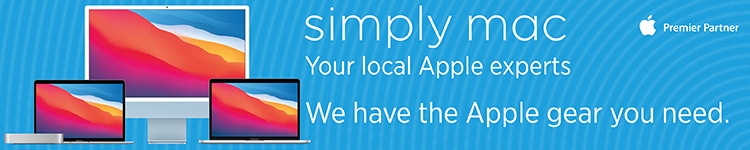

Comments