
The great task management app Things has a notable new update today. Things 3.14 enhances notes for tasks and projects on iPhone, iPad, and Mac in four ways.
Cultured Code, the developers behind Things, are shipping these note features today:
- Bullet Lists
- Markdown
- Find in Text
- Things Cloud “Fractus”
You could already structure notes in bullet notes manually, and Things 3.14 brings proper support with intelligent spacing and automatic cleanup of double bullets from pasting. Existing bullet lists created manually in Things will automatically upgrade to the enhanced formatting starting with today’s release.
Markdown formatting comes to task notes for easily making headers, highlights, and bold text. Things has added new keyboard shortcuts for Mac and iPad for Markdown efficiency, and double-tapping a word followed by the Aa button on iPhone summons the style popover.
A great body of notes should be searchable, of course, and Things is introducing Find in Text support for task notes. Shift + Command + F invokes text search on iPad and Mac, and the ··· menu on iOS presents the Find in Text action.
Finally, Things 3.14 is backed by an upgrade to Things Cloud codenamed Fractus, and it’s all about text sync:
Until now, each time you modified a note – say to insert or remove a few words – the entire note would be synced again across all your devices. With our new method, only the fragments of text you modify are synced. This drastically improves the speed and efficiency of the sync, and allows for smarter resolution of conflicts.
There’s nothing you need to do to enable this – we’ve already rolled it out.
The new version of Things for iPhone, iPad, and Mac are available today.
FTC: We use income earning auto affiliate links. More.
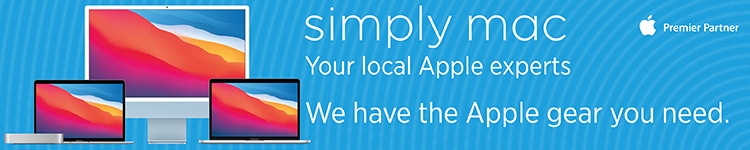





Comments