
Apple this year announced at WWDC 2021 that the company will bring TestFlight to the Mac for the first time. The platform, which is currently available on iOS and tvOS, lets developers easily provide beta versions of their apps to users outside the App Store. Now it seems that Apple is finally getting ready to release TestFlight for macOS.
Update:
After this article was published, Apple released TestFlight for macOS. According to the company, the app is currently beta and available exclusively to developers.
Use the beta version of TestFlight for Mac to test your Mac apps. You can invite registered Apple developers to download this beta version and use it to test your apps on macOS Monterey beta 5. We’d also appreciate your feedback on TestFlight for Mac, which you can provide through Feedback Assistant.
When using this version of TestFlight on macOS Monterey beta 5 or earlier, you’ll need to quit the beta version of your native Mac app before updating it, as the system will not prompt you to quit before updating. Also, please note that VoiceOver is not fully functional in this version of TestFlight.
TestFlight for macOS is available for download on the Apple Developer portal. It requires a Mac running macOS Monterey. You can read our original article below.
Original article:
When using this version of TestFlight on macOS Monterey beta 5 or earlier, you’ll need to quit the beta version of your native Mac app before updating it, as the system will not prompt you to quit before updating. Also, please note that VoiceOver is not fully functional in this version of TestFlight.
Developers told 9to5Mac that they have now been able to submit macOS apps built with Xcode 13 beta to App Store Connect, which wasn’t possible before since macOS Monterey isn’t available yet and there’s no TestFlight for Mac either.
9to5Mac was able to confirm not only that it’s now possible to submit apps with Xcode 13 beta to App Store Connect, but also that developers can now prepare them for TestFlight as well. The TestFlight option now shows up for macOS apps on App Store Connect, which is the platform used for developers to manage all their apps submitted to Apple.
Once the developer invites a user to download a macOS beta app, the user receives an email from Apple with a link to install the Mac version of TestFlight. However, the link currently redirects to the main page of the Apple Developer portal, which suggests that Apple is still working on making this available.
To test this app, you must have TestFlight installed on your iOS device running 13.0 or later, Mac using macOS 12.0 or later, or Apple TV using tvOS 13.0 or later. For testing on macOS, download TestFlight beta.
Users invited to test a macOS beta app can now also see the app in the iOS version of TestFlight. The details of the beta app confirm that the user needs a Mac rather than an iOS device to install that app.

Apple never said when exactly TestFlight for macOS would be officially released, but this all suggests that the app may be coming really soon to Mac developers. It’s worth noting that although iOS 15 beta 6 was released last week, Apple hasn’t released updates for macOS Monterey or Xcode 13 beta since August 11, which may also be related to TestFlight coming to the Mac.
FTC: We use income earning auto affiliate links. More.
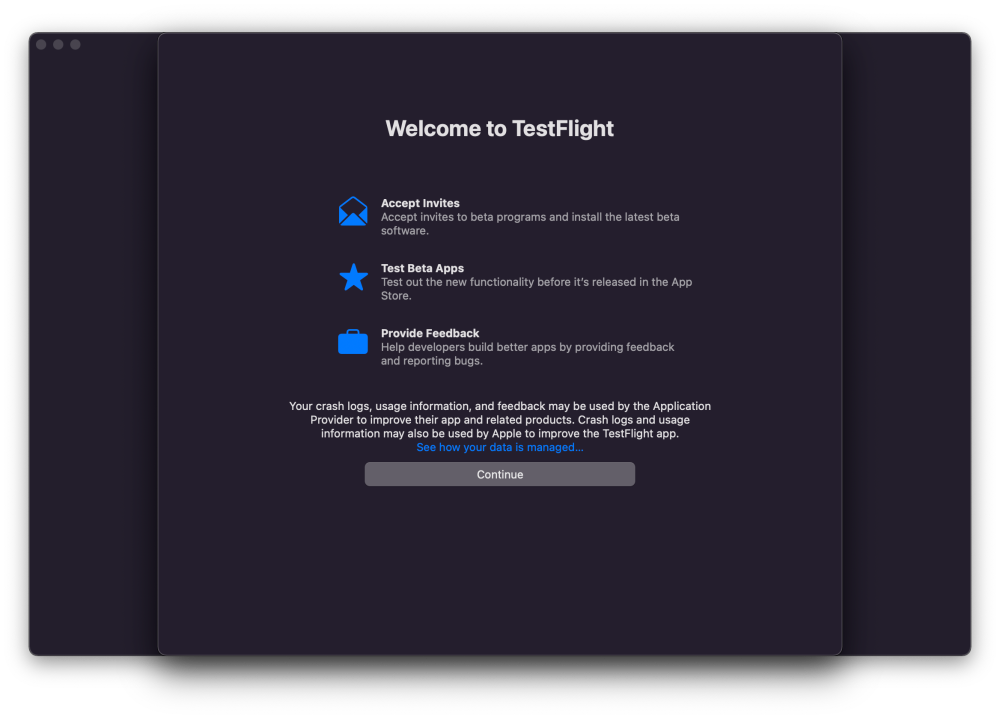
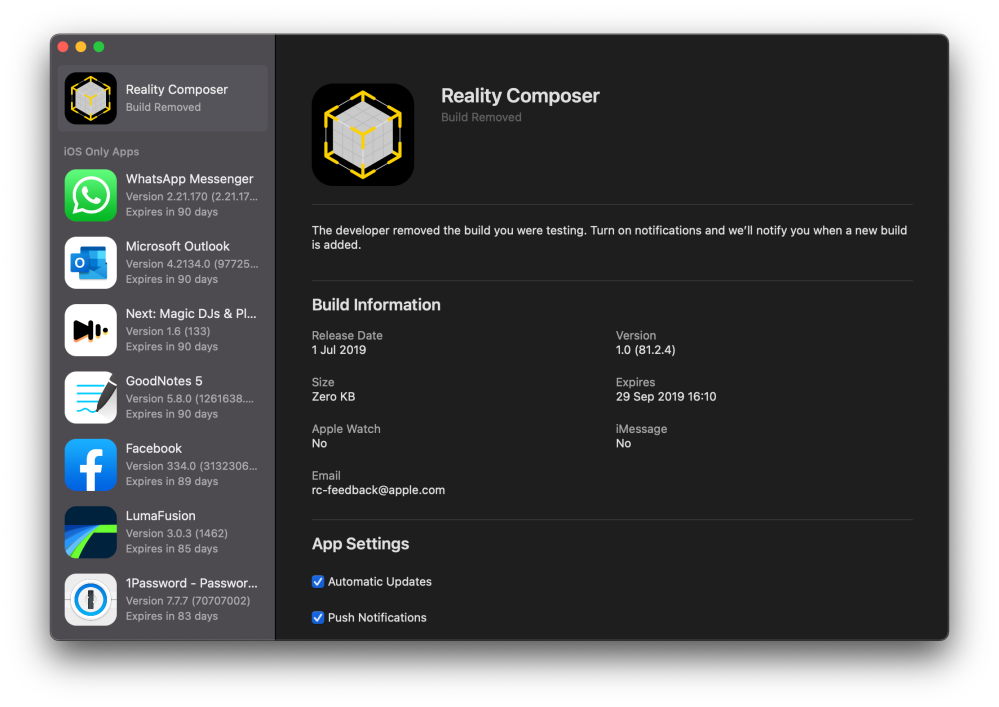





Comments