
After a summer of beta testing, iOS 15 and iPadOS 15 are officially here. You can head to the Settings app on your iPhone or iPad now to update and access new iOS 15 features such as Focus, Home screen widgets on iPad, FaceTime upgrades, and much more. Head below as we recap the best new features in iOS 15.
Table of contents
Does your iPhone or iPad support iOS 15/iPadOS 15 features?
Most importantly, iOS 15 and iPadOS 15 are compatible with all of the same iPad and iPhone models that were supported by iOS 14 and iPadOS 14 last year. This means that iOS 15 can run on the iPhone 6s and later, while iPadOS 15 is supported on iPads dating back to the fifth-generation model.
You can find the full details on the iOS 15 supported device list right here and the full details on iPadOS 15 devices right here.
However, something else to keep in mind is that some iOS 15 features require an iPhone XS or newer, including Spatial Audio on FaceTime, Portrait Mode on FaceTime, new animated backgrounds in the Weather app, and more. There are also some features that require the iPhone 12 or newer, and we’ve got the full details right here.
New FaceTime features
One of the biggest focuses of iOS 15 and iPadOS 15 is FaceTime, which is getting a slew of new features. FaceTime has become an increasingly important tool for many users amid the COVID-19 pandemic, and Apple is making it easier for cross-platform calls, improved audio and video quality, and more.
Highlights of the new FaceTime features include:
- Spatial audio – Individual voices sound like they’re coming from the direction in which each person is positioned on your screen, helping conversations flow more naturally
- Grid view – Grid view shows people on your FaceTime call in the same-size tiles
- Portrait mode – Inspired by Portrait mode in Camera, this new video effect puts the focus on you
- Invite anyone to FaceTime – Now you can send friends and family a link to connect on FaceTime — even if they’re using Windows or Android
- Mic modes – Voice Isolation minimizes background noise and puts your voice front and center. When the music or sounds around you are as important as what you have to say, Wide Spectrum leaves the ambient sound unfiltered.
Focus

If you’re looking for new ways to manage your notifications and improve concentration, iOS 15 and iPadOS 15 are major upgrades in those categories. Focus allows you to customize notifications, your Home screen, share your status in Messages, and much more.
Learn more about how to set up and use Focus to its full potential in our detailed write up right here.
Shared With You
Another new feature in iOS 15 is Shared with You, which makes it easier to find content shared by your friends.
Content sent to you over Messages automatically appears in a new Shared with You section in the corresponding app, so you can enjoy it when it’s convenient for you. Shared with You will be featured in Photos, Safari, Apple News, Apple Music, Apple Podcasts, and the Apple TV app.
New Weather app

One of my favorite features in iOS 15 (but not iPadOS 15) is the all-new Weather application. The new Weather app adds a completely new design, real-time notifications, beautiful animations, and much more. The new design is particularly impressive because it rearrarranges based on the current conditions in your area. For example, if it’s raining outside or there is rain coming soon, the app will adjust its layout to show the hourly forecast, next-hour precipitation, and the radar at the top.
You can learn more about the iOS 15 Weather app in my detailed hands-on right here.
Safari
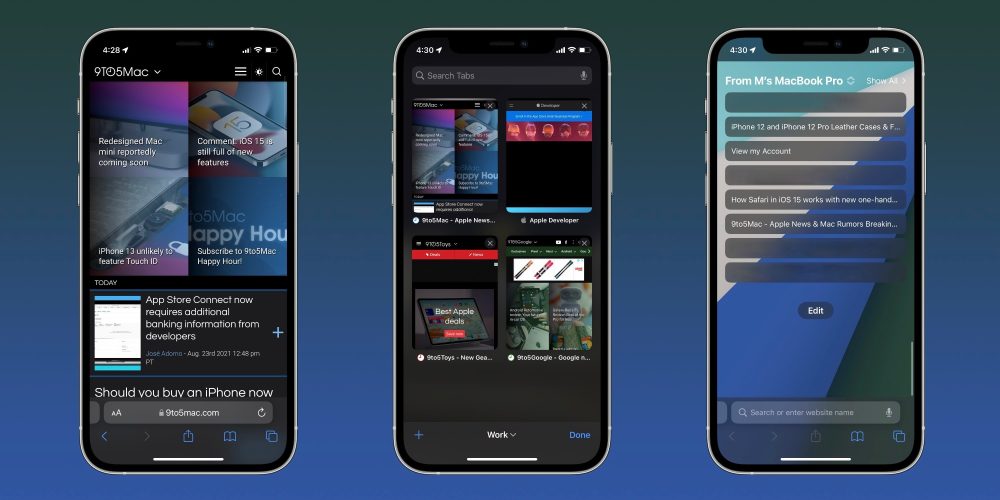
After going through a slew of changes during the beta testing process this summer, Safari for iOS 15 and iPadOS 15 features an all-new design. On the iPhone, Safari now features a tab bar/address bar located at the bottom of the interface, while the iPad version features a redesigned tab bar.
iOS 15 and iPadOS 15 also feature a new Tab Groups feature in Safari. This allows you to save and organize your tabs and switch between them easily. Tab Groups also sync across all of your devices so you can access them from anywhere.
And if you the new Safari in iOS 15 and iPadOS 15 isn’t for you, fear not: Apple has included the ability to revert to a more traditional design.
Live Text

With iOS 15 and iPadOS 15, pictures are now completely interactive. This means that text in images, such as addresses, emails, phone numbers, and more can now be tapped on. You can then copy the text elsewhere, get directions, jump to the Mail or Phone apps, and much more. Here’s how Apple explains the new Live Text feature:
Live Text uses on-device intelligence to recognize text in a photo and allow users to take action. For example, users can search for and locate the picture of a handwritten family recipe, or capture a phone number from a storefront with the option to place a call. With the power of the Apple Neural Engine, the Camera app can also quickly recognize and copy text in the moment, such as the Wi-Fi password displayed at a local coffee shop. With Visual Look Up, users can learn more about popular art and landmarks around the world, plants and flowers found in nature, breeds of pets, and even find books.
We’ve got more details on how to use Live Text in iOS 15 and iPadOS 15 right here.
Photos
The Photos application is becoming even more personal with iOS 15 and iPadOS 15. Apple is adding a new interactive Memories feature that lets you “personalize the look and feel of your story with a song and vibe to match.”
Images are also now easier to find via Spotlight search thanks to new intelligence features to search photos by location, people, scenes, or objects, and using Live Text, Spotlight can find text and handwriting in photos.
iPadOS multi-tasking upgrades
iPadOS 15 includes a handful of new multi-tasking features to make the experience even more powerful.
- Multitasking menu – A menu at the top of apps lets you enter Split View, Slide Over, full screen, or center window with just a tap. You can also quickly close a window from the menu.
- Access to all apps – When you enter Split View, the app moves aside to reveal the Home Screen, giving you access to all Home Screen pages and App Library.
- Shelf – The new multiwindow shelf gives you quick access to all the open windows for an app. The shelf appears when you open an app and elegantly fades away as soon as you interact with the app. Tap one to open it or flick it away to close.
- More keyboard shortcuts – Additional keyboard shortcuts across apps and the system include multitasking and contextual menus. The globe key is now a modifier, enabling you to perform more tasks from the keyboard.
You can also now access the full breadth of multi-tasking controls on the iPad when using an external keyboard. Much of this is made possible by the fact that the globe key is now a modifier, enabling you to perform more tasks from the keyboard.
Home screen widgets on iPad

One year after iOS 14 brought widgets to the iPhone Home screen, iPadOS 15 does the same for your iPad home screen. You can now place widgets among apps on your Home screen, and widgets remain in their place whether you’re using your iPad in portrait or landscape.
App Library on iPad
The iPad is also adding support for the App Library with iPadOS 15. Apple says:
App Library is now on iPad. It automatically organizes your iPad apps into helpful categories like Productivity and Games or an intelligent category like Suggestions. App Library gives you one simple, easy-to-navigate view of all your iPad apps.
New widgets
iOS 15 also includes new Home screen widgets for stock applications:
- Find My widget – Keep track of your friends and personal items right from the Home Screen with the Find My widget
- Contacts widget – Stay connected to family and friends from your Home Screen with the Contacts widget. Reach them via Phone, Messages, FaceTime, Mail, or Find My. With Family Sharing, you can take additional actions, like approving purchases or Screen Time requests from your kids.
- Game Center widgets – The Continue Playing widget displays your recently played Game Center–enabled games across devices. The Friends Are Playing widget helps you discover the games your friends play.
- App Store widget – See the stories, collections, and in‑app events from your Today tab right on your Home Screen.
- Sleep widget – See data about how you slept and review your sleep schedule with the Sleep widget.
- Mail widget – Glance at your latest email and get quick access to one of your mailboxes with the Mail widget.
In addition to the new widgets, when you upgrade your phone, Apple says you’ll see a new default layout with widgets from the apps you use most arranged in Smart Stacks. There are also new intelligent widget suggestions.
Privacy
iOS 15 also comes with a handful of new privacy features, including:
- Mail Privacy Protection – Mail Privacy Protection helps protect your privacy by preventing email senders from learning information about your Mail activity. If you choose to turn it on, it hides your IP address so senders can’t link it to your other online activity or determine your location. And it prevents senders from seeing if you’ve opened their email.
- Secure paste – Developers can allow you to paste content from another app without having access to what you’ve copied until you want them to have access.
- Share current location – Developers can let you share your current location with a customizable button in their apps. It’s an easy way for them to help you share your location just once, without further access after that session.
- Limited Photos Library improvements in third‑party apps – If you’ve granted limited access to your Photos library, third‑party apps can offer simpler selection workflows when you allow access to specific content in the library.
More to come…
iOS 15 includes a wide array of new features, but some of them have been delayed and aren’t available in today’s iOS 15.0 release. This includes SharePlay, ID cards in the Wallet app, App Privacy Report, CarPlay navigation improvements, Universal Control, Legacy Contacts, and Find My AirPods.
Read more about iOS 15:
- Should you update to iOS 15 when it’s released on Monday?
- MacStories publishes comprehensive iOS 15 and iPadOS 15 review
FTC: We use income earning auto affiliate links. More.




Comments