
I’ve been using Apple’s dramatically redesigned iPad mini for about two months now, and my biggest takeaway is that it’s a great device for reading and note taking. But as you’ll see in my iPad mini 6 extended-use review, it’s not without compromise.
Although the 2021 iPad mini isn’t without its flaws, its strengths – namely, portability and pound-for-pound capability – have made it an integral part of my workflow. Should you consider making it a part of your technology stack? Is it worth the $100 price increase over the outgoing model? Watch my hands-on video as I discuss the merits of Apple’s pint-sized tablet after some extended usage.
The obvious things
The 6th-generation iPad mini is extremely small, but that is immediately obvious. The tablet is shorter than the 5th generation iPad mini, fitting into a more compact form factor, yet it features a larger screen (8.3 inches) with more resolution than its predecessor (7.9 inches).
This screen size increase inside a smaller form factor isn’t a new phenomenon for modern Apple devices, and it’s one that we’ve seen before in redesigns of the iPhone and the larger iPad tablets. The so-called edge-to-edge display makes it possible to cram a larger screen area inside a smaller surface area, which contributes to the device’s increased portability. That said, the iPad mini is slightly thicker than the outgoing model, and eschews the tapered edges that previously helped mask thickness in favor of flat edges.

Apple offers the iPad mini 6 in four hues, including the standout starlight color, which is like a subtle mix of gold and silver. Additional hues include pink, purple, and, of course, the dusty and worn-out space gray.
Video: iPad mini 6 extended-use review
Sponsor – Special thanks to TenorShare: Get 30% of Reiboot with code A7E5E
Subscribe to 9to5mac on YouTube for more videos
Like all of Apple’s recent iOS device redesigns, the Home button has been cast aside in favor of a purely touch-based interface. Like last year’s iPad Air redesign, the newest iPad mini relocates the Touch ID biometric sensor into the Side/Top button.
Although Touch ID works reasonably well, it requires a bit of finger gymnastics, depending on device orientation. Using Touch ID on the iPad mini 6 still didn’t feel totally natural for me even after using the tablet for the last couple of months. Honestly, Touch ID on an iOS device feels antiquated after using iPhone and iPad Pro models with Face ID over the last few years.
And after using the 2021 iPad Pro and now the iPhone 13 Pro Max on a regular basis, one of the things about the iPad mini that stands out like a sore thumb is the lack of ProMotion. ProMotion is Apple’s marketing name for its variable refresh rate technology, which can ramp up or scale back the display’s refresh rate according to what’s happening on screen.
One of the key benefits of ProMotion, besides less impact on battery life when the refresh rate throttles down, is the super-smooth experience when scrolling through text-heavy websites and documents. On the iPad mini’s display, the lack of ProMotion makes text appear blurry when scrolling, not to mention the so-called jelly scroll effect that’s common on LCD displays.
Of everything that the iPad mini may lack when compared to its bigger brothers, ProMotion is the feature that I miss the most by far. Even after extended usage with the iPad mini, the lack of ProMotion was still readily apparent when scrolling through text.
A solid electronic reader
At just 0.65 pounds (Wi-Fi model), the featherweight iPad mini, at 7.69 inches tall, 5.3 inches wide, and 0.25 inches thick, is a portable powerhouse. Compare that to the iPhone 13 Pro Max’s 0.52-pound weight, and it’s easy to see why the iPad mini 6th-generation is a beacon for portable productivity.
What I most appreciate about the iPad mini is just how balanced it is. The way the 0.65 pounds is spread throughout the device makes the tablet easy to hold with one hand – even with just a few fingers – which makes it work well for extended reading sessions.
Over the past two months, I’ve been using the iPad mini as my full-time reading device, using it to catch up on my Feedbin feeds, eBooks, website articles, Apple News+, etc. One can debate the merits of e-ink technology found in Kindle devices over LCD technology, but this is my preferred reading device due to its wealth of capability combined with a relatively large display in such a compact and light chassis.
Writing, note taking, and artistry
In addition to reading, the iPad mini 6 is also a more capable note-taking device, thanks to the arrival of second-generation Apple Pencil support. To be clear, the previous 5th-generation iPad mini sported Apple Pencil support as well, but only for the older rounded-style first-gen Apple Pencil.
One of the biggest issues with the first Apple Pencil was that it was hard to keep up with unless you owned a case that included a pocket for storage. The second-generation Apple Pencil features enhanced functionality, but most importantly, it magnetically attaches to the long side of the iPad mini for storage, and to facilitate pairing and recharging. Having the Apple Pencil attached to the side of the iPad mini means that it’s always available, which greatly ups the likelihood of it actually being put to use.
Unlike the bigger iPad models, the iPad mini isn’t great for long-form typing, as there’s no first-party attachable keyboard, and the virtual keyboard is way too small for long-form projects. But again, this serves to elevate the value of the Apple Pencil, which can be used for text input using iPadOS features like Scribble.
Throughout the last month, I found myself using the Apple Pencil to write notes, annotate video scripts, and create storyboards for upcoming video ideas in the Notes app. Artists may particularly enjoy having a portable digital canvas using popular apps like Procreate, Linea Sketch, Affinity Designer, and more.
Granted, the iPad mini lacks the screen real estate for someone who may want a tablet primarily for artistry, but its portability makes it a great travel companion for artists who often find themselves inspired while out and about.
USB-C flexibility
One of the biggest new additions to come to the iPad mini is the adoption of USB-C connectivity. Not only is USB-C used for recharging the iPad mini, but it also features faster USB 3.1 (Gen 1) 5Gbps connectivity for speedy offloading of photos and videos. It’s not as capable as the iPad Pro, which features faster Thunderbolt connectivity and works with a wider away of products, but even plain old USB 3.1 opens up a litany of peripheral options at more usable speeds.
With a single USB-C cable you can easily connect external drives, microphones, audio interfaces, and more. Having this sort of flexibility present in the I/O removes workflow roadblocks associated with iPads sporting Apple’s slow and outdated Lightning connector. Especially for photographers and videographers, who regularly offload photos and videos, the presence of the ubiquitous USB-C connector makes a huge difference in productivity.
iPadOS 15 should also not be overlooked in this area, because it features an upgrade to the file transfer interface, with Finder-like time remaining statistics that are clearly inspired by the Mac. Having better insight into in-progress file transfers is priceless when transferring large files to and from the iPad mini.
Camera and video
The 12MP ƒ/1.8 camera on the iPad mini 6 presents a significant improvement over the 8MP ƒ/2.4 camera in the iPad mini 5. Not only does the camera feature a 50% boost in resolution, but it also gathers more light, resulting in cleaner photos and videos with less noise. The small size of the iPad mini makes it easier to shoot with than larger iPads. I don’t regularly take photos or videos on my iPads, but in a pinch, and more importantly, with the right lighting conditions, it’s quite doable.
Like its direct predecessor, the iPad mini 6 Liquid Retina display maxes out at 500 nits of brightness, meaning that it doesn’t support HDR video playback. This won’t be a big deal for most people, but for me, someone steeped in HDR workflows, it’s one of the first things I noticed about the iPad mini’s display, and it’s still something I miss after extended usage.
The lack of brightness capability also means that HDR videos shot on an iPhone 13 or iPhone 12 cannot play back in full HDR luminance when viewed on the iPad mini 6. Again, this probably isn’t a huge deal for the majority of people, but it will be quickly noticed by people who care for such things.
Regarding the camera, one of the most impressive technologies is support for Center Stage with the front-facing camera. Center Stage, which is specifically designed for video calls like FaceTime and even third-party apps like Zoom, automatically pans the camera to keep you centered in the frame. As you move about the frame, the camera moves with you, and as multiple people appear inside the frame, the camera will zoom out to ensure that each subject is well represented.
Obviously, there is no moving camera with variable focal length inside of the iPad mini, so Apple makes the Center Stage effect happen via a wider camera, clever software tricks, and machine learning powered by the A15 Bionic’s faster Neural Engine. It starts with the new ultra-wide 12MP camera with 122-degree field of view, compared with the wide-angle 7MP camera found in previous iPad mini models.
Thanks to the huge increase in the field of view and greater resolution, Center Stage can capture a larger scene area and use machine learning to digitally pan around the frame without a drastic loss in resolution. Although I was sure this feature would be a gimmick when I first tried it on the iPad Pro, I ended up loving it. It lends a dynamic look and feel to video calls that make them feel less static and robotic, and I especially appreciate this during the video call renaissance that the world has gone through recently.
Everything else
In the past, I’ve usually started my iPad reviews by raving about the performance and talking about the latest system on a chip. However, after using the iPad mini for well over a month, specs tend to take a back burner, and overall usability comes to the forefront.
The iPad mini 6 is a major step forward in performance over the 5th-generation model. And, as mentioned, the iPad mini is indeed slightly faster than its larger brethren, the iPad Air.
With the A15 Bionic’s slightly increased GPU performance over the A14 in the iPad Air, most Apple Arcade games run great, but almost no one should buy the iPad mini solely as a gaming machine. Considering that the entry-level iPad mini with 64GB of storage costs as much as modern-day flagship consoles, it’s not a good buy for that purpose. However, if gaming is a secondary use case, the iPad mini makes for a solid portable gaming machine, especially for those who subscribe to Apple Arcade.
For watching videos and even editing videos via apps like iMovie and LumaFusion, the iPad mini 6, with its 8.3-inch display, provides a better experience than an iPhone 13 Pro Max, for instance. But the iPad mini is only available in either 64GB or 256GB configurations, which can quickly fill up when working with high-fidelity ProRes video. Couple that with the 500 nits max brightness, and it’s clear that Apple thinks serious video editors should opt for its pro-designated tablets instead.
A few other things: There are stereo speakers, which are available when the device is oriented into landscape mode. The speakers are nowhere near iPad Pro level, but they are good enough for such a pint-sized device. You do, however, lose access to the 3.5mm headphone jack found on the previous iPad mini. While this omission won’t affect most users, if you have a tried-and-true workflow that depends on the headphone jack, it’s something to take into consideration before purchasing.
5G connectivity is also an option, although I purchased the Wi-Fi-only model. Apple charges a hefty $150 premium for 5G capability, which I couldn’t justify based on how I’ve been using my iPad mini. With that being said, there’s a certain sense of freedom that you get from a cellular-enabled iPad, not to mention a faster 5G cellular-enabled iPad. If you plan on using your mini on a regular basis while traveling, opting for the cellular model makes perfect sense.
Conclusion
The iPad mini 6 is hands-down the best portable tablet on the market today. It’s a portable device that can pretty much do everything well, but it isn’t necessarily amazing in any one area. For example, it’s a wonderful reading device because of its large screen and lightweight, balanced design, but it suffers due to the lack of ProMotion. And the screen is larger than the iPad mini 5, but there’s no jump in screen fidelity, color, or brightness.
It’s also a powerful mobile video solution, but it lacks the higher-end storage tiers, more capable Thunderbolt connectivity, and HDR playback.
One thing I failed to mention was battery life, which Apple touts as being all-day capable. I don’t use my iPad mini in that way for hours on end, but a single charge has regularly lasted me for several days of intense reading and note-taking. I was more than satisfied with the battery life, and I think if you’re reasonable in your expectations, you will be as well.
The one area where the iPad mini particularly excels is in its note-taking capability, largely thanks to the support for the 2nd-generation Apple Pencil, which attaches magnetically to the side of the tablet. But with that said, it lacks the screen real estate that some artists and note-takers might desire.
All in all, the iPad mini is an amazing device for portability, and it’s really the only option for those looking for a portable tablet with class-leading software support, that can do pretty much everything that its more powerful brothers and cousins can do. However, with that portability comes compromises in various areas. Personally speaking, I’m more than willing to live with those compromises, because there’s nothing that comes close to the iPad mini in a comparable form factor.
Because of the iPad mini’s portability, I found that I was more willing to take it with me while traveling, because why not? It can easily fit inside my glove box or center console when not in use. I can even fit it easily inside of an oversized coat pocket. Because of its size and weight distribution, I also find that I prefer to use it over the iPad Pro when reading in bed.
Even if you already own the 5th-generation iPad mini, I think it’s a worthwhile upgrade. You get a much faster tablet, support for a much better pencil, a larger display, and 5G connectivity as an option. That makes the iPad mini 6 a pretty good upgrade over the older mini models.
What are your long term thoughts on iPad mini 6? Sound off down below in the comments with your thoughts.
FTC: We use income earning auto affiliate links. More.
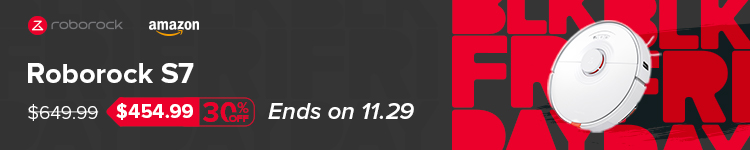




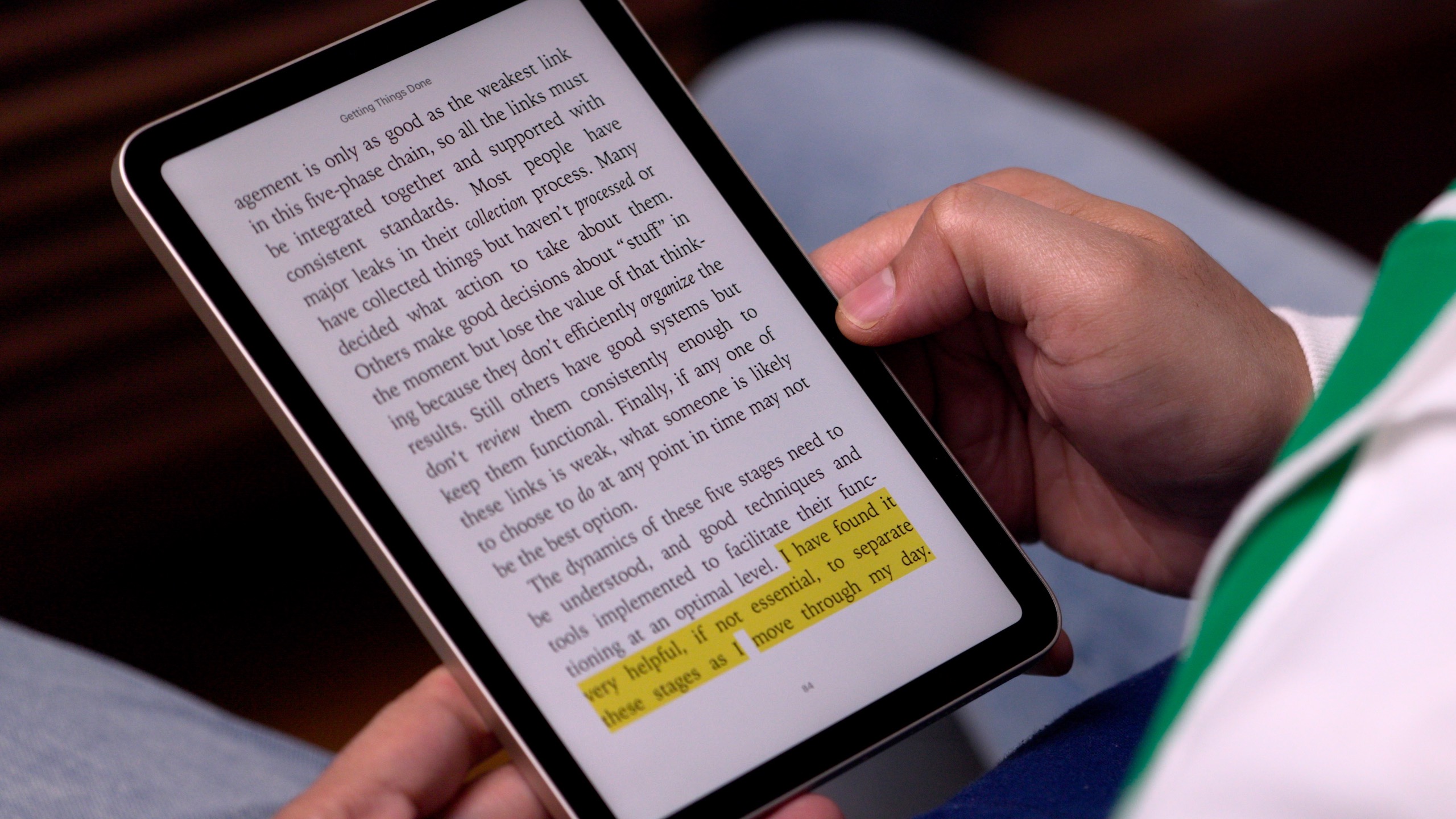
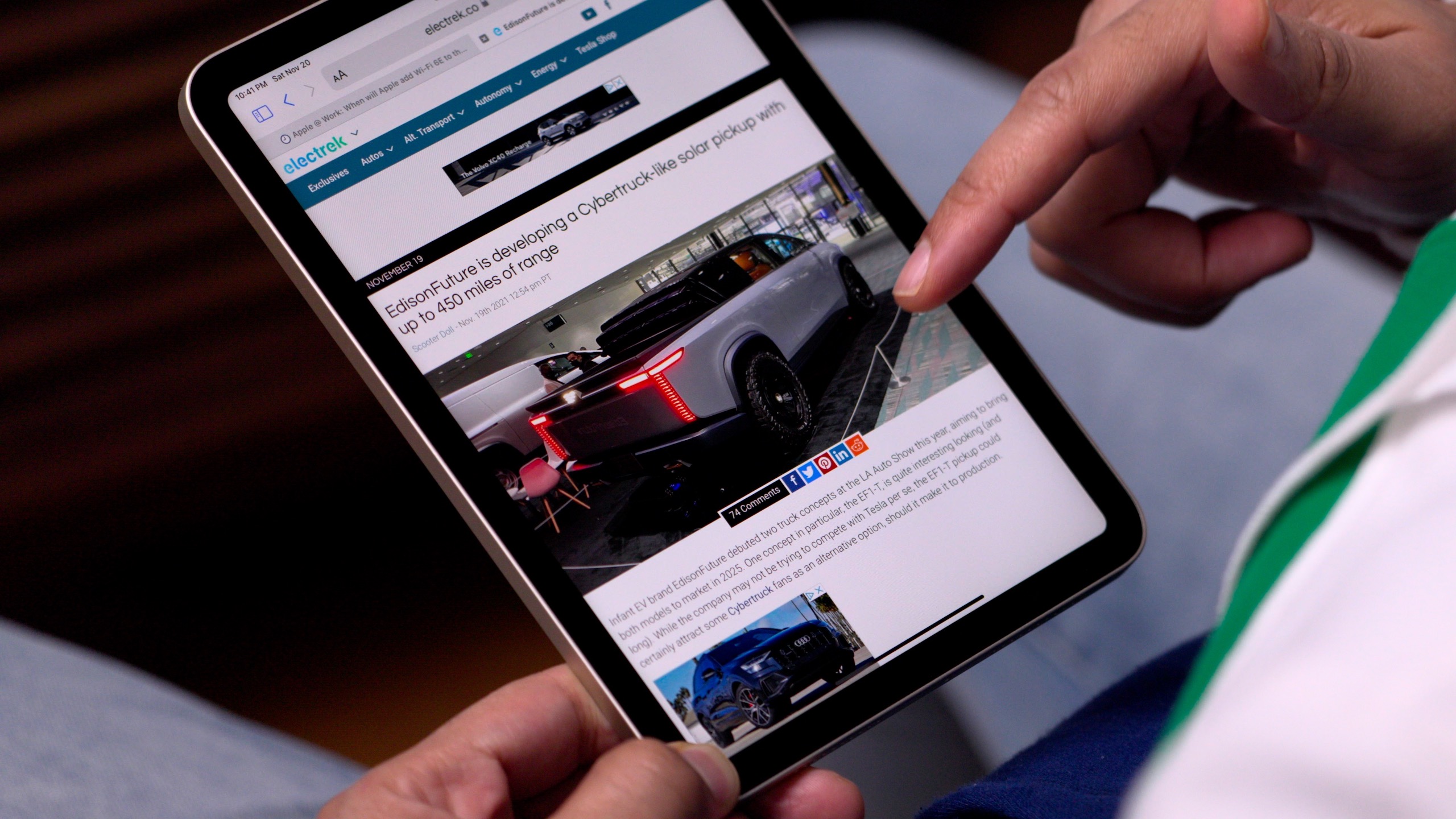










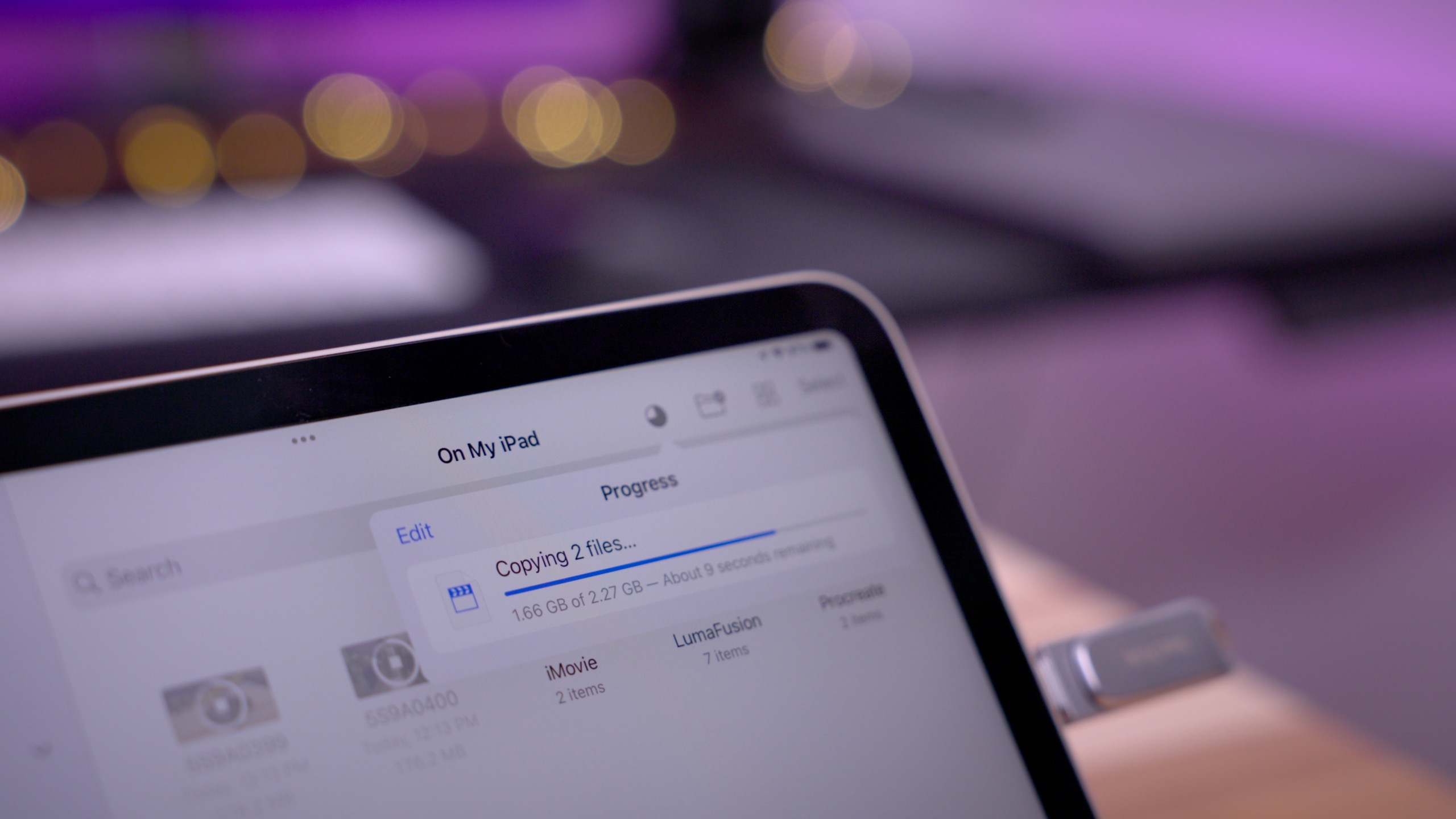


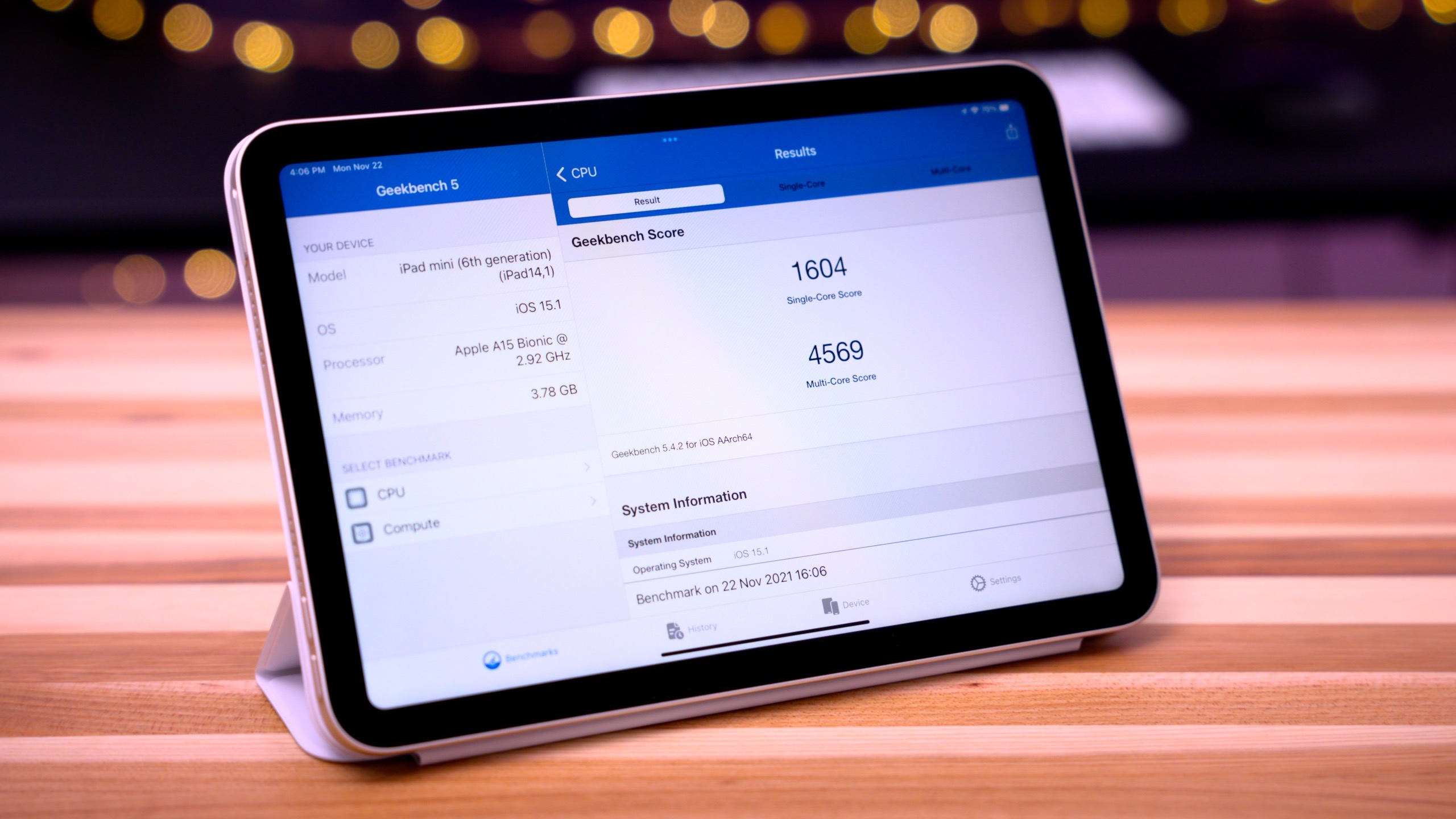








Comments