
Eve is coming out with the second generation of the Eve Water Guard that now includes Thread networking technology. Eve Water Guard supports Thread and Bluetooth and joins your Thread network automatically while providing water leak notifications inside Apple’s Home app.
Acting as router node, Eve Water Guard relays other Thread accessories’ data packages and enhances the stability and reach of your smart home. Thread is also a key aspect of the new Matter standard that’s backed by Apple. The Eve Water Guard is Eve’s eleventh product featuring Thread technology.
“This is the year of Thread and Matter, and Eve is kicking 2022 off by expanding what already is the largest Thread portfolio in the market”, says Jerome Gackel, CEO of Eve. “Seamlessly working without a bridge or cloud, Eve products with Thread deliver the smart home experience of the future today.”
The Eve Water Guard can monitor large room areas with its supplied 6.5 foot sensing cable that serves as a full-length sensor. Eve Water Guard can be extended up to an incredible 490 feet with an additional cable. When it detectors water, the Eve Water Guard can trigger other HomeKit accessories, like turning off the outlet that your washing machine is plugged into with an Eve Energy switch.
The new Eve Water Guard is available for $99.95 directly from Eve. It’ll be available later from Amazon and the Apple Store online.
9to5Mac’s Take
Having water leak detection in place can potentially save thousands of dollars in repairs. I have a HomeKit compatible water leak detector under every sink, in front of my washing machine, in front of my dishwasher, and in front of my refrigerator. Unfortunately, my refrigerator leaked a few years before these sensors were in place. The leak did permanent damage to my hardwood floors.
I am glad Eve continues to expand Thread support, and I’ll have a full review coming soon to HomeKit Weekly.
FTC: We use income earning auto affiliate links. More.
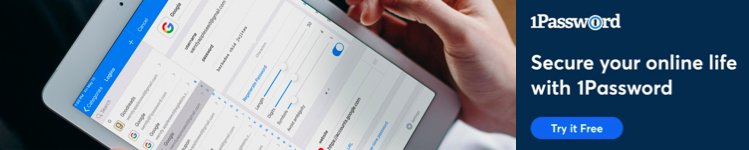








Comments