
Today, Apple announced the last M1 chip of the family, the M1 Ultra chip. This processor combines two M1 Max processors as a single chip.
After just unveiling the M1 Pro and M1 Max chips in October, Apple is now releasing the M1 Ultra processor, offering 128GB of unified memory. With 114 billion transistors, it features 800GB/s of memory bandwidth and 2.5TB/s interprocessor bandwidth.
This 20-core CPU processor offers 16 high-performance cores and 4 high-efficiency cores. With a 32 cores Neural engine, it can make 22 trillion operations per second. With a 64-core GPU, it’s an eight times faster GPU performance compared to the M1 chip introduced in 2020.
“M1 Ultra is another game-changer for Apple silicon that once again will shock the PC industry. By connecting two M1 Max die with our UltraFusion packaging architecture, we’re able to scale Apple silicon to unprecedented new heights,” said Johny Srouji, Apple’s senior vice president of Hardware Technologies. “With its powerful CPU, massive GPU, incredible Neural Engine, ProRes hardware acceleration, and huge amount of unified memory, M1 Ultra completes the M1 family as the world’s most powerful and capable chip for a personal computer.”
This M1 Ultra chip offer hardware-accelerated H.264, HEVC, ProRes, and ProRes RAW support with 2 video decode engines, 4 video encode engines, and 4 ProRes encode/decode engines.
Apple also claims the M1 Ultra chip offers industry-leading performance per watt in a 5nm process.
This processor will power the brand new Mac Studio just introduce during today’s “Peek Performance” event.
Keep up with everything Apple announces at its March 2022 event in our news hub and live blog right here.
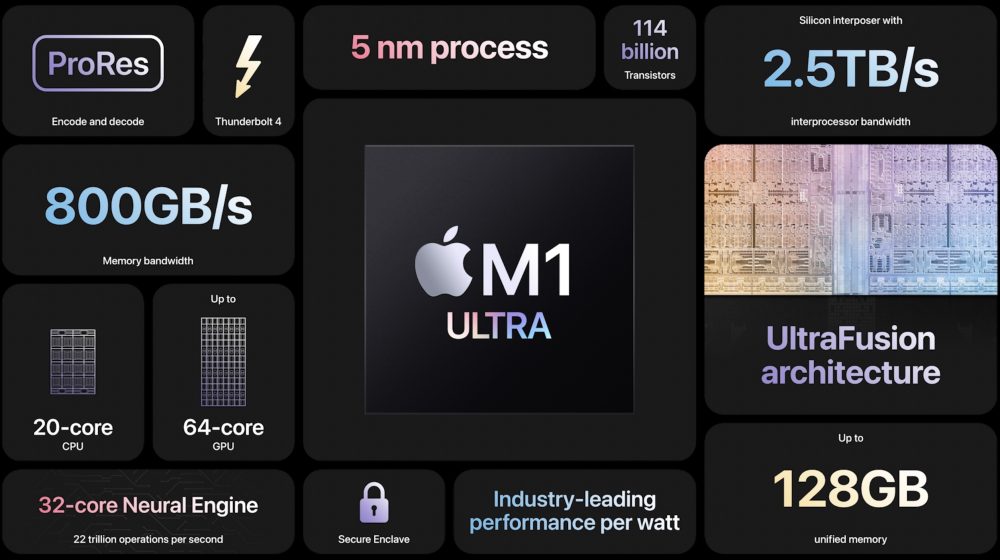
FTC: We use income earning auto affiliate links. More.


Comments