
Last year, I wrote an edition of HomeKit Weekly that talked about building a new house and the smart home decisions that would go into that process. We’ve now broken ground, so I felt like it was time to update readers on what products I am leaning towards as I build out a new home and smart home from the ground up.
Table of contents
One thing that I’ve kept in mind as I’ve thought through the role of smart home technology in our new home is how quickly technology advances. Even in the past year, we have seen a lot of news around emerging technology underpinning the future of the smart around. For example, Matter and Thread are two technologies that aim to improve reliability and interoperability.
With that being said, I am very hesitant to install technology that feels permanent that would require significant repairs if I were to upgrade in the future. Examples of permanent technology are massive touch panel displays that required drilling holes into the wall or proprietary controllers and light switches that would be very costly to change out.

My overall goal is to build a great home with smart home technology added to augment it in such a way that it doesn’t look like a 1970s style intercom system in 2060. I plan to live in this house forever, so we’re going into the process with that mindset.
Door locks

With the mindset of building things that are easy to replace, I am still leaning towards the August Lock with Wi-Fi as the smart home-enabled door lock. I’ll let the builder install the standard door and come in behind him and swap the interior part of the lockout to an August Lock. I’ve been using both this model and the previous generation one for nearly two years, and it’s an essential part of our smart home and HomeKit experience.
Doorbell
I’ve really debated and gone back and forth here on what doorbell I will install. With doorbells, it’s permanent and not easily replaceable, because I don’t want to use a battery-powered option. However, there doesn’t seem to be a consensus about the best HomeKit doorbell either.

With that in mind, I am leaning towards using the Nest wired doorbell. I am not a huge fan of Google products, but I love the Nest thermostat and the Starling Home Hub can bridge all Nest products into HomeKit. I’ve been using my Nest thermostat with HomeKit in my current home, as well as using Google Home Minis as AirPlay targets. It’s been incredibly reliable, and that’s led me down the path of using Nest products at strategic points (no indoor cameras).
Thermostat

Like many things in our home, I’ve debated which route to go. I love the ecobee products with the temperate sensors that act as motion sensors with HomeKit. I’ve also used Nest thermostats for years. One aspect of Nest going forward is that I’m not too fond of the Google Home app, as I prefer the seamless use of the Nest app. Unfortunately, the Nest app isn’t long for this world.
Using Starling Home Hub makes Nest the likely option for us. I prefer the overall look of Nest, and Starling bridges it to HomeKit.
Cameras

Going with my mantra of implementing products that are easy to upgrade and replace, I am hesitant to use wired cameras for my home. Unless I used a product powered by power over ethernet, I run cables designed for a particular product. The question I keep considering with cameras is how I upgrade them in the future or replace broken ones. With a smart doorbell, it uses industry-standard bell wiring. Smart home cameras almost always use a custom power supply and type of wire.
I am leaning towards staying with the eufyCam series of products as they’ve worked well, support HomeKit Secure Video, and have a long-lasting battery. I’ll likely add the solar panel to help limit the number of times they require charging year to year.
Lights

I’ve run the gauntlet of testing HomeKit enabled light bulbs over the years, but the ones I come back to that are the most reliable and have the best “feel” in terms of light quality are Philips Hue. So I’ll take my existing light bulbs and hub from my current home over to the new house.
Philips continues to innovate, and recent announcements of a new outdoor light show they understand how to merge the benefits of smart home technology while retaining a classic look and feel.
Water detection

Since we’ll have brand new floors, keeping them free of water damage is of utmost importance. So I’ll deploy the Aqara water sensor in front of all appliances and under all sinks, paired to an Aqara hub. Around the washing machine, I’ll be using the Eve Water Guard with Thread support.
HomeKit Alarm system

Abode has been my home security system for 2+ years, and it continues to be my go-to recommendation when someone wants a DIY alarm system. Almost all accessories are exposed as accessories in HomeKit and make building custom scenes and automation a breeze. I plan to use a couple of motion sensors, slim strip door sensors (easy to replace without drilling into the door), a keypad, glass break sensor, and the smoke monitors.
Summary
The home’s foundation is in place, so we’re moving right along as of this writing. It took many months to draw up the plans, find a builder, and get everything moving, but we’re excited about the finished product, and I am looking forward to building a brand new Home in HomeKit with my new products.
FTC: We use income earning auto affiliate links. More.
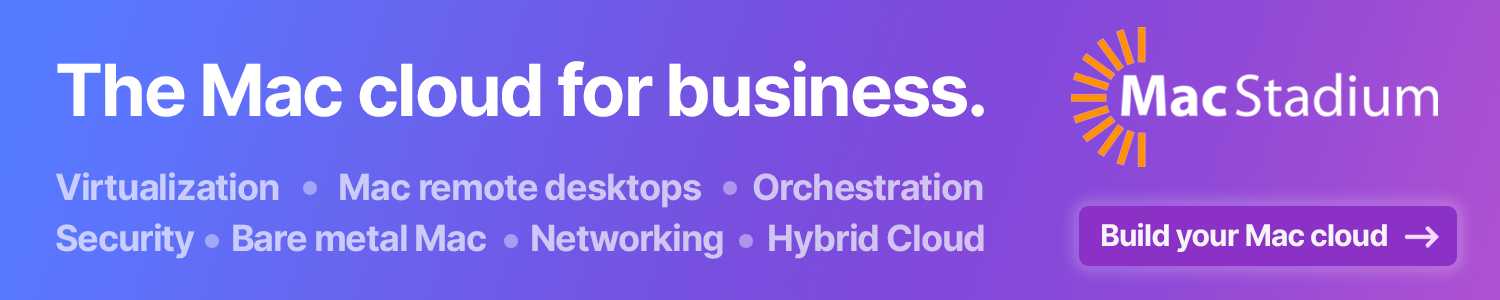





Comments