
Today, Boomerang, a popular productivity app on iOS, launches its Bookable Schedule feature. The app lets users quickly schedule and accept meetings in their inbox more efficiently. Senders can also share personalized calendars through email, and recipients can easily view availabilities.
Bookable Schedule users connect their Zoom or Google Meet accounts, and Boomerang will import details and insert a meeting link automatically. The feature makes the meeting and scheduling process easier for both the sender and the email recipient.
While Boomerang users can set a schedule of available meeting times, there’s more with the latest update. Bookable Schedule lets users insert an auto-updating Magic Live Calendar in their email so they no longer have to worry about double booking. Additionally, the recipient can overlay their own calendar with the sender’s Magic Live Calendar without having to leave their inbox.
Boomerang’s cofounder and CEO, Aye Moah, said in a company statement:
We thought deeply about how to make a feature that lets you schedule efficiently without losing your humanity. Movements like “The Great Resignation” are a clear signal that we’ve exhausted ourselves and our social capital for the sake of efficiency at work. Navigating power dynamics and subtext is at the core of this exhaustion. Bookable Schedule makes meeting scheduling as seamless and easy for those being invited as it is for the host, leveling the power dynamic.
Bookable Schedule also includes a time zone converter for meetings with colleagues in other time zones. Read more information on Boomerang’s latest update here.
You can download Boomerang for iOS here.
FTC: We use income earning auto affiliate links. More.
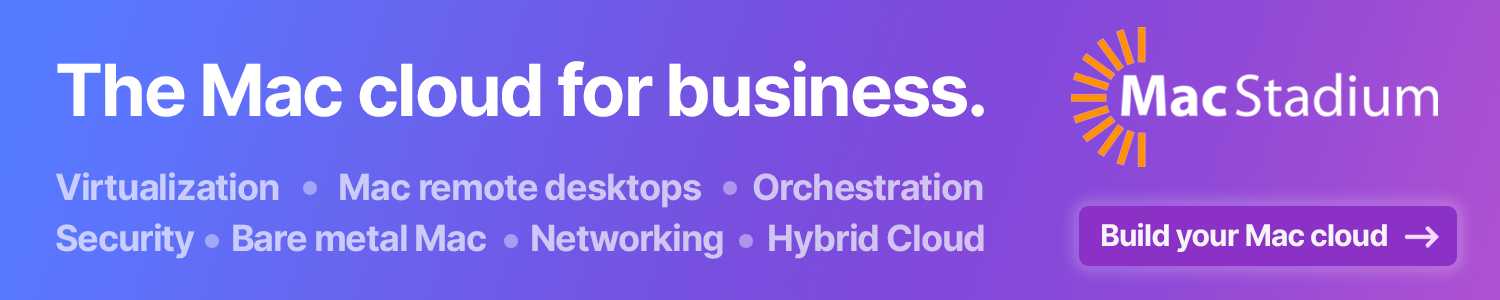


Comments