
DuckDuckGo, the famous iPhone browser that aims to help users have a private, fast, and secure browsing experience, is announcing today its Mac app. Available as a public beta, here’s everything you need to know about it.
The browser uses built-in privacy protections like private search, tracker blocking, website encryption, and email protection. Downloaded over 150 million times since 2018, the team behind DuckDuckGo decided it was time to bring the “privacy, simplified” experience to desktops and laptops.
DuckDuckGo for Mac is an all-in-one privacy solution for everyday browsing with no complicated settings, just a “seamless private experience” alongside some new features. Here are its three pillars:
- DuckDuckGo for Mac gives you privacy by default: It has a built-in private search engine, powerful tracker blocker, new cookie pop-up protection on approximately 50% of sites (with that % growing significantly throughout beta), Fire Button (one-click data clearing), email protection, and more;
- A fast browser: By using the computer’s built-in website rendering engine (the same one Safari uses), and by blocking trackers before they load, users will get really fast browsing. The company says the browser is faster than Chrome on some graphics performance (using the Motion Mark 1.2. benchmark) and as an additional benefit, by blocking trackers, DuckDuckGo uses about 60% less data than Chrome;
- Built for security: DuckDuckGo built-in Smarter Encryption ensures user’s navigate to the encrypted (HTTPS) version of a website more often, and its tracker blocking means less exposure to third-party scripts that could try to access your data. All in-app data, like history, bookmarks, and passwords, by default are only stored locally on a user’s device and aren’t accessible to DuckDuckGo.

DuckDuckGo for Mac isn’t simply a replacement for “Incognito mode” (which isn’t actually private!) – instead DuckDuckGo for Mac is designed to be used as an everyday browser that truly protects your privacy. We have the features you expect from a browser like password management, tab management, bookmarks, and more, plus privacy features you’ll love.
How to try DuckDuckGo’s beta Mac app?
Since the DuckDuckGo Mac app is currently in beta, users are required to join a private waitlist. Here’s how you can join it:
- Download the DuckDuckGo mobile app (or update to the latest version).
- Open Settings > DuckDuckGo for Desktop (in the Privacy section).
- Click “Join the Private Waitlist.”
- When you’re granted an invite code, you’ll get a notification from the app. The notification will take you to an invite code and a link to the download page to be opened on your desktop/laptop.
As of now, only Mac users can ask to participate in the test. A Windows version is coming in the near future.
What do you think of this news? Share your thoughts in the comments section below.
Related:
FTC: We use income earning auto affiliate links. More.
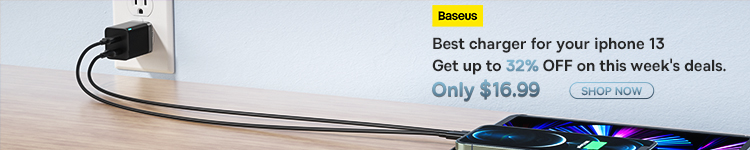

Comments