
On April Fool’s Day, Twitter announced it was working on an edit button. While at first it looked like a joke, it’s not the case anymore. Apart from Twitter reconfirming it was working on this feature, at least two reverse engineers showed that this function is already being implemented. Here’s what we know so far about it.
On April 1, developer Nima Owji posted that Twitter was, in fact, working on an edit button, which now has been corroborated by reverse engineer Alessandro Paluzzi.
As of now, what both of them were able to discover is that when you write and publish a tweet, you will be able to click on the three dots above the post on the web and select “Edit tweet.” As of now, you can edit the whole post, although it’s not possible to update what’s written.
Owji was able to give some piece of information about this upcoming feature. For example, as of now, it doesn’t seem like users will be able to change the audience of a tweet after it’s edited. Also, this function will be exclusive to Twitter Blue subscribers.

How long users will have to edit a tweet or if Twitter will freeze quote retweets or whether the ability to retweet remains unclear. So far, the company only started implementing the edit button on the web version, as neither of the reverse engineers posted about this function for iOS and Android devices.
Apart from that, Twitter keeps working on its Circle feature, which will be something similar to Instagram’s Close Friends feature, and a revamped profile page. The release dates are still unclear. Not only that, but the company is in the middle of a storm as Tesla’s CEO Elon Musk is planning to buy the whole platform.
You can check below how Twitter’s upcoming edit button should work:
FTC: We use income earning auto affiliate links. More.
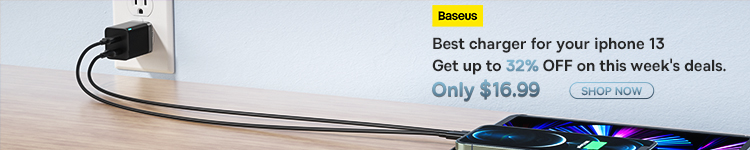

Comments