
Samsung continues to diversify its venerable T-series line of SSDs and today is launching its new T7 Shield portable SSD with a rugged rubberized exterior and substantial dust and water protection. The T7 Shield isn’t much larger or heavier than the standard T7 or security-focused T7 Touch, but it brings the added protection from the elements that some active users may require.
Samsung T7 Shield specifications
- USB-C connector with USB 3.2 (Gen 2 10Gbps)
- USB-C to USB-C and USB-C to USB-A cables included
- Read/write speeds of up to 1,050/1,000MB/s
- IP65-graded water and dust resistance
- Crush resistance, along with strengthened drop resistance (up to 9.8ft)
- Aluminum body with rubberized exterior for maximum protection
- Low heat conductivity with rubber texture exterior
- Extreme temperature protection from -40°C to 85°C
- Dimensions: 3.5 x 2.3 x 0.5 inches
- Weight: 3.5 ounces
- AES 256-bit hardware encryption
- Password protection (optional)
- Compatible with Macs, PCs, tablets, smartphones, cameras, and game consoles
- Available in black, blue or beige colors
- 1TB ($143.99) or 2TB ($260.99) configurations
Compared to the T7 Touch, which includes a fingerprint reader for added security, the T7 Shield is a relatively simple and straightforward new product from Samsung. It’s essentially a T7 wrapped in a crush-resistant exterior with IP65 water and dust resistance. This makes the T7 Shield an ideal SSD for use outdoors or in other precarious environments that you’d want to keep away from a standard SSD.
To add some context, IP65 does not protect against total submersion, such as the iPhone 13’s IP68 rating which affords water submersion for up to a maximum depth of six meters up to 30 minutes. An IP65 rating essentially means that the T7 Shield is protected from water jets for a limited amount of time; think something like a hard rain or spray from a water hose, perhaps. This is a step up from the regular T7, which lacks any sort of IP rating.

While the standard Samsung T7 with aluminum exterior is a great daily driver, there are some situations, perhaps on-location editing in dusty or wet environments, where I’d hesitate to pull it out of my bag. The Samsung T7 Shield is designed for these very situations, and the grippy rubber exterior provides users with a level of confidence that you don’t get with a standard aluminum T7 SSD.
The good news is that Samsung was able to add these protections without adding a lot of extra bulk. To be sure, the T7 Shield is slightly larger and heavier than the regular T7, but not by all that much. The difference is small enough to where it probably won’t make the slightest difference to your workflow.


Like the T7 and T7 Touch, Samsung’s newest portable SSD enjoys fast 10Gbps connectivity thanks to USB 3.2 Gen 2×1 support. The unit comes with a slightly more recessed USB-C connector, and Samsung includes both USB-C to USB-C and USB-C to USB-A cables in the box. Just keep in mind that if you want to experience the best speed from the drive, you’ll need to connect to a 10Gbps USB-C port on your Mac. Connecting via the USB-A port on a Mac, even the new Mac Studio, will keep you stuck at 5Gbps.

Confusing USB nomenclature aside, the Samsung T7 Shield SSD supports 10Gbps, but there is debate about Apple’s support, or lack thereof, of 10Gb/s transfers on its USB 3.1 Gen 2 interfaces (now called USB 3.2 Gen 2×1 by the USB-IF). On my Mac Studio I found that I was able to get the best performance by connecting to the rear Thunderbolt 4 ports. Connecting to the front-facing USB 3.1 Gen 2 ports on my Mac Studio still reported as being connected at 10Gbps in System Profiler, but performance lagged slightly behind the Thunderbolt 4-connected speeds.
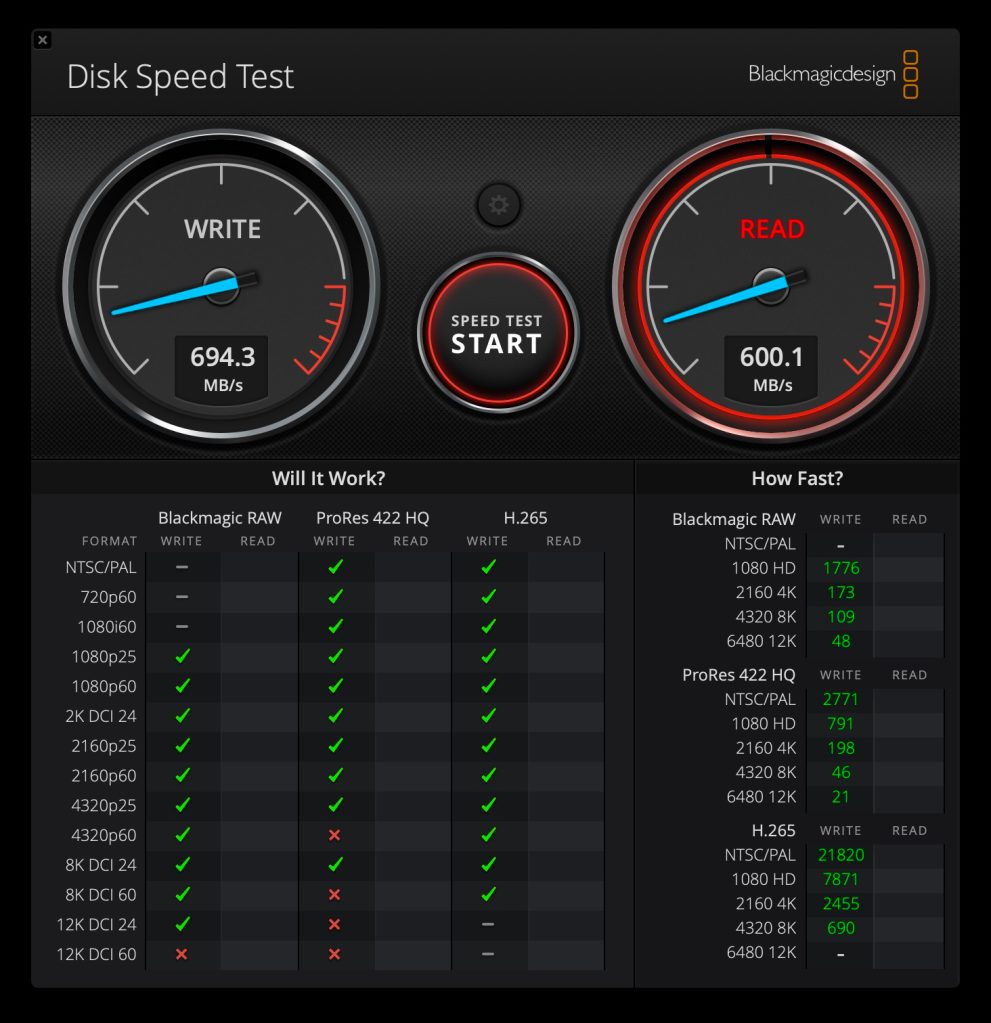
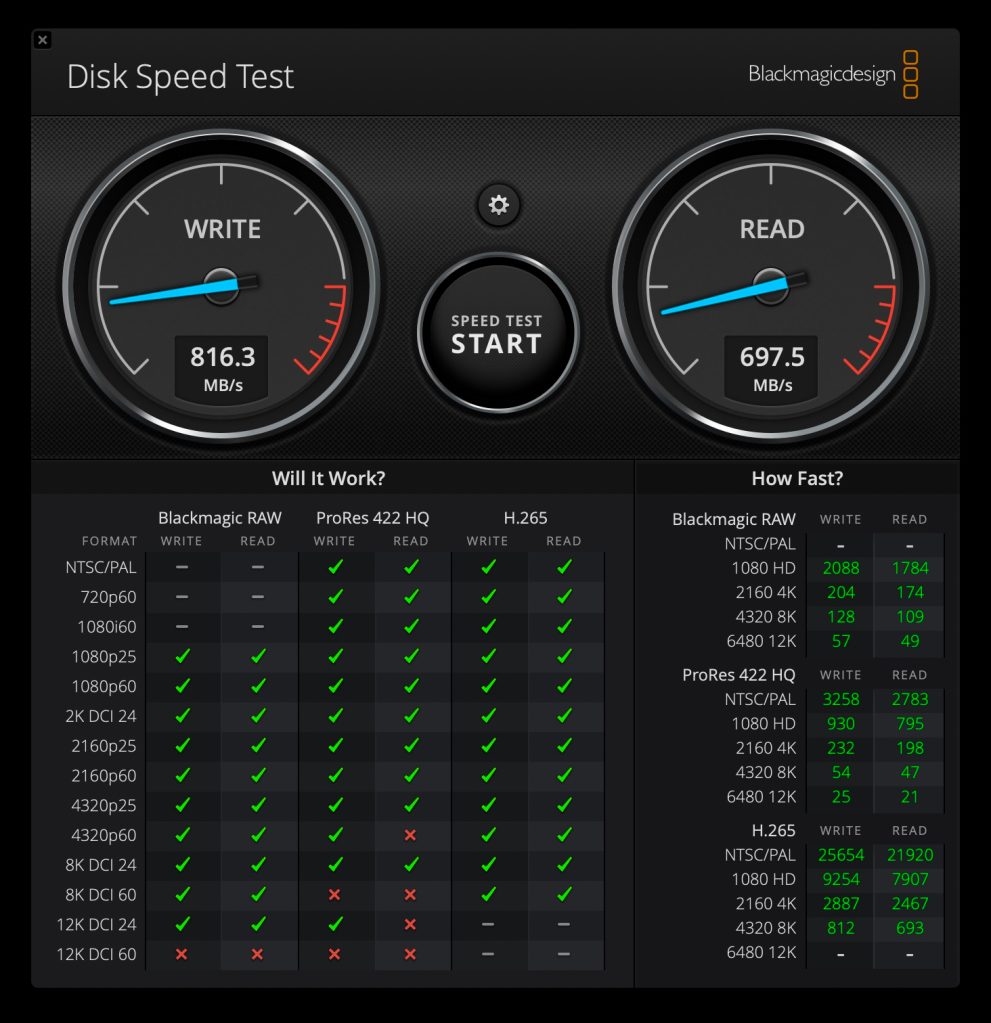
In my hands-on test with the Samsung T7 Shield, I was fairly happy with the performance. In my first test I was able to to transfer a ~10GB file in about 10 seconds, which translates to roughly 8Gbps. In another test I was able to transfer a larger ~150 GB file in 180 seconds, which is roughly 6.7Gbps, more than enough for 4K ProRes workflows, and all without causing the exterior of the drive to become more than just a little warm. These tests, while not scientific, provide a general idea of what performance is like when connected to a Mac Studio or other Mac computer via USB-C.
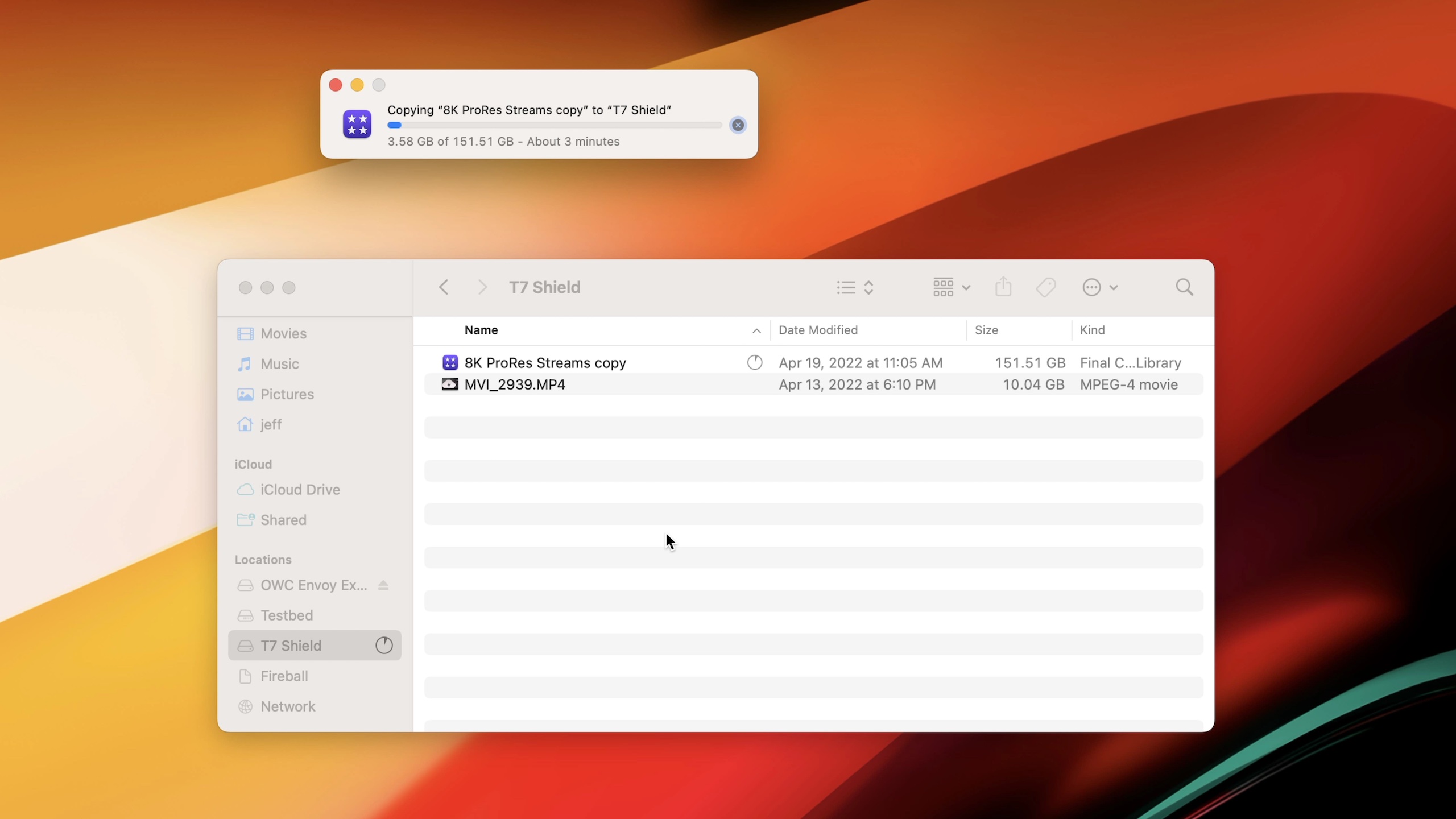
At any rate, anyone looking for a tougher Samsung T7 SSD will likely be satisfied with the T7 Shield. It comes in both 1 and 2TB varieties, and is available in black, blue or beige colorways starting at $143.99. It’s an ideal SSD for 4K video editing while on the go, especially if you opt for the roomy 2TB version.
What do you think about the T7 Shield? Sound off down below with your thoughts.
FTC: We use income earning auto affiliate links. More.



Comments