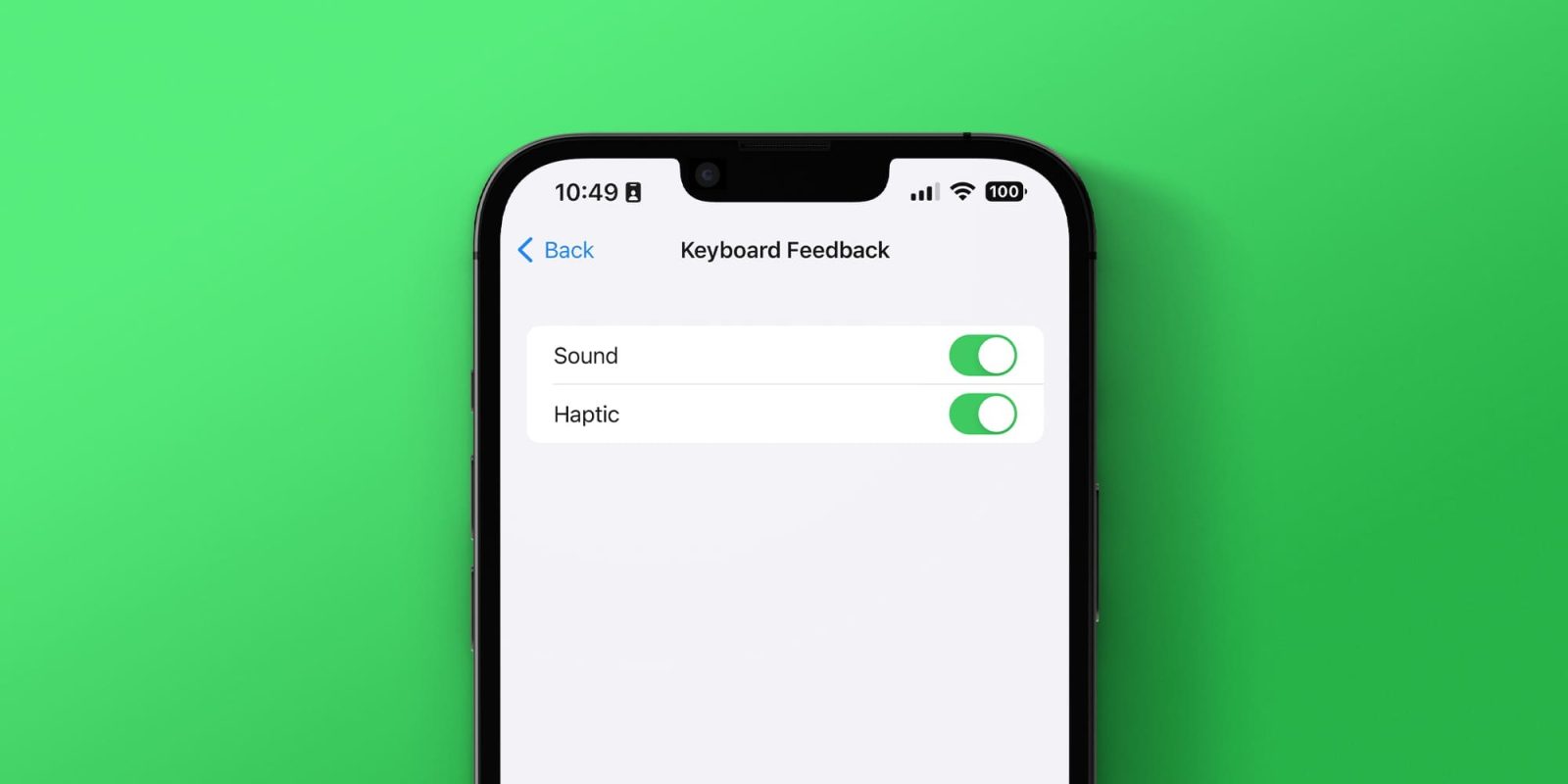
iOS 16 includes a small but notable new feature for the on-screen virtual keyboard. For the first time, you’ll find a new option in Settings that enables haptic feedback as you type. This has been a popular feature of third-party keyboards on iOS for years, and now Apple is bringing it natively to your iPhone.
Your iPhone can now vibrate as you type
What this feature means is that your iPhone will now vibrate slightly as you press on the keyboard. It’s an extension of the existing option that has your iPhone make clicking sounds as you type. Apple explains it like this:
- Keyboard haptics: Turn on keyboard haptics to feel confirmation when you type.
This feature is disabled by default, but you can easily enable it in the Settings app. Just head to the Settings app, chose the “Sounds & Haptics” menu, then look for the “Keyboard Feedback” menu. In this menu, you can enable or disable haptic feedback
iOS 16 is available now available to everyone and can be downloaded via the Settings app. Here’s our full coverage of everything new with the update.
More on iOS 16:
- Apple letting users stay on iOS 15.7 with security updates before upgrading to iOS 16
- Here’s how to install iOS 16 on iPhone
- iOS 16 now available: Lock Screen customization, iMessage edit/undo send, much more
- Uninstall iOS 16 beta: How to remove the beta profile
FTC: We use income earning auto affiliate links. More.



Comments