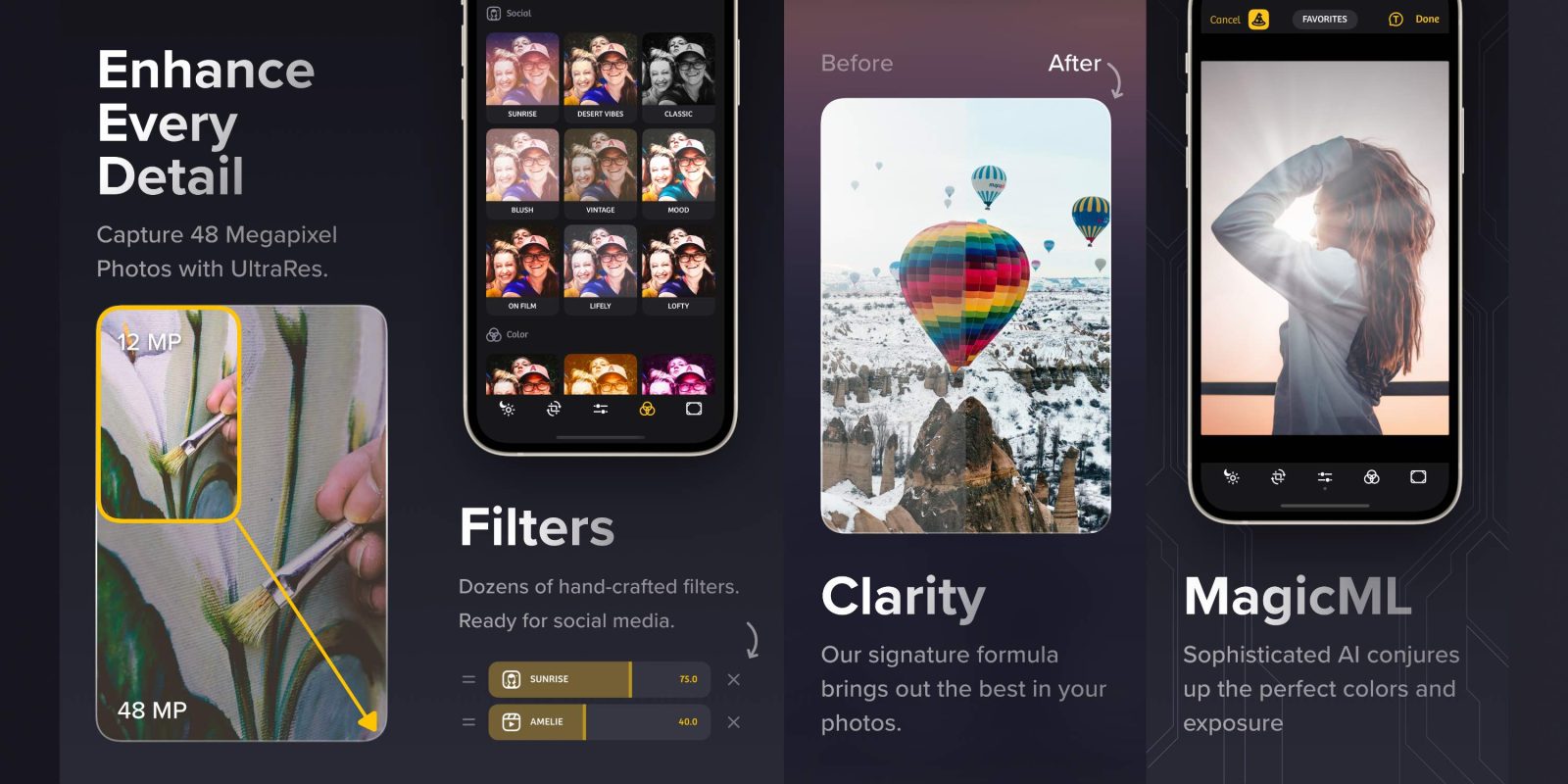
The popular iPhone photography app Camera+ 2 is getting a major update today. Improvements include an all-new editor that’s powered by machine learning for a faster and more intuitive experience. There’s also a new UltraRes 48 megapixel upscaling feature and a shift to a subscription model for new features.
Developer LateNiteSoft detailed all the changes with Camera+2 version 22 in a blog post today.
Camera+ 2 update
Shift to subscriptions
Existing Camera+ users won’t have to move to the subscription model to keep all the features they already have and love, but to get the latest updates, it will run $3.99/month or $17.99/year or lifetime for $24.99.
“Yes, Camera+ is moving to subscriptions. But don’t panic! If you’re an existing user, you’re not losing anything or going to be charged for what you’ve already paid for. This is absolutely not a decision we’ve taken lightly and our intention is to make Camera+ available to everyone at a reasonable price for the work we do to maintain and add to it.”
You can read more about the decision to shift to subscriptions in the blog post.
Overhauled editor and performance
“We have rewritten a lot of the app to use the latest technologies, making it faster, modernized, and future-proof. But you may be wondering, what’s in it for you? For starters, we have been able to redesign the editor, to make it much prettier and way more streamlined. For example, you can now effortlessly scroll through dozens of filters instead of seeing them in pages of 9 at a time. Layering effects and tweaking their intensities is now a much more intuitive and accessible process. And the new design is simply gorgeous on iPad: you have a big editing area and a vertical toolbar to work with. We are really proud of all of these changes, and we think you’ll enjoy the smoother, more effortless editing experience.”
UltraRes 48 MP upscaling
And the other major new feature is the new 48 MP UltraRes upscaling:
“It allows you to upscale your photos up to 48 Megapixels, which is 4 times what the native camera sensor can achieve. How does it work? It uses a lightning fast machine-learning model that we painstakingly trained on millions of photos, to teach it how to upscale images without making them blurry. Keep every detail in your photos, and don’t ever be afraid to crop or print them! UltraRes is available both through a camera preset, and also as a new tool in the editor: you can apply it to any photo you’ve taken, even with the system camera.”
UltraRes works with “iPhone 11 or better, iPad Pro 3rd generation or better, iPad 9th generation or better, and iPad Mini 6th generation or better.”
You can download the new Camera+ 2 release from the App Store now.
FTC: We use income earning auto affiliate links. More.






Comments