
tvOS 16 public beta is available to everyone who wants to try all the new features coming to the newest Apple TV operating system coming later this fall. In addition, Apple is said to make available the first public beta version of HomePod Software 16.
Today’s build is 20J5328g. Here’s what’s new with tvOS 16 that public betas will be able to try:
- Nintendo Switch controllers compatibility: tvOS 16 will finally support Nintendo Switch’s Joy-Cons and Pro Controller. We feature this story here at 9to5Mac. Apple says “many additional Bluetooth and USB game controllers are supported by the Game Controller” starting with tvOS 16;
- HDR10+ support: The latest generation of high dynamic range technology will be supported in the Apple TV app on tvOS 16;
- Video-forward featuring on the Apple TV+ tab: Rich video previews at the top of the Apple TV+ tab help users discover their next favorite Apple Original;
- Apple Fitness+: With tvOS 16, at key moments in the workout, Intensity Metrics are called out and will appear on the screen for motivation. The intensities are Easy, Moderate, Hard, and All Out.
Last but not least, HomePod Software 16 will also be added to public beta testing. At the moment, it’s unclear what’s changed with HomePod operating system.
Alongside tvOS 16 public beta, Apple is seeding iOS 16 public beta, iPadOS 16 public beta, watchOS 9 public beta, and macOS 13 Ventura public beta.
Here’s how to download tvOS 16 public beta?
First, go to the beta.apple.com website and sign up with your Apple ID (preferably the one you use with your Apple TV). If you have never joined the Apple Beta Software Program before, the update might not appear on your Apple TV, so make sure you are registered in the program.
After that, follow these steps:
- Open the Settings app on your Apple TV
- Enter the System menu
- Click Software Updates
- Turn on Get Beta Updates option
If you spot any changes in tvOS 16 public beta or the other betas from Apple today, let us know in the comments below or on Twitter @9to5Mac. Stay tuned for our full hands-on coverage with the releases right here at 9to5Mac if we find anything new.
FTC: We use income earning auto affiliate links. More.
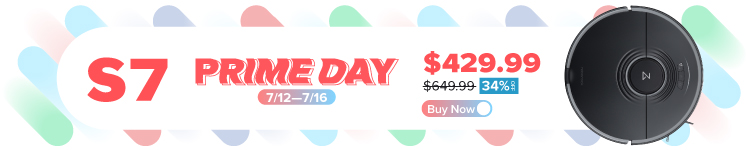

Comments