
We’ve seen iPhone 14 Pro renders before, based on simple CAD models and schematics, but now you can play with a 3D model, examining the Pro and Pro Max models from any angle.
CAD creator Madmix has used the same schematic to create 3D models which can be viewed in a number of popular design apps …
DuanRui, who seeks out Apple-related content on Chinese social media sites, provides some sample renders (below). But if you use a compatible design app, you can create your own renders from any angle.
Madmix says that the 3D models are actual-size, and in sufficient detail to create close-up renders.
Here are the other samples of the iPhone 14 Pro renders, with full details of the CAD files below. Click any image to view full-size.




The CAD models are being sold for $48.30.
The formats included are:
- Autodesk 3ds Max (.max) (3 files)
Version: 2013
Renderer: Corona 1.5
Version: 2013
Renderer: V-Ray 3.2 - 3ds Max Material Library (.mat)
- 3D Studio (.3ds)
- Blender 2.8 (.blend)
Version: 2.8
Renderer: Cycles - Cinema 4D R18 (.c4d)
Version: R18
Renderer: Advanced Renderer
You can read the full description below.
Check out our iPhone 14 guide for everything we know so far, including the fact that (non-Pro) iPhone 14 Max production has fallen further behind schedule.
According to Young, panel shipments for the iPhone 14 Max are still lagging far behind the iPhone 14 Pro Max. In a post on Twitter today, Young said that panel shipments are still “way behind” where they should be. Young’s data is based on supply chain information through the month of August.
The iPhone 14 Max and iPhone 14 Pro Max will share a screen size, but the panels themselves will be different. This is because the iPhone 14 Max will lack support for ProMotion, Apple’s adaptive refresh rate technology that is exclusive to the iPhone 14 Pro and iPhone 14 Pro Max.
Realistic (copy) 3d model Apple iPhone 14 Pro and 14 Pro MAX v1.
This set:
- 2 file obj standard
- 2 file 3ds Max 2013 vray material
- 2 file 3ds Max 2013 corona material
- 2 file of 3Ds
- 2 file e3d full set of materials.
- 2 file cinema 4d standard.
- 2 file blender cycles.
- 2 file STL
How to use it?
- Discovery after the impact of CC 2014-2017 (or above) and create a new composition (you need Element 3D v2.2 to use)
- Create a new solid layer and add the effect of the elements. (Effect / Video Copilot / Element)
- Select Install Location
- Click on the import inside the Element 3D Installation location
- Select my .e3d according to the model and click on the open button. If you do not see the model, do not forget to right click on the model name and press the replace model select.
Topology of geometry:
- forms and proportions of The 3D model
- the geometry of the model was created very neatly
- there are no many-sided polygons
- detailed enough for close-up renders
- the model optimized for turbosmooth modifier
- Not collapsed the turbosmooth modified
- apply the Smooth modifier with a parameter to get the desired level of detail
Materials and Textures:
- 3ds max files included Vray-Shaders
- 3ds max files included Corona-Shaders
- Blender files included cycles shaders
- Cinema 4d files included Standard-Shaders
- Element 3d files
- all texture paths are cleared
Organization of scene:
- to all objects and materials
- real world size (system units – mm)
- coordinates of location of the model in space (x0, y0, z0)
- does not contain extraneous or hidden objects (lights, cameras, shapes etc.)
FTC: We use income earning auto affiliate links. More.
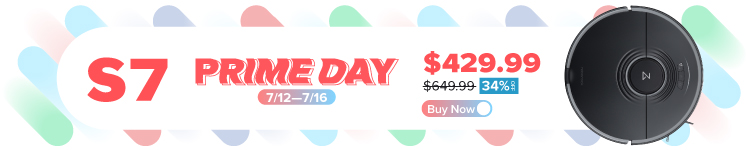





Comments