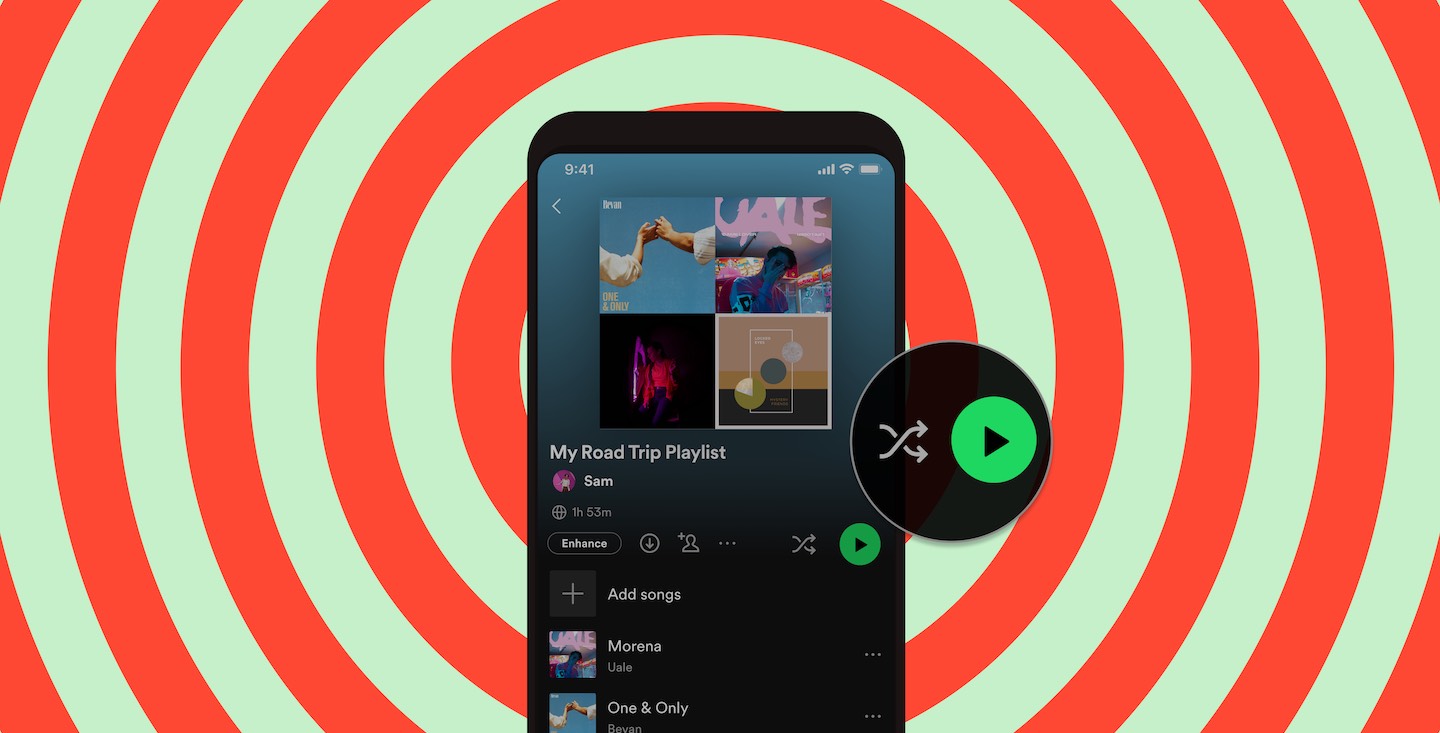
Spotify is making a change to its interface that makes it easier to know whether you’re about to play an album or playlist on shuffle. This comes after Spotify adjusted the shuffle vs. play design in response to criticism from Adele last year.
Spotify play vs. shuffle
As we covered at the time, Adele called on Spotify to adjust the default playback behavior with the release of her album 30 last year. Spotify originally defaulted to playing an album on shuffle, but Adele called on the streaming service to change that behavior so that listeners could hear the album “as we intended.”
Since that change, Spotify has used a combo play + shuffle button on albums and playlists. Spotify is clarifying things further with a new change rolling out today, which adds individual shuffle and play buttons to all playlists and albums.
The company explained the update in a blog post:
This new change will allow you to choose the mode you prefer at the top of playlists and albums and listen the way you want to. Whether you love the joy of the unexpected with Shuffle mode, or prefer listening to tunes in order by simply pressing Play, Spotify has you covered.
It’s important to remember that these changes only apply to Spotify Premium subscribers. Those using the ad-support version of the service can still only listen to an album or playlist in the order Spotify chooses.
The new change is rolling out today to all users on iOS. Make sure you have the latest version of the app from the App Store.
FTC: We use income earning auto affiliate links. More.
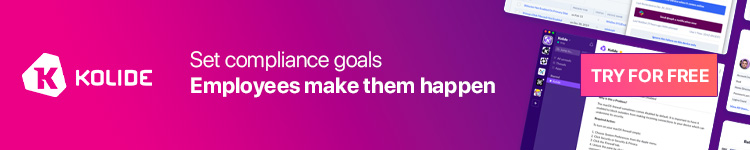

Comments