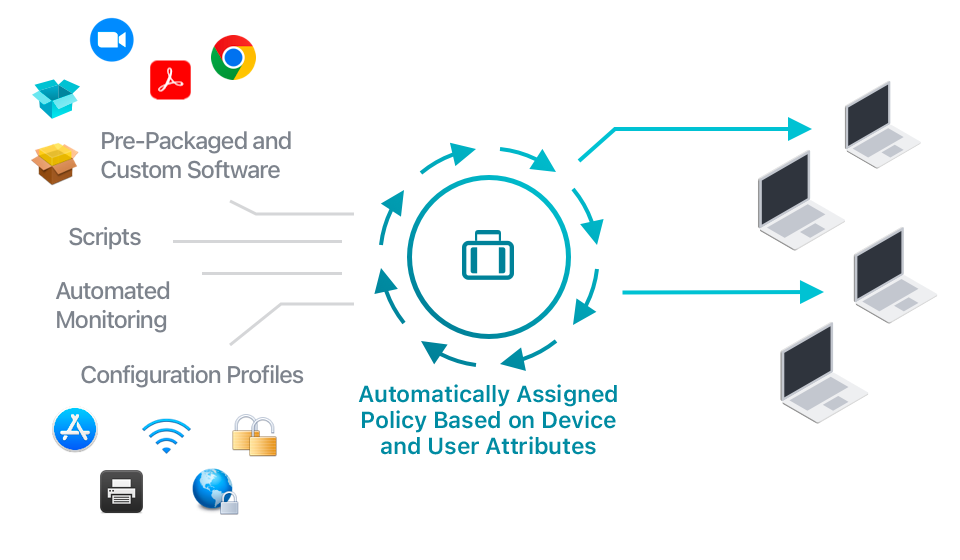
Today, Addigy is announcing Flex Policies for its Apple MDM platform. Addigy Flex Policies simplifies the process of assigning Apple device policies to new or existing devices, saving IT admins time. Flex gives IT admins the ability to configure device attributes that describe a set of criteria that automatically assign Apple devices meeting those criteria to the appropriate policies. Once configured, Addigy will automatically assign those Apple devices to the policy.
With Flex Policies, IT admins can assign a device to multiple policies at once and save time when assigning devices to different groups. Flex complements the power of the standard Addigy Policy hierarchy in place today. IT admins can exclude groups or individual machines from the update process. This way, an IT admin can install a critical system update without interrupting the CEO in a high-level meeting.
“Addigy’s Flex Policies is a game-changer for not only IT admins managing Apple devices but also the industry,” said Jason Dettbarn, CEO of Addigy. “By making it easier for IT teams to onboard Apple devices, we’re destigmatizing Apple devices in the workplace. The reality is Apple usage in the workplace is expected to grow over the next several years, and whatever we, as a company, can do to assist IT admins and MSPs with managing these devices is a win for everyone.”
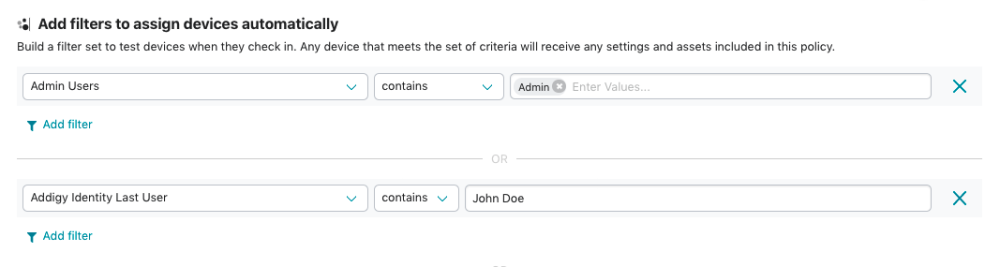
Flex really comes in handy when your IT team needs to automate its workflow. For instance, you can create a Flex Policy that identifies any device with FileVault disabled, and have the policy enable FileVault. This will allow for fully automated workflows with an easy-to-follow audit trail.
There are many other ways to use Flex Policies, including assigning policies based on a user’s group; deploying advanced conditional software; assigning items to all devices across policies; building custom reports; building small test groups of devices; and migrating settings shared in an organization’s policy hierarchy.
IT admins can use Flex in conjunction with Addigy Identity to create workflows. For example, automatically assigning a user to a policy based on what department they belong to lets IT teams onboard new employees more quickly.
Addigy’s new software functionality comes on the heels of its strategic investment from PSG. Addigy previously notes that Mac laptops were used by 63% of businesses over the past two years, and Addigy believes that corporate IT teams and managed service providers face challenges managing and securing Apple devices. Addigy’s solutions include multi-tenant implementations that can help customers scale operations across multiple organizations. The company claims to serve over 4,000 organizations worldwide.
FTC: We use income earning auto affiliate links. More.
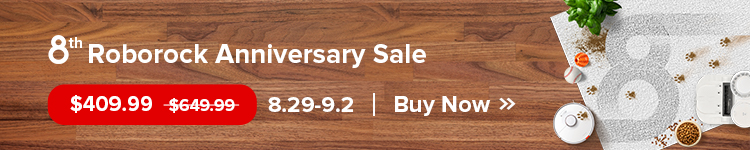



Comments