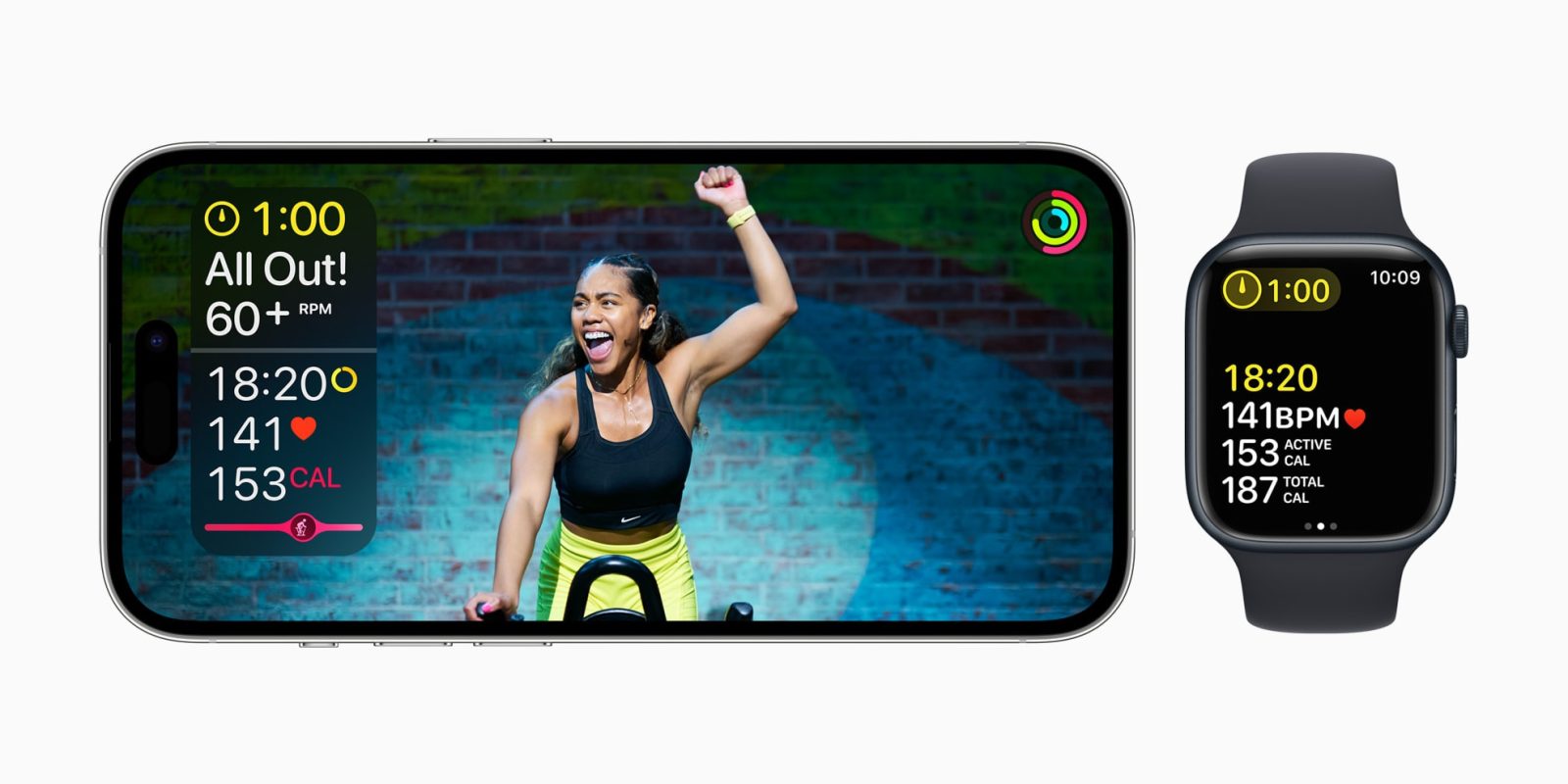
With an update coming this fall, Apple Fitness+ will no longer require an Apple Watch. Fitness+ will be available to all iPhone users for the first time.
With iOS 16, the Fitness app is now available to all iPhone users. And with an update to iOS 16 — possibly iOS 16.1 — the Fitness+ tab will also be unlocked for all.
When Fitness+ debuted in the fall of 2020, Apple stressed it was designed around the Apple Watch experience. Whilst is it true that Fitness+ integrates intelligently with Apple Watch to display realtime metrics along with the streaming video, it always felt like an artificial limitation. The Watch was not necessary to enjoy the workout content.
Fast forward a couple of years and Apple itself has realised that too. Today’s announcement will allow anyone with an iPhone to access Fitness+, a much larger market than just Apple Watch wearers.
Apple Fitness+ costs $9.99 per month, or $79.99 per year. You can also access Fitness+ with the Apple One Premier bundle. Fitness+ can be shared with up to six users via Family Sharing.
FTC: We use income earning auto affiliate links. More.




Comments