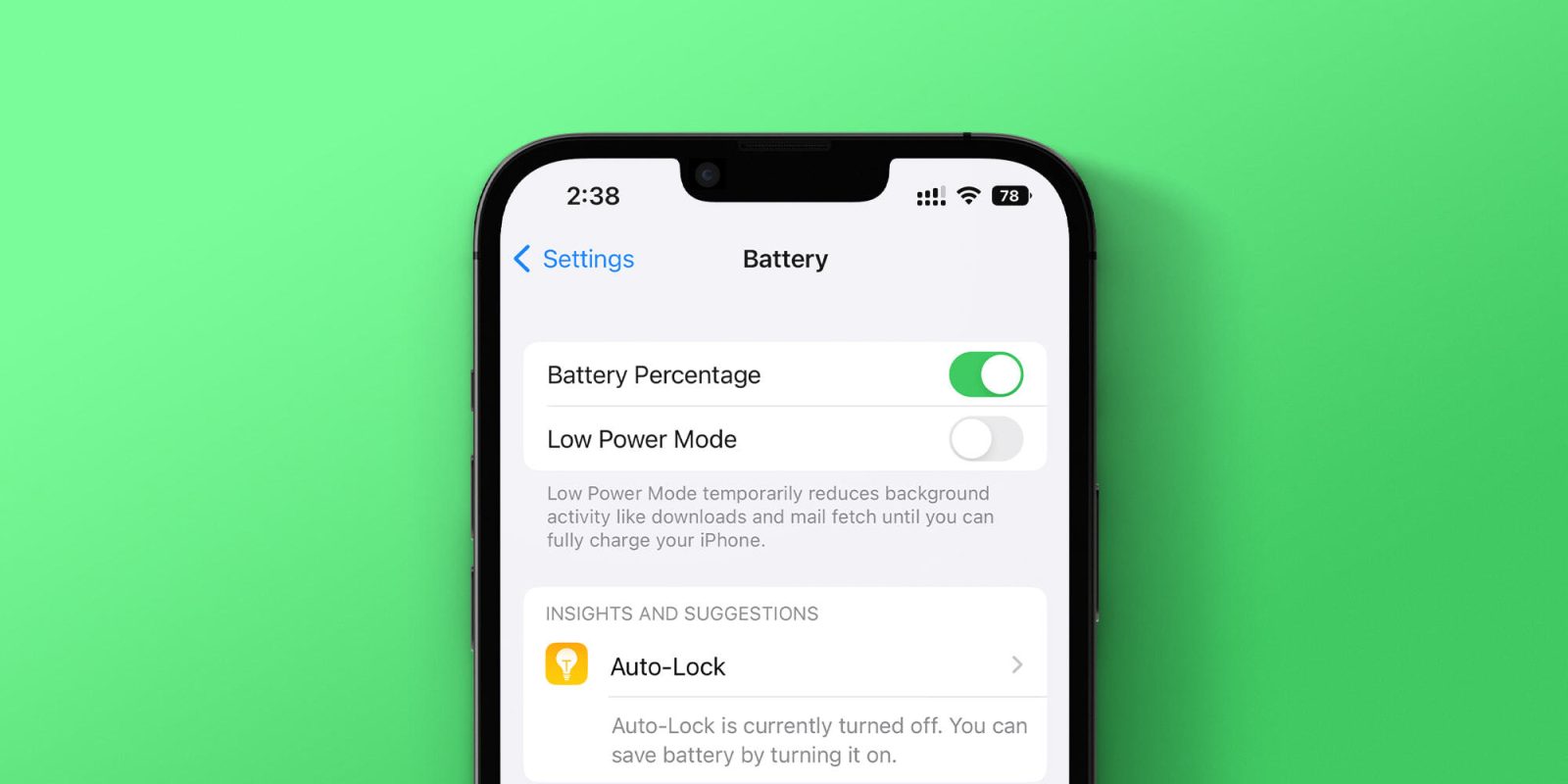
The battery percentage has finally been added back to the status bar with this week’s release of iOS 16 to the public. This addresses one of the most common iOS requests since Apple removed the icon with the release of the iPhone X.
iPhone battery percentage is back
In iOS 16, you can add the battery percentage back to the status bar. Simply go into Settings, then choose Battery, then toggle on the new Battery Percentage option. It might even be enabled by default, but that only appears to be the case for some users.
When your iPhone is disconnected from power, you’ll see the normal battery icon but with the percentage number inside. If your iPhone is in low power mode, the battery icon turns yellow. If you’re charging, you’ll see the percentage with a small charging icon next to it.
The battery percentage was a staple of the status bar for iPhone models leading up to the iPhone X. With the introduction of the notch and the limited space for status bar information, Apple dropped the percentage. Instead, you had to swipe down into Control Center to view the percentage.
In the version of iOS 16 released to the public, the battery percentage option is not available on the iPhone XR, iPhone 11, iPhone 12 mini, and iPhone 13 mini. The latest beta of iOS 16.1, however, brings the battery centage to these devices. iOS 16.1 is expected to be released sometime later this fall.
- Apple letting users stay on iOS 15.7 with security updates before upgrading to iOS 16
- Here’s how to install iOS 16 on iPhone
- iOS 16 now available: Lock Screen customization, iMessage edit/undo send, much more
- Uninstall iOS 16 beta: How to remove the beta profile
FTC: We use income earning auto affiliate links. More.




Comments