
Apple @ Work is brought to you by Mosyle, the only Apple Unified Platform. Mosyle is the only solution that fully integrates 5 different applications on a single Apple-only platform, allowing Businesses and Schools to easily and automatically deploy, manage & protect all their Apple devices . Over 32,000 organizations leverage Mosyle solutions to automate the deployment, management and security of millions of Apple devices daily. Request a FREE account today and discover how you can put your Apple fleet on auto-pilot at a price point that is hard to believe.
One of the biggest challenges for school IT admins is protecting your students and keeping them safe online in school and at home. That’s why you invest in content filtering software. It’s typically been a service deployed on campus, but now parents need that filtering to exend to the home. That’s where Jamf comes in with its newest solution to make it easy for school IT admins to protect students without sacrificing productivity or adding extra work to their plate. It’s called Jamf Safe Internet.
About Apple @ Work: Bradley Chambers managed an enterprise IT network from 2009 to 2021. Through his experience deploying and managing firewalls, switches, a mobile device management system, enterprise grade Wi-Fi, 100s of Macs, and 100s of iPads, Bradley will highlight ways in which Apple IT managers deploy Apple devices, build networks to support them, train users, stories from the trenches of IT management, and ways Apple could improve its products for IT departments.
Internet safety is a huge concern for school IT admins
One of the biggest concerns for school IT admins is internet safety on campus and at home. With many students using the internet to access inappropriate content, it’s important for schools to monitor what their students are doing online regardless if they’re at home or on campus. Jamf Safe Internet helps keep your students safe from these hazards by blocking access to certain websites and apps altogether using a DNS-based approach that can easily be deployed using Jamf School or Jamf Pro.
What can you control with Jamf Safe Internet?
Jamf Safe Internets starts with three pre-defined rule sets: safety, blocking, and bandwidth restrictions.
- Get specific: choose from a wide set of block categories
- Restrict high-bandwidth or nonproductive websites
- Granular: add and scope custom rules to block specific websites that don’t fit into other categories
This protection is powered by Jamf’s content filtering and network threat protection engine.
What makes Jamf Safe Internet a good choice for school IT admins?
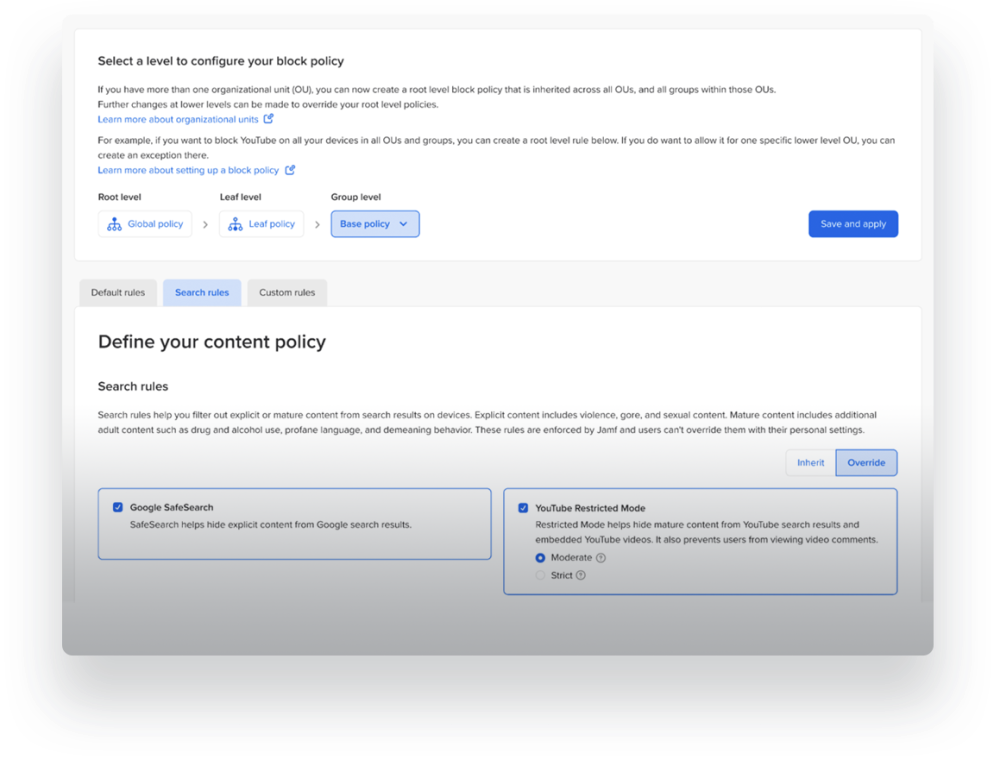
Choosing the right content filtering solution can be a hassle. There are many solutions to choose from, and it’s important to find one that balances effectiveness, ease of use, and cost. Some solutions are too expensive or complicated for your school’s needs; others aren’t very effective or difficult to use/install.
Jamf Safe Internet provides you with all the benefits of an effective content filtering system without requiring any additional training for your IT staff, thanks to its simple interface and intuitive design capabilities. It’s tightly integrated with Jamf School and Jamf Pro as well. Jamf believes in a “prevention over inspection” approach that allows schools to help children stay safe on the internet without invading their privacy. Jamf has signed the Student Privacy Pledge.
How Jamf Safe Internet eliminates two common problems for IT admins
Here are some of the reasons why Jamf Safe Internet is a great solution for school IT admins:
- Forces Google Safe Search at all times (important for Google Images)
- Forces YouTube Restricted Mode to hide mature content and comments
Jamf has built the IT admin section of Jamf Safe Internet with workflows specifically for an education environment. It combines the power of Jamf Data Policy and Jamf Threat Defense into a package that’s easy for schools to manage, deploy, and monitor. I am working on getting a current customer of Jamf Safe Internet on an upcoming episode of Apple @ Work.
FTC: We use income earning auto affiliate links. More.








Comments