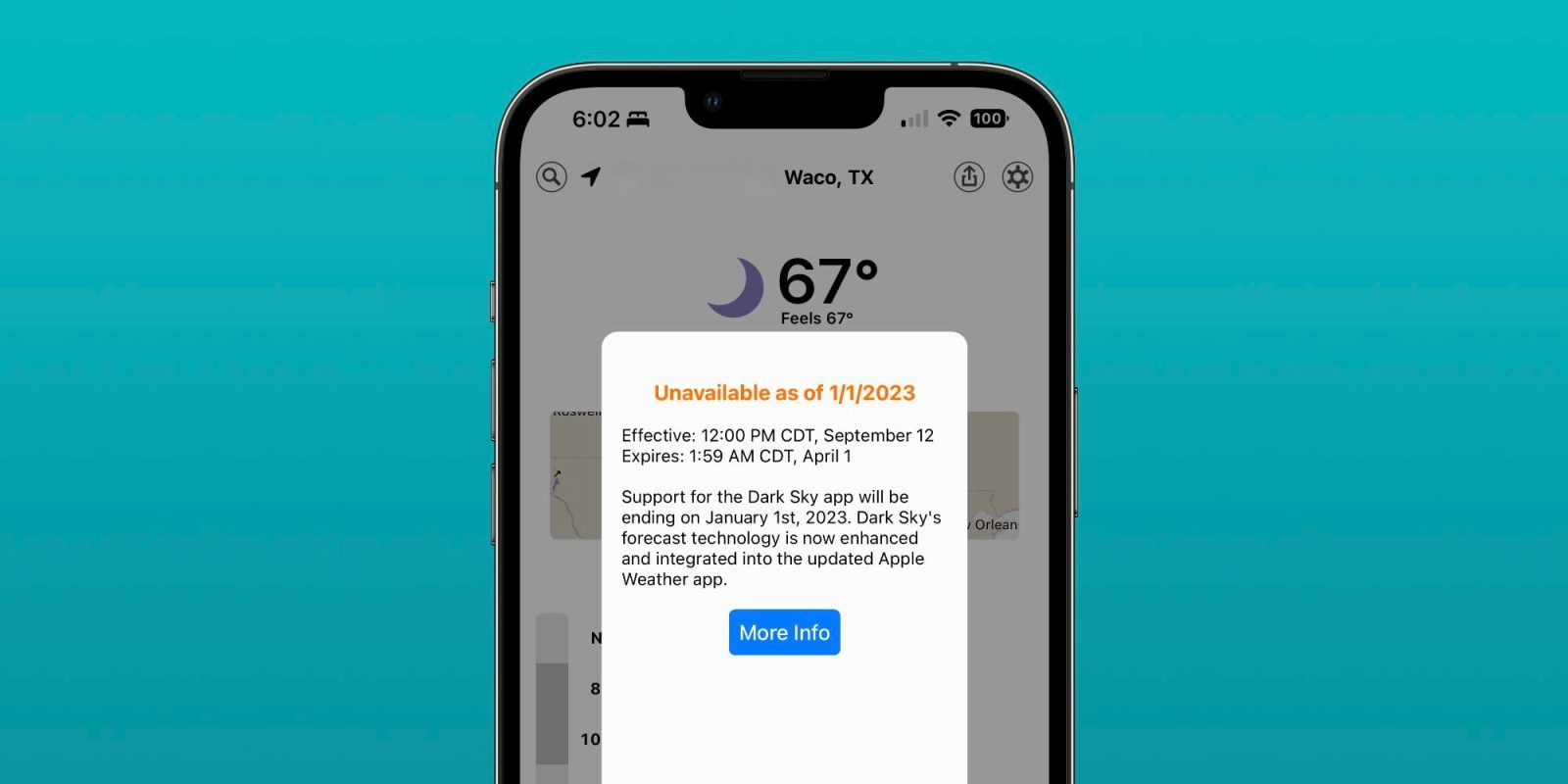
September 28, 2022 Update: Apple has now removed Dark Sky from the App Store altogether, further restricting access ahead of the upcoming shutdown.
Apple is moving forward with its plans to shut down the Dark Sky weather app at the end of this year. If you open the Dark Sky app today, you’ll see a new pop-up message telling you that “support for the Dark Sky app” will end on January 1, 2023. This comes a day after iOS 16 debuted with more changes to the built-in Weather app…
Apple had previously planned to begin shutting down the Dark Sky app, website, and API at the end of 2021. This change was delayed until the end of 2022 as Apple continued to make upgrades to the built-in Weather app as well as launch the new WeatherKit API. Apple originally acquired Dark Sky in March of 2020 and has used the technology to make a number of upgrades to its built-in Weather app.
Now that WeatherKit is available to developers and iOS 16 is available to everyone, Apple is officially informing users of its intention to shut down Dark Sky. Those hoping for another delay are unfortunately out of luck.
A new message started appearing in the Dark Sky app today reading:
Support for the Dark Sky app will be ending on January 1st, 2023. Dark Sky’s forecast technology is now enhanced and integrated into the updated Apple Weather app.
Top comment by Stephen
Dark Sky has the superior glanceable UX hands down. Ive been using the new weather app since day one after WWDC and to my eye it just does not compare to the ease of Dark Sky. I even went as far as paying for Dark Sky again (As I got a refund when I saw the Apple Acquisition & iOS16 launch). Dark Sky displays the information I need without any scrolling. Hour by hour takes centre stage in Vertical Orientation.
I get what the weather app is trying to achieve and it absolutely offers better in depth weather data but you have to scroll horizontally just to check if its going to rain later today. All the important data is hidden off screen in scroll sheets, popovers and drop down menus.
If I want a % chance of precipitation Its hidden in the PopOver window, which shows a killer graph of different weather metrics and then I need to hit the drop down menu to select precipitation as it defaults to the temperature graph. Its 3-4 steps too many.
Living in Ireland as opposed to Cupertino this is a more relevant metric than whether or not its 110°F! 🤣Great to have an upgraded default weather app sure & WeatherKit is a developer’s dream but Dark Sky is the better quick look snapshot & If Apple had not purchased it - We’d all have brilliant Dark Sky widgets launching with iOS16. I’m not against Apple here - this just is not a subjective improvement over DS.
Tapping on the “More Info” button in the message takes you right to the App Store listing for the Apple Weather application. Yesterday’s release of iOS 16 included new features for the Weather app:
- Severe weather notifications: Get a notification when a severe weather alert has been issued near you.
- More weather details: Tap any module in the Weather app to reveal a new, deeper set of data such as hourly temperature and precipitation over the next 10 days.
Apple is also offering its own WeatherKit API to developers, allowing third-party apps to tap in to weather data that is hyperlocal as well as focused on protecting user data and privacy. Prices for using WeatherKit are also much cheaper than other weather APIs, including Dark Sky. You can learn more about the new WeatherKit API here.
Are you still clinging to Dark Sky or have you moved on to another weather app? Let us know down in the comments.
Thanks, Benjamin!
FTC: We use income earning auto affiliate links. More.


Comments