
The popular payment platform Square has officially launched support for Tap to Pay on iPhone to all of its merchants. This feature, which allows businesses to use an iPhone to accept contactless payments, was announced by Apple in February and is slowly starting to gain traction. Head below for the details on how it works.
Tap to Pay on iPhone: How it works
In a press release today, Square announced that Tap to Pay on iPhone is now available to all of its “millions of sellers across the United States.” The feature is integrated directly into the Square Point of Sale app for iOS.
Apple’s Tap to Pay on iPhone is designed to allow businesses to use an iPhone to accept contactless payments without the need for any additional hardware. Via the Square Point of Sale app, merchants can turn an iPhone into a payment terminal for accepting payments via contactless cards as well as with Apple Pay.
From a customer’s standpoint, this works exactly like you’d expect it to: simply tap your iPhone or contactless card on the merchants iPhone, and the purchase is complete.
Square says:
Powered by Square’s elegant, intuitive software, Tap to Pay on iPhone gives sellers a flexible, mobile solution that can adapt to any environment while meeting evolving consumer preferences for contactless payments. Shoppers also benefit from Square’s software, which creates a smooth, straightforward checkout experience that provides them with all the information needed to help them complete their purchase with confidence.
Merchants can download the latest version of the Square Point of Sale app on the App Store.
9to5Mac’s Take
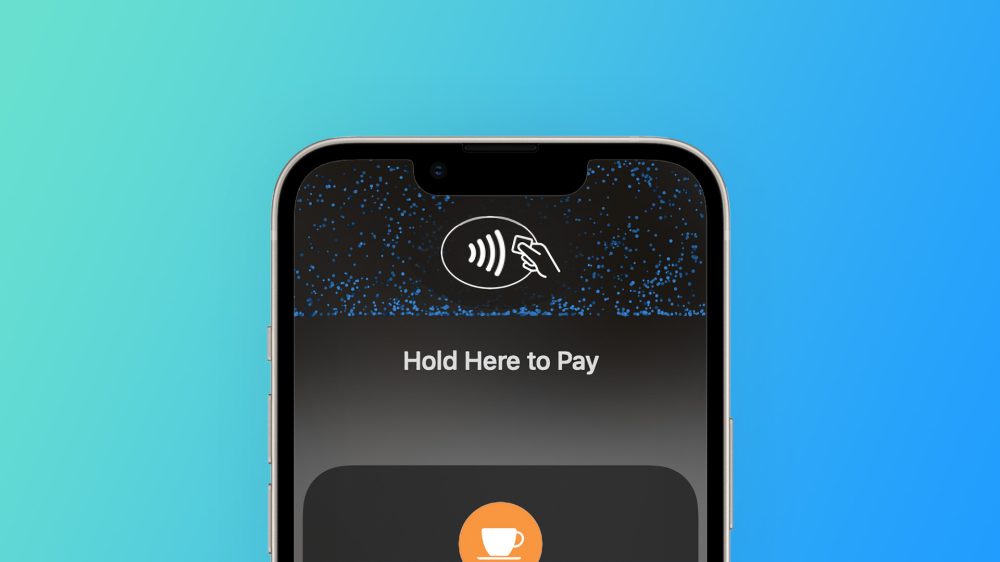
When Apple first announced Tap to Pay on iPhone earlier this year, many were quick to assume that the feature could leapfrog Square’s popular iPad-based payment terminals. Instead, Square has embraced the new Tap to Pay on iPhone feature.
This allows Square to basically get the best of both worlds. It can lure new customers into its ecosystem by being one of the first to adopt Tap to Pay on iPhone support, while retaining its existing merchants by adding this new feature and continuing to support its other payment terminal technologies.
Have you encountered Tap to Pay on iPhone in the wild yet? If so, how did it work? Let us know down in the comments.
FTC: We use income earning auto affiliate links. More.



Comments