
Today, Apple refreshed its Apple TV 4K, adding support for Samsung’s HDR10+ standard in addition to the existing Dolby Vision. Apple also brought a more powerful processor and USB-C remote, but if you want your Apple TV to offer support for Thread networking – a smart device standard – you’ll have to dish out for the more expensive version with Ethernet and 128GB of storage this time around.
Apple breaks down the differences between the two Apple TV 4K models over on the specs page, and this Thread networking difference was baffling to some users. With the 2021 Apple TV 4K, both the 32GB and the 64GB versions had Thread support. As Apple and other companies work to grow the Matter standard as the new go-to for smart devices, they’re segmenting one of the features that make the Apple TV attractive as a smart-home device.
An Apple TV or a HomePod is necessary to serve as a HomeHub, which allows you to control your smart HomeKit devices from outside your local network. Thread is a lower-power network connection for smart devices that, by being a mesh network, allows the devices to communicate directly with each other rather than just through your Wi-Fi router. Thread lets devices consume less energy and last longer on battery than they would with standard Wi-Fi support.
While the Matter standard can run on Wi-Fi, it also works over Thread and would reap the benefits of the mesh network’s lower power draw and reliability.
The base model Apple TV with 64GB of storage and Wi-Fi goes for $129, while the 128GB version with Ethernet and Thread support goes for $149. Personally, the 128GB version would have to be my go-to. I’m still waiting for Matter devices to become mainstream, but once they do, that Thread support alone is easily worth the $20 extra.
FTC: We use income earning auto affiliate links. More.
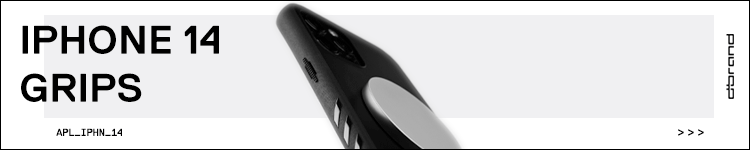





Comments