
The Meross Water Leak Sensor MS400H is a HomeKit-compatible leak sensor that can connect to your Wi-Fi network. The unit has three parts: the sensor itself, a new Meross hub, and the power adapter for the sensor. The sensor itself is about two inches long by one inch wide and just under an inch deep, so it should fit into most places where you want to place it. It has three prongs on the underside, which is how it detects water leaks. The prongs are also part of the pairing process with onboarding into Homekit, and I’ll cover the weirdness of that later.
HomeKit Weekly is a series focused on smart home accessories, automation tips and tricks, and everything to do with Apple’s smart home framework.
Why water leak sensors for HomeKit?
I’ve said for years that if you only have one device type in HomeKit, then make it a water leak sensor; these are the best devices for HomeKit because they can detect a leak before it turns into a massive flood. A water leak sensor not only detects water leaks, but also alerts you via the Home app on your iPhone or iPad when one occurs. By detecting leaks early, you can potentially save yourself thousands of dollars in repairs – a slow drip can turn into a big problem. By having a device under your sinks, you’ll never have to worry if a leak has sprung. HomeKit will handle alerting you if one arises. Water leak sensors get special alerts in HomeKit, so the notifications will certainly get your attention. If you have a leak, HomeKit will alert you, and you can also let these sensors activate other HomeKit automation as well.
Why Meross?
Meross makes other HomeKit-compatible devices, such as a smart garage door opener and a smart outlet. With these products, Meross is a great alternative to the more expensive HomeKit-compatible devices made by Apple and other companies. The HomeKit garage door opener is frequently mentioned as one of the best options, and its outlet adaptors are rock solid.
Onboarding Meross Water Leak Sensor into HomeKit
The Meross Water Leak Sensor has three parts: the sensor itself, a hub, and the power cord. The hub model is new to Meross, but a single hub can support up to 16 devices. The power is a small box that plugs into a USB power outlet. It includes a HomeKit code on the side, so you’ll start there onboarding it into HomeKit to connect it to your Wi-Fi. Afterward, you’ll have the option to add to Meross’ app in order to install firmware updates.

Here’s where the setup gets challenging.
Inside the box is a small conductor that you’ll use to trip the sensor in the Meross Water Leak Sensor. My challenge was that there was nowhere in the instructions that explained that; I had to visit the Meross website to find out how to add it to the HomeKit through the hub. To begin the pairing process, double-click on the hub and watch for a green light that indicates that it is in pairing mode. To pair with the Hub (within two minutes), you’ll use the conductor for quick connection of contacts “1 & 2” or contacts “1 & 3.” Repeat this procedure three times within a period of two seconds, and then wait while your sensor’s LED flashes quickly. Once you do this, it’ll automatically show up in HomeKit. In my experience, it showed up as seeing a leak immediately because I had used the conductor to trip the sensors purposely.
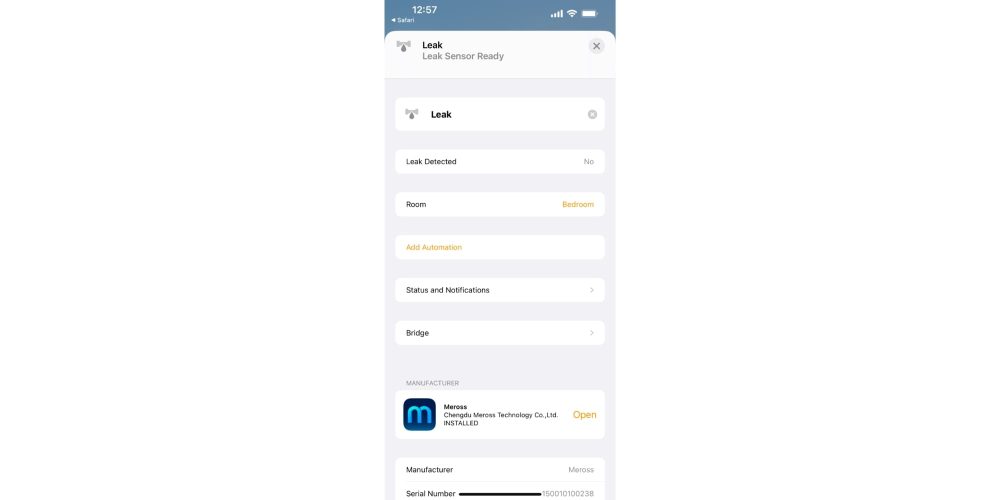
Wrap-up
For under $30, you can get a HomeKit-compatible leak sensor from Meross that’s designed to detect water leaks and floods. Overall, I found the Meross Water Leak Sensor MS400H to be a good value for the money. The device provides an inexpensive way to add water detection protection with HomeKit support. Despite a challenging installation experience, it looks to be a great product long term. It can be purchased directly from Meross.
Other HomeKit Water Leak Sensors
FTC: We use income earning auto affiliate links. More.









Comments