
Curious where you can recycle old devices and more for free? Read on for how to recycle electronics of any brand at Apple, Best Buy, Staples, and more.
Electronic waste is a problem as it has become the fastest-growing type of waste worldwide. The bright side is there are some really easy ways to properly recycle your old devices and almost any electronic or appliance, no matter where you bought them or if they’re damaged.
Keep in mind these free recycling programs are separate from trade-in options where you can get cash or value for your old devices that are working like Apple’s Trade In program or through our partner Decluttr.
How to recycle electronics at Apple, Best Buy, and Staples
- Erase the data from your device if possible
- Take your device or other electronics to an Apple, Best Buy, or Staples store for free recycling
- Staples even offers in-store credit for recycling your electronics
- Apple offers online recycling options in some countries
- If you want to double-check if your device will be accepted, check out the resources below
- If you don’t have an Apple, Best Buy, or Staples in your area, check this recycling locator to find another option
Tip: Apple and Staples are great for medium and small electronics while Best Buy is ideal for large ones as they take TVs and home appliances (Best Buy does charge for some large appliances).
Apple Stores
In my experience, Apple will accept almost any electronic device from any manufacturer for free recycling. If you have a large or unique electronic to recycle you could call your local store to check before hauling it in.
Staples
Staples accepts a very wide range of devices for its free recycling program. Better yet, Staples gives $5 in-store credit for device recycling and $2 per ink or toner cartridge.
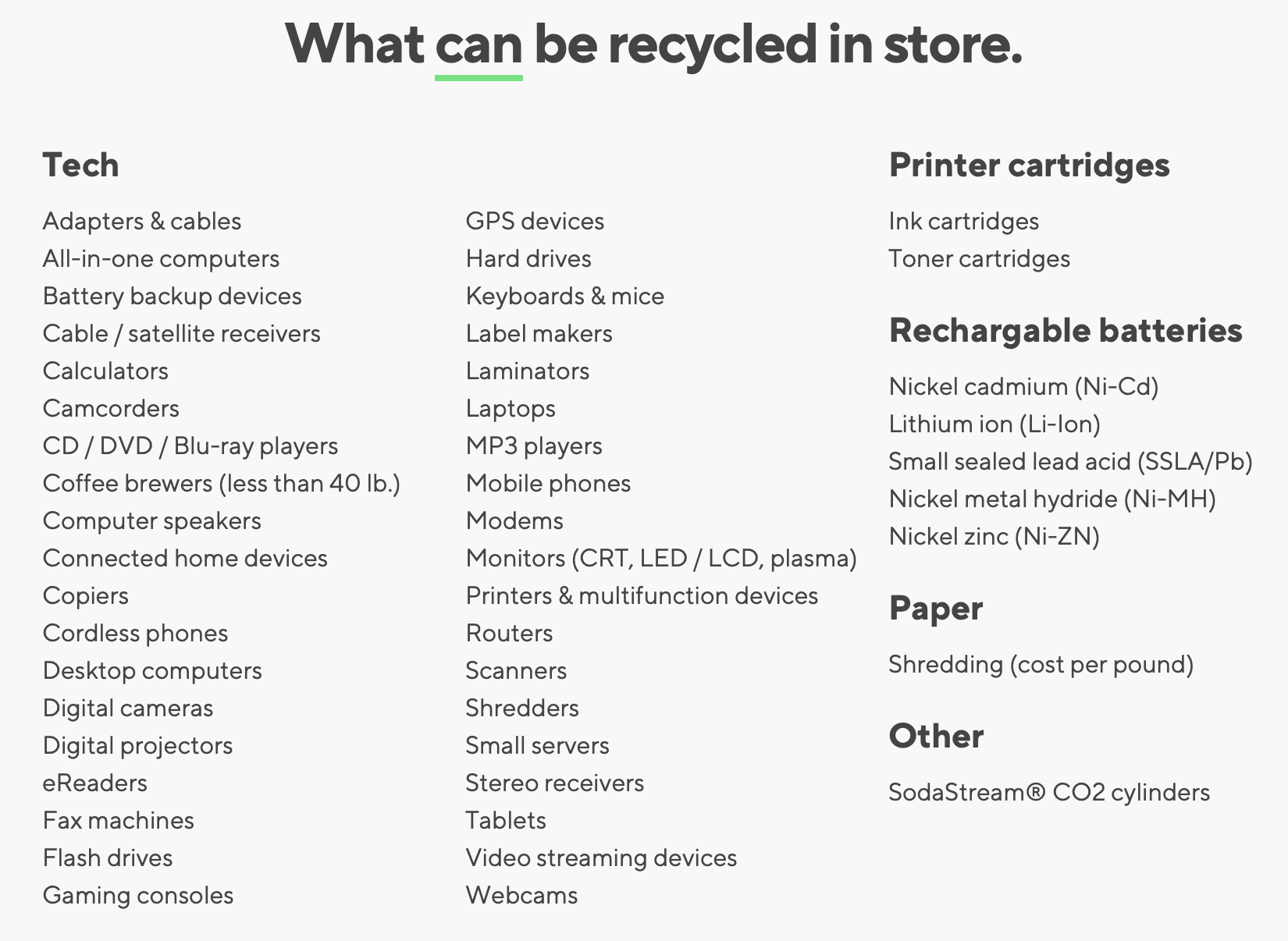
Staples notes it does not accept: air conditioners, alkaline batteries, appliances, floor-model printers and copiers, kitchen appliances, lamps or bulbs, large servers, large speakers, non-rechargeable lithium batteries, smoke detectors, TVs, and vaporizers.
Best Buy
Here is Best Buy’s list of accepted items (they do charge a fee for large appliances):

More tutorials from 9to5Mac:
- How to reset your MacBook or Mac desktop before selling or giving it away
- Mac System Settings in macOS Ventura: Tips, tricks, and requests for the overhauled design
- How to factory reset your iPhone
Top image via Apple
FTC: We use income earning auto affiliate links. More.






Comments