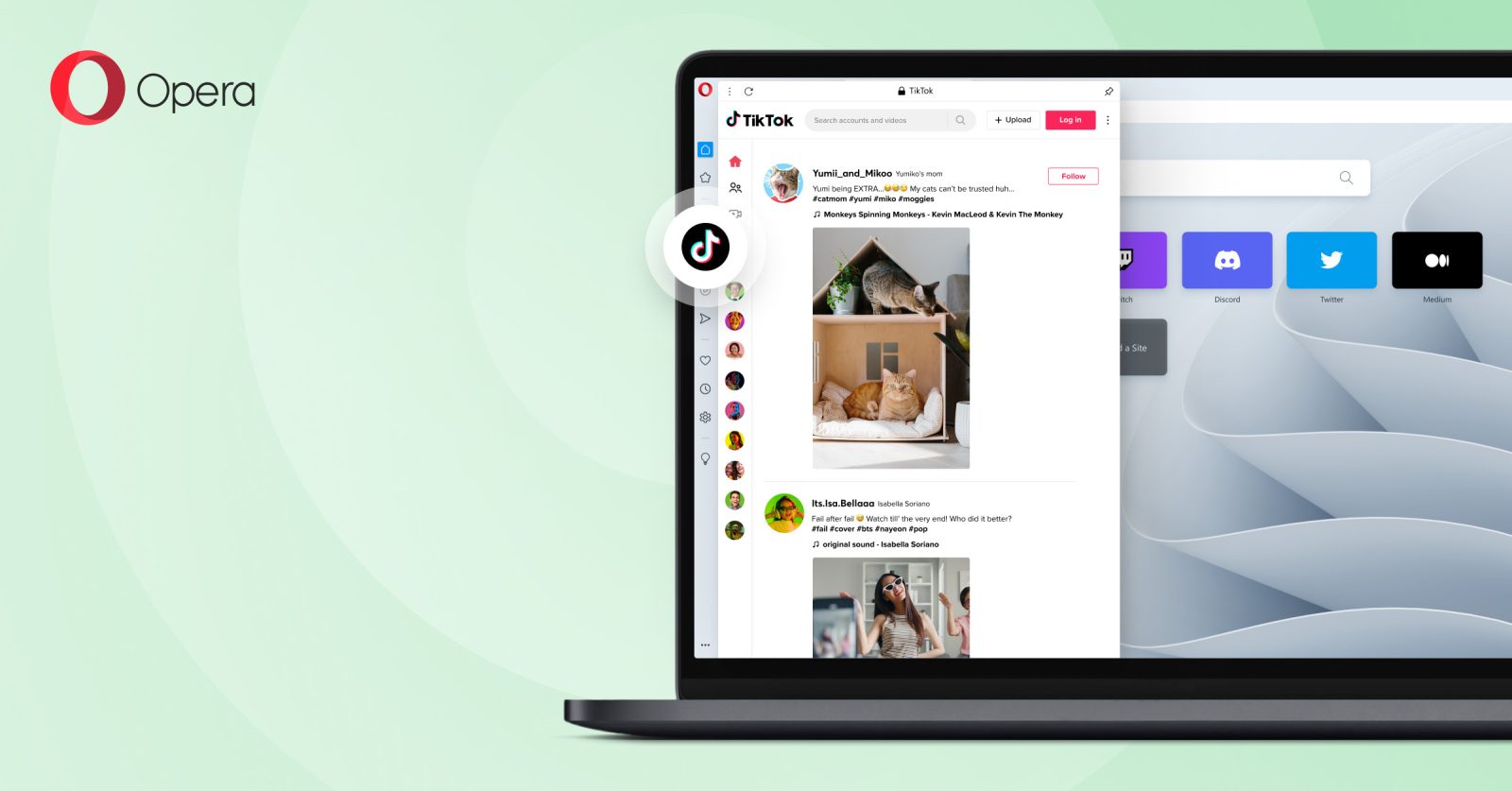
Opera is out with an update today that puts TikTok into the sidebar of its desktop browser. The company says it got strong feedback from users about wanting the feature and now it’s here to help you “multitask” and more.
Opera launched the update today and gave its pitch for being the first browser to have TikTok built-in on desktop in a blog post:
“Hey Opera fans!
Are you also TikTokers? Are you like two out of three of our survey respondents who wish that TikTok was built into the sidebar of the Opera browser, just like Instagram, Twitter, or WhatsApp? Well, wish no more! We’ve gone ahead and integrated the app right into our flagship browser following results of our user survey, which showed that 65 percent of the people who use TikTok from the 18-35 age group would like to use it in their desktop browser as well.”
Opera goes on to say TikTok on desktop is useful for things like trying a new recipe or multitasking on your computer, or for when “you just don’t want to have to hold onto that phone any longer.”
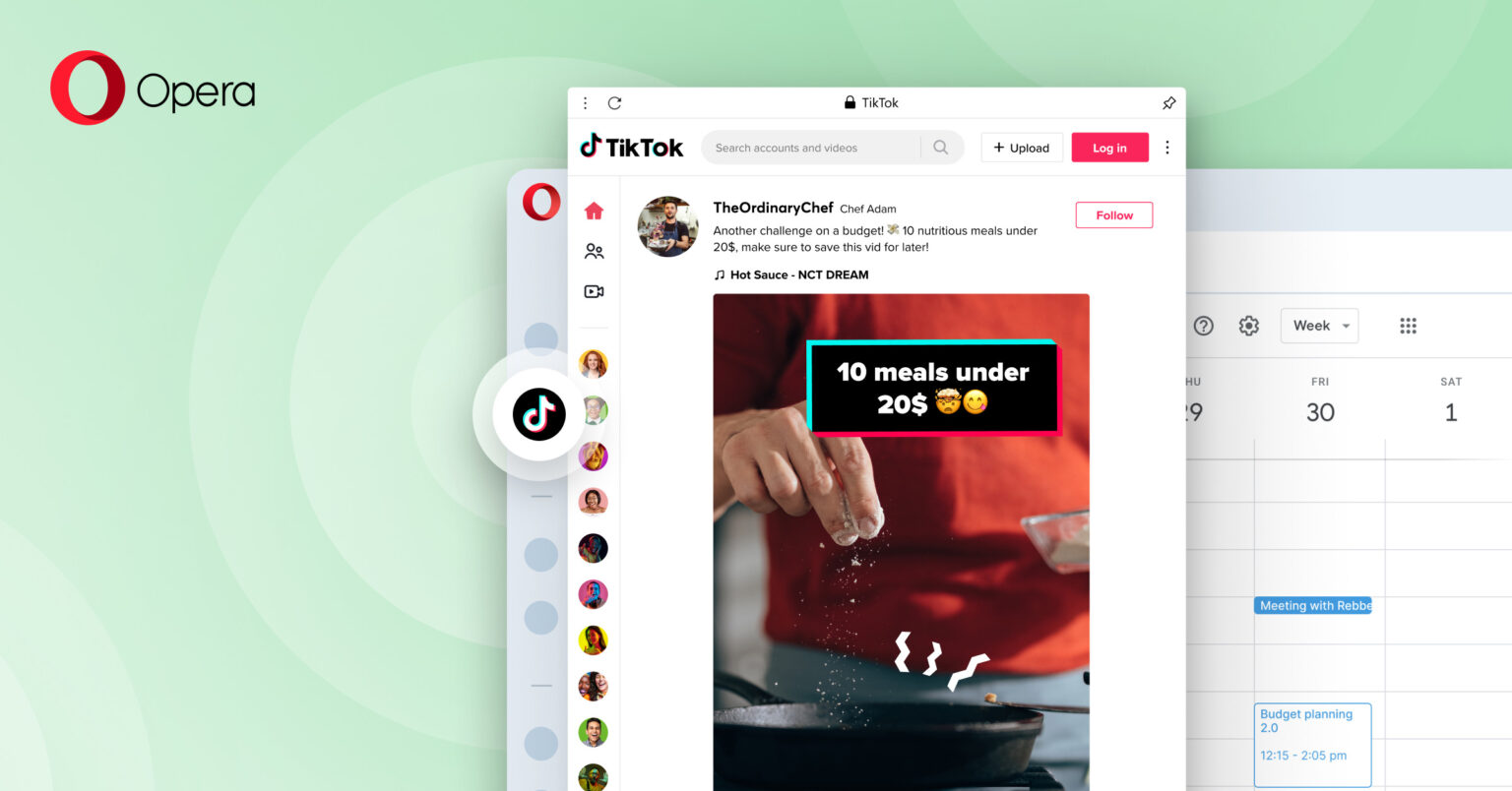
For those that love TikTok on desktop, it’s easy to just bookmark it in your favorites bar in any browser. But Opera makes the case that it’s now “the only browser to offer a way to enjoy TikTok without opening a separate app or having to search through tabs.”
It looks like you also won’t have to fuss with resizing your browser window as the integrated TikTok option in Opera opens in a perfectly sized window.
Another pitch Opera makes is TikTok built-in is handy for creators who like to upload from desktop and you’ve also got a built-in VPN.
How to enable TikTok in the Opera browser
The feature isn’t turned on by default, if you’re into it, here’s how to enable TikTok in Opera:
- Click the three dots at the bottom of the Opera sidebar and enable it in the Messengers section of the Sidebar
Don’t have Opera?
If you don’t have Opera yet and want to give it a shot, it’s a free download for all operating systems.
FTC: We use income earning auto affiliate links. More.






Comments