
Apple @ Work is brought to you by Addigy, the ONLY real-time Apple device management platform that combines MDM with live agent capabilities to manage and secure your Apple ecosystem — regardless of your Mac-spertise. Visit addigy.com/9to5Mac for a free 14-day trial to see how Addigy helps you manage your Apple devices in real-time.
Much of Apple’s market share growth in the enterprise can be attributed to the fantastic hardware and software products it releases annually. However, another major reason why Apple has been able to gain traction in the enterprise is because of its commitment to empowering IT professionals to be successful in managing their fleets. If the IT team cannot effectively secure, deploy, or manage their fleet, then it doesn’t matter how good the devices are or if end users love them. The IT department’s mandate requires devices to fit into their ecosystem. The companies behind apps that want to be used in the enterprise know they’ll have an easier time reaching the large install base at organizations using Apple products if they can fit right into the existing management ecosystem. Recently, 1Password added MDM support to 1Password 8 on the Mac, and I want to look at why it’s a critical upgrade.
About Apple @ Work: Bradley Chambers managed an enterprise IT network from 2009 to 2021. Through his experience deploying and managing firewalls, switches, a mobile device management system, enterprise grade Wi-Fi, 100s of Macs, and 100s of iPads, Bradley will highlight ways in which Apple IT managers deploy Apple devices, build networks to support them, train users, stories from the trenches of IT management, and ways Apple could improve its products for IT departments.
1Password started as a password management app aimed at consumers back in 2006. I’ve personally been using it since 2007 or so, and it’s the only app from that time period I am still using. As Apple built out the iPad and iPhone app stores, 1Password was right there with fully featured apps. As Apple added APIs for password managers to provide more features on iOS, 1Password was right there with updates. In recent years, 1Password has become an essential tool in the enterprise as well. It connects to existing identity providers, and the company is leaning into helping businesses better manage their passwords. With its new MDM support, 1Password is taking it to the next level with enterprise management.
1Password MDM Support
Fun fact, the feature was led by a long-time friend of mine, Fraser Speirs. He joined the 1Password team earlier this year after a 15-year career as one of the most innovative education leaders in the world.
Currently, 1Password supports management of the settings for 1Password 8 on Mac, 1Password 7 on iOS, and 1Password 7 on Android.
The Mac is where I want to focus my attention today since it supports 1Password 8. Currently, IT administrators can control things like
- Allow Touch ID
- Allow Apple Watch Unlock
- Allow revealing passwords
- Lock on sleep, screensaver, or switching users
- Lock when main window is closed
- Set auto-lock timeout *
(in minutes) - Clear clipboard after timeout
- Allow Universal Clipboard
- Check for vulnerable passwords
- Show app and website icons
- Automatically check for updates
- Set release channel (beta, production, or nightly)
With the ability to integrate 1Password into its IdP and now customize how it can be used through a device management solution, the company is making it even easier for enterprise IT departments to deploy it in a way that makes sense for their organization. 1Password integrates with Azure AD, Google Workspace, Okta, OneLogin, and Slack. It also has a beta of SSO login for 1Password faults for an even more streamlined process.
9to5Mac’s Take
Getting password managers into the hands of end users that are easy to use, easy to set up, and easy to access is critical for an organization’s cybersecurity policies. With a robust password manager that includes rock-solid support for multi-factor authentication, end users can use passwords that are more complex with less friction. Allowing a company to customize how the password manager can be used is a key part of making it part of the core software stack.
There are a lot of great enterprise password managers out there including LastPass, Bitwarden, and Dashlane. I am glad that there are so many great tools available for IT teams to empower their end users to have better password security. Congrats to the 1Password team on shipping MDM support!

Apple @ Work is brought to you by Addigy, the ONLY real-time Apple device management platform that combines MDM with live agent capabilities to manage and secure your Apple ecosystem — regardless of your Mac-spertise. Visit addigy.com/9to5Mac for a free 14-day trial to see how Addigy helps you manage your Apple devices in real-time.
FTC: We use income earning auto affiliate links. More.
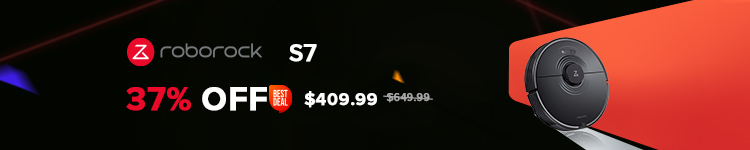








Comments