
Apple launched its new M2 Pro and M2 Max custom silicon inside the new MacBook Pro and Mac mini machines. Along with more powerful CPUs, GPUs, and media engines, the chips support up to 96GB of unified memory, and even 8K video output. Follow along for our detailed M2 Pro/Max vs M1 Pro/Max comparison for how everything stacks up and how much of an improvement to expect.
Table of contents
Apple has given the MacBook Pro and Mac mini a big refresh to start 2023. The machines are more capable and have more flexibility when it comes to configurations with the new M2 Pro and M2 Max chips.
Whether you’re in the market for a new laptop or desktop Mac or are just curious about how everything compares, let’s dive in!
M2 Pro/Max vs M1 Pro/Max
CPU, GPU, memory, neural engine specs

| M2 Pro | M1 Pro | M2 Max | M1 Max | |
| CPU | 10 or 12-core | 8 or 10-core | 12-core | 10-core |
| GPU | Up to 19-core | Up to 16-core | Up to 38-core | Up to 32-core |
| Neural engine | 16-core | 16-core | 16-core | 16-core |
| Unified memory | Up to 32GB | Up to 32GB | Up to 96GB | Up to 64GB |
| Storage | Up to 8TB | Up to 8TB | Up to 8TB | Up to 8TB |
| Memory bandwidth | 200GB/s | 200GB/s | 400GB/s | 400GB/s |
Apple says the M2 Pro gives up to 20% faster CPU and 30% faster GPU performance than the M1 Pro. And the M2 Pro neural engine has seen a 40% speed increase over the M1 Pro.
You’ve also got up to a 12-core CPU and 19-core GPU with the M2 Pro.
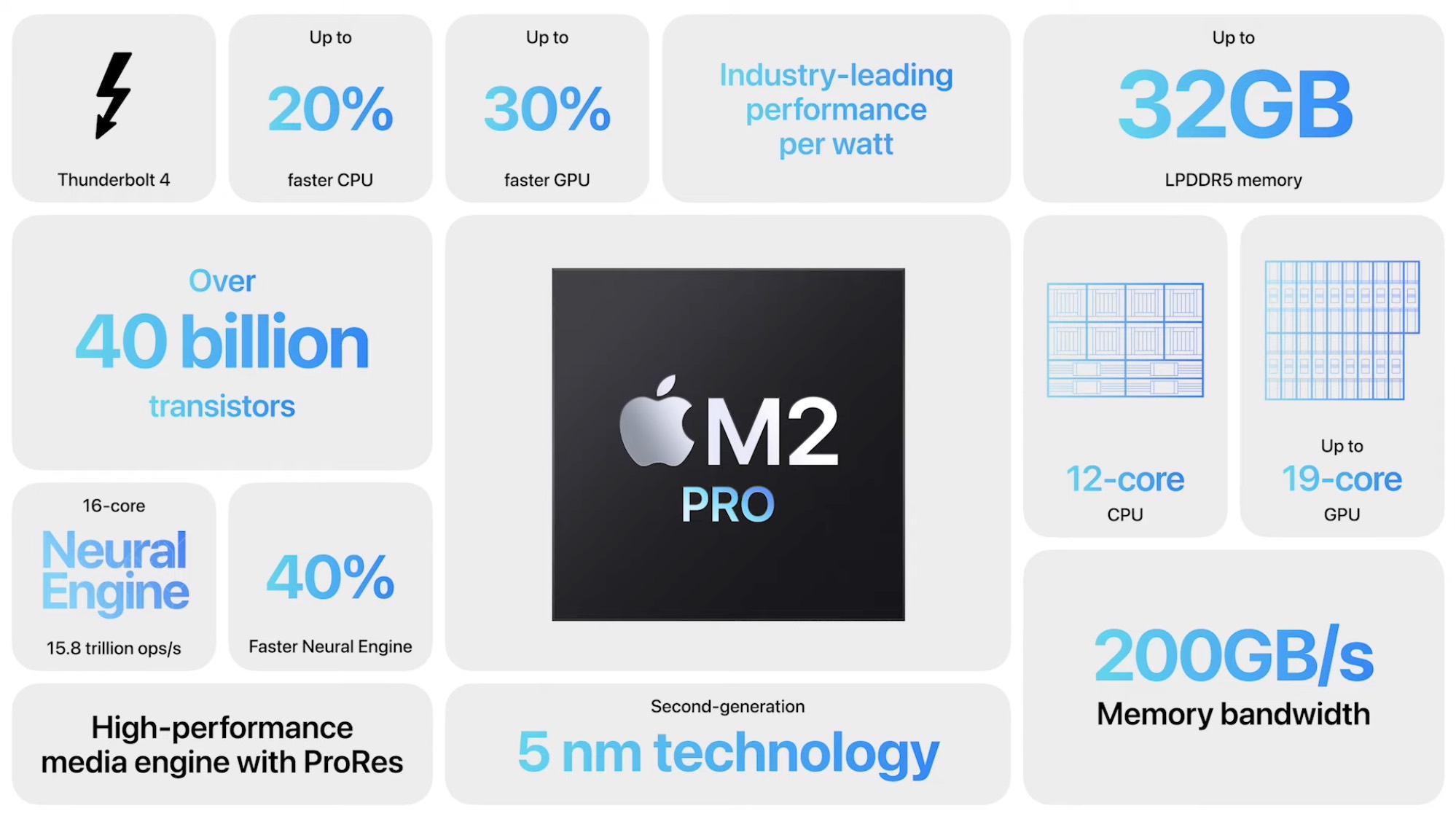
For M2 Max, Apple says the same 20, 30, and 40% performance improvements were achieved when compared to the M1 Max for CPU, GPU, and neural engine.
And M2 Max supports up to 96GB of unified memory, a 12-core CPU, and up to 38-core GPU.
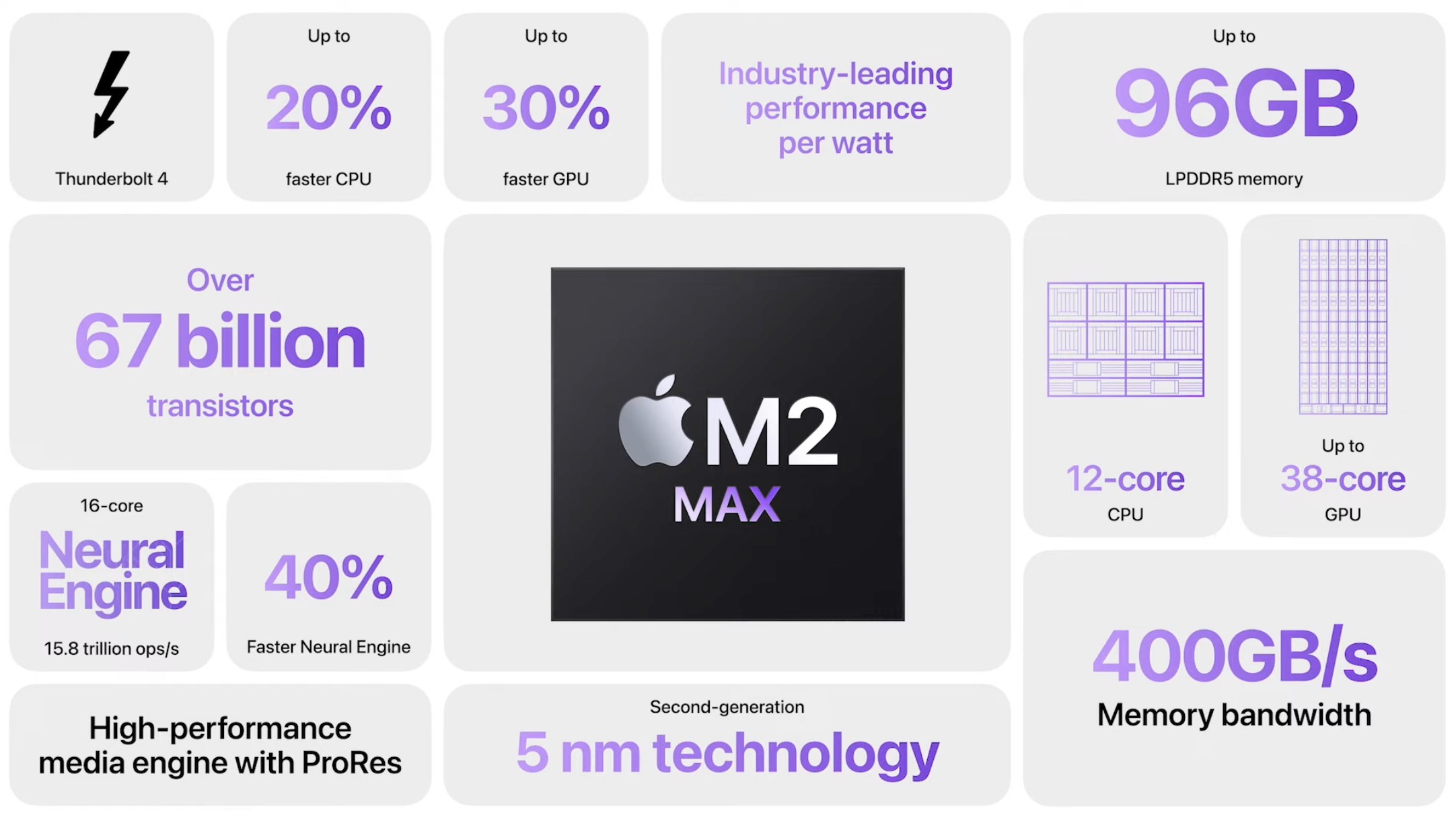
Transistor count
The overall transistor count has gone from 33.7 billion on the M1 Pro to 40 billion on the M2 Pro and from 57 billion on the M1 Max to over 67 billion on the M2 Max.
CPU benchmark scores
Testing from both Brian Tong and Macworld on the new and previous Apple Silicon shows CPU performance has increased as much as Apple’s claim of 20% in Geekbench 5 results.
For example, the multi-core score for the M2 Max comes in at 15,240 compared to the M1 Max’s 12,750. However, the single-core score between those is closer to a 14% improvement.
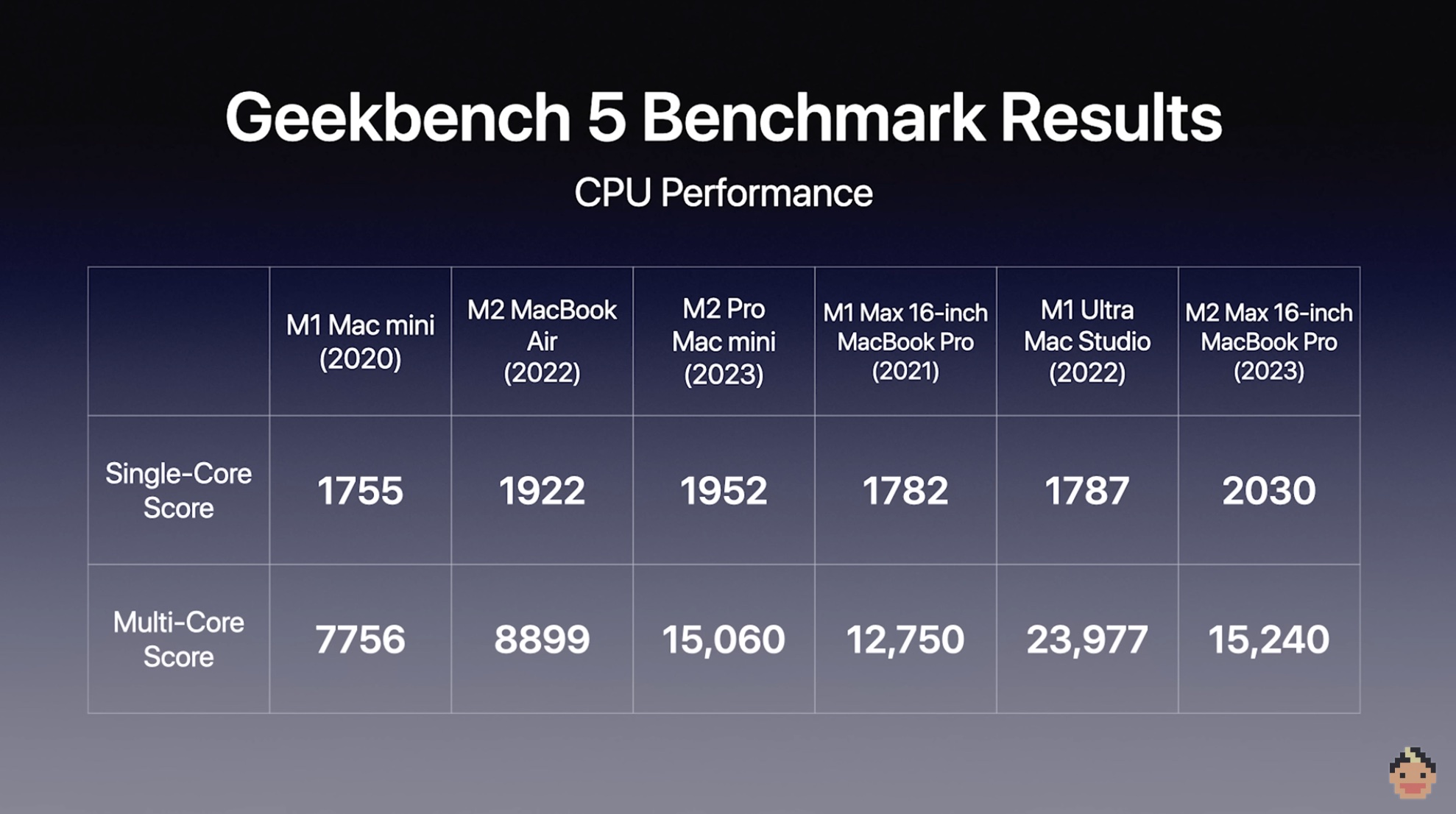
Media engines
Like their predecessors, both the M2 Pro and M2 Max feature dedicated media engines to offer hardware-accelerated H.264, HEVC, ProRes, and ProRes RAW support. And they feature the same amount of engines as the M1 Pro/Max.
Apple says the difference is the new media engines offer improved performance like “twice the ProRes support to dramatically accelerate media playback and transcoding.”
The M2 Max chip continues to include two video encode engines and two ProRes encode and decode engines like the M1 Max.
| M2 Pro | M1 Pro | M2 Max | M1 Max | |
| Hardware-accelerated H.264, HEVC, ProRes, and ProRes RAW | ✅ | ✅ | ✅ | ✅ |
| Video decode engine | ✅ | ✅ | ✅ | ✅ |
| Video encode engine | ✅ | ✅ | – | – |
| 2x video encode engines | ❌ | ❌ | ✅ | ✅ |
| ProRes encode and decode engine | ✅ | ✅ | – | – |
| 2x ProRes encode and decode engines | ❌ | ❌ | ✅ | ✅ |
GPU/media engine benchmarks
Geekbench results have shown Apple’s claims to be true. In Brian’s MacBook Pro testing, the M2 Max was able to rip through a ProRes export almost exactly 2x faster than the M1 Max, and it even beat the M1 Ultra.
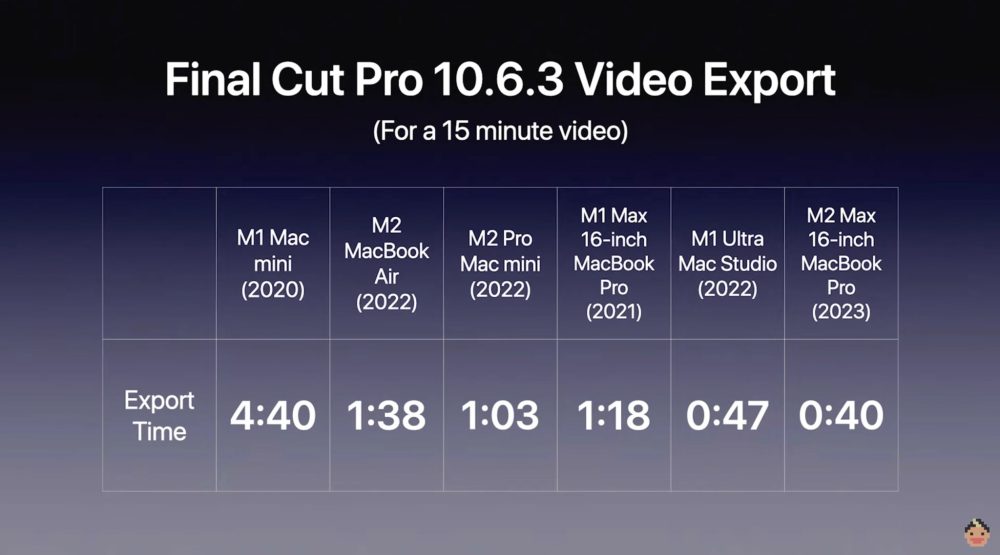
While all video export performance won’t see quite the same 2x improvement that ProRes has, there’s still a boost across the board with the new media engines and GPUs. For an Adobe Premiere export, the M2 Max finished 5 minutes faster than the M1 Max.
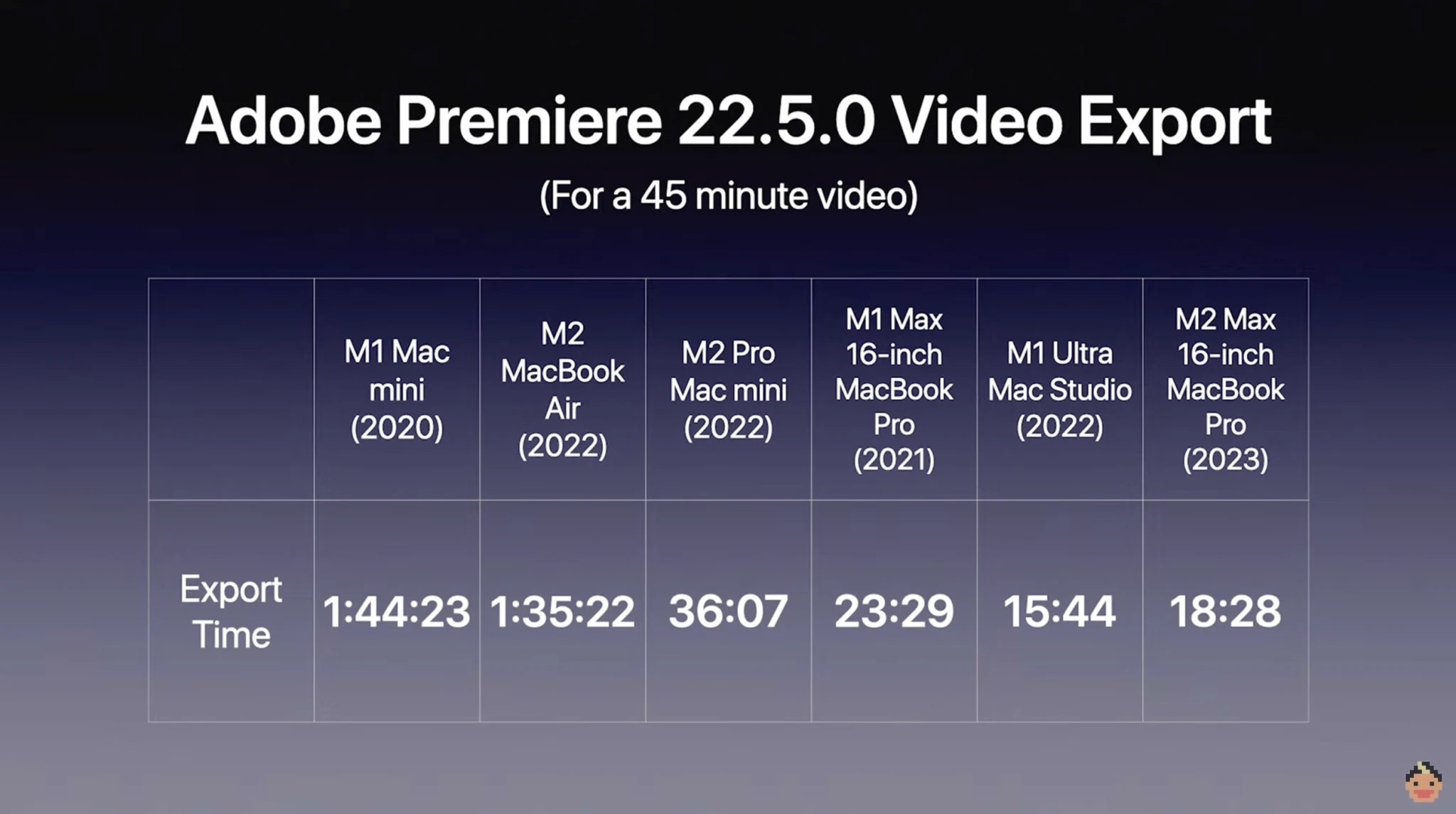
External display support
Another area where the M2 Pro and Max go beyond the M1 Pro and Max is external display support. The amount of monitors supported remains the same at up to 2 with M2 Pro (3 for M2 Pro on Mac mini) and up to 4 with M2 Max.
However, the new Apple Silicon can support one display at up to 8K/60Hz or at 4K/240Hz over HDMI.
M2 Pro/Max vs M1 Pro/Max wrap-up
If you’re a professional who needs the latest and greatest from Apple (or just don’t mind spending the money no matter what you do) picking up a new Mac with the latest Apple Silicon will be worth it.
However, for anyone who already has an M1 Pro/Max Mac and/or doesn’t have workflows that necessitate the absolute fastest performance, passing on the new hardware may make the most sense.
For those on the fence about which M2 Pro specs to go with, remember that you can get the same 10 or 12-core processor with the M2 Pro and M2 Max. The big difference you’re paying for is the extra GPU power including the more capable media engine and increased external display support with the M2 Max chip builds.
When it comes to RAM (unified memory), if you have medium to heavy workflows and/or plan to keep your new MacBook Pro for several years, going with 32GB or more will likely be worth the $400+ upgrade.
For more details on how the new MacBook Pro or Mac mini compares to its predecessors, check out our specific comparisons:
- MacBook Pro comparison: How the new M2 Pro/Max improves over the M1 versions
- MacBook Air vs 2023 Pro: Here’s how the new M2 laptops compare
- Mac mini comparison: What’s different with the M2 and M2 Pro vs M1
- Battle of the Blocks: Here’s how the new Mac mini stacks up against the Mac Studio
FTC: We use income earning auto affiliate links. More.





Comments