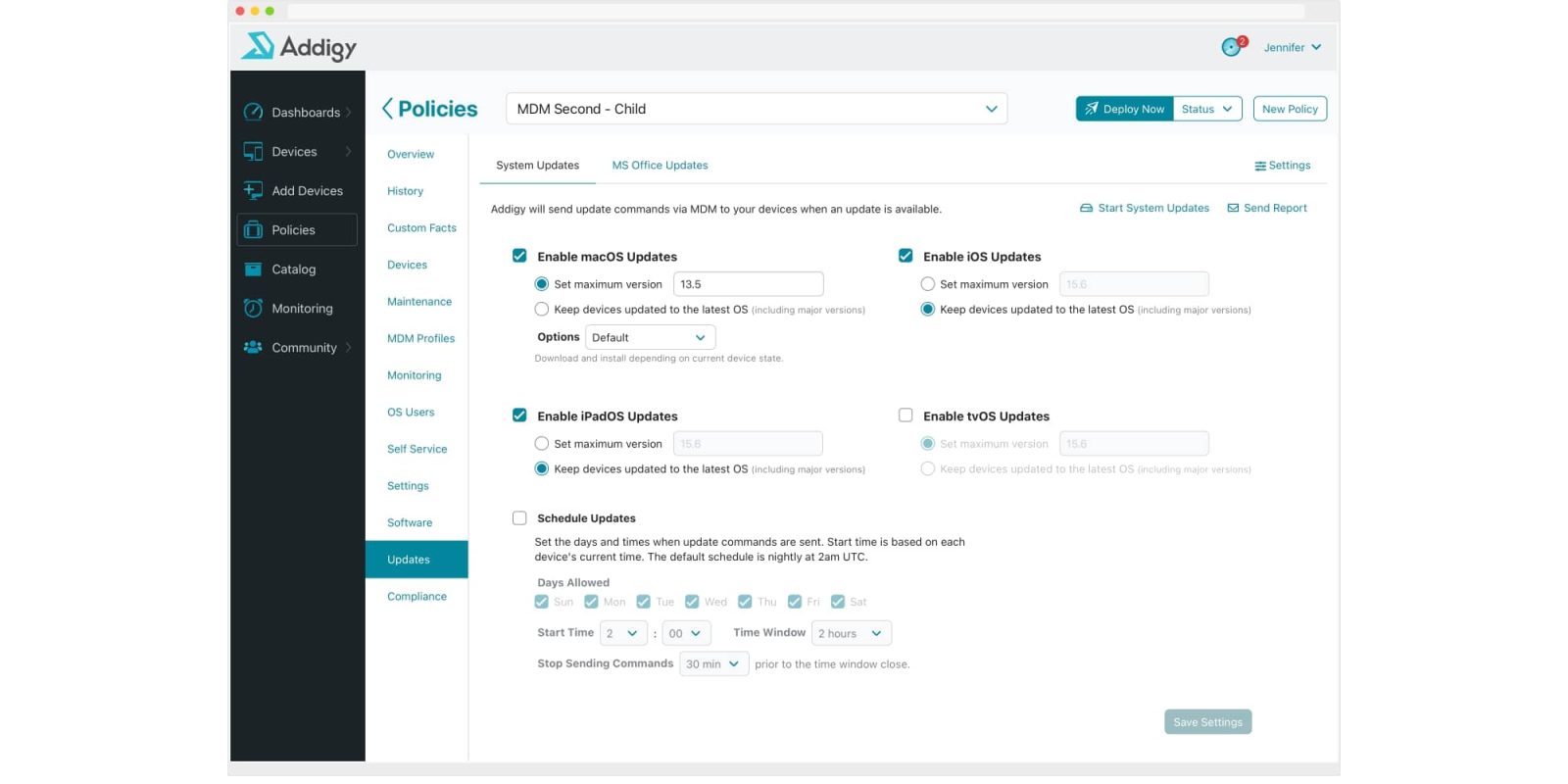
Addigy, a popular Apple device management tool, has gained a new feature called System Updates. This new functionality makes it easier for IT admins to manage the updates of Apple operating systems including macOS, iOS, iPadOS, and tvOS for all the devices they manage while improving compatibility and testing.
With the combination of System Updates and Addigy Flex Policies, IT administrators have complete control over the update process. Teams can set rules for upgrading the devices to the latest version or set a maximum version number of the operating system that they wish to install. This means that Apple IT admins can allow their fleet to receive only minor patch versions within the current operating system, but not deploy any major updates that may have been released. For example, if a device is running macOS 12.x, all macOS 12.x.x releases will be installed; however, no upgrades to macOS 13.x Ventura will be installed.
Addigy’s System Updates via MDM is a first in the Apple device management space, said Jason Dettbarn, CEO of Addigy. This new functionality gives techs more control over when they deploy updates amid a time when security vulnerabilities in Apple products are top of mind. With Apple products becoming increasingly popular in the enterprise, cybercriminals are paying closer attention to how they can exploit vulnerabilities in newly released operating systems.
Addigy allows administrators to choose from three timing options: nightly at 2 a.m. UTC (default, automatic), on-demand by administrators (manual), and scheduled. This gives IT administrators the flexibility to choose the best update option for their devices.
Wrapping up on Addigy’s System Updates
Addigy’s System Updates functionality provides IT administrators with an unprecedented level of control over the updates process of Apple operating systems. With the ability to set upgrade rules, control the version number of the operating system, and choose from multiple timing options, administrators can easily manage and maintain the devices they are responsible for.
FTC: We use income earning auto affiliate links. More.






Comments