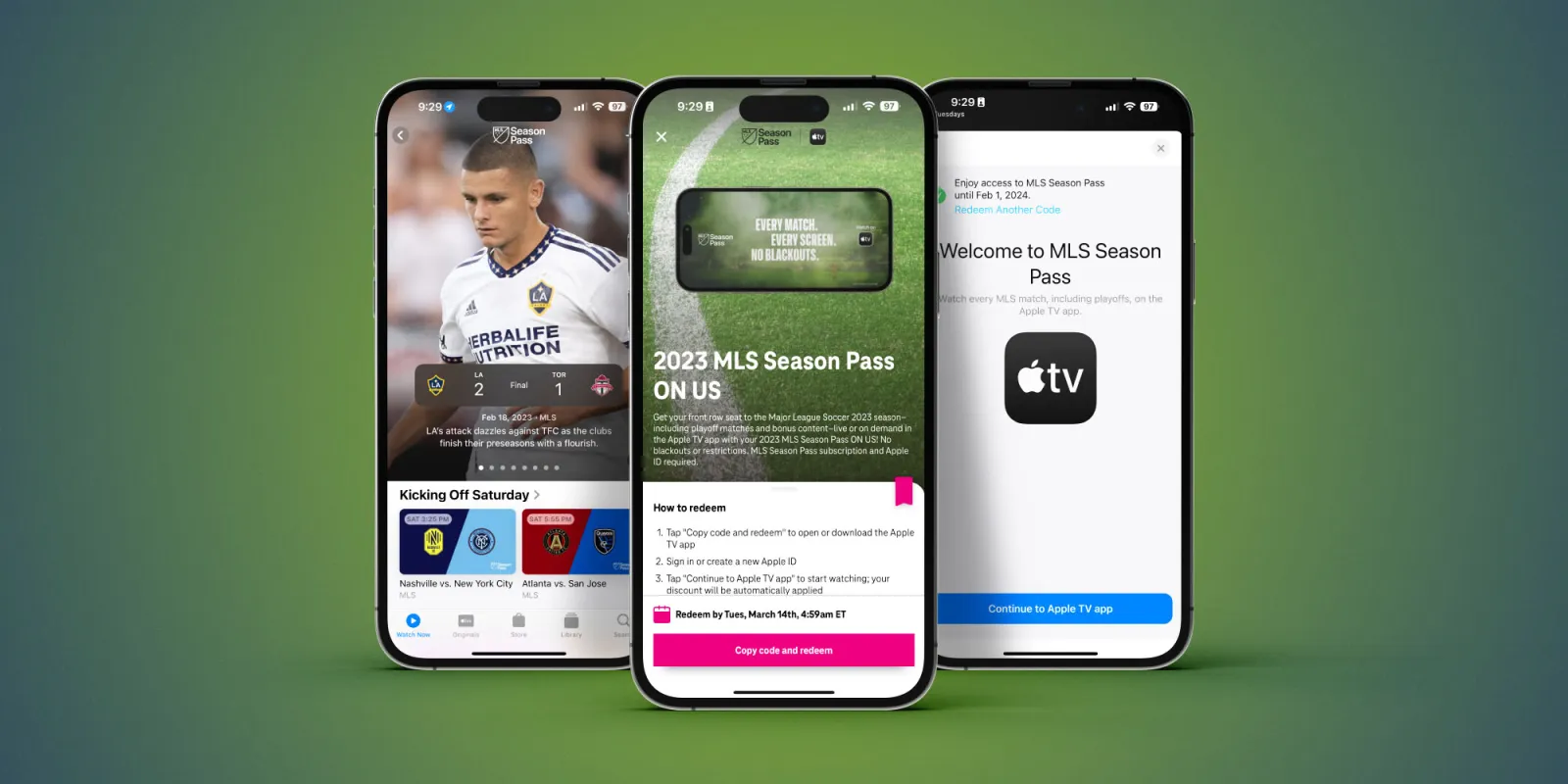
Last week, T-Mobile announced that it was teaming up with Apple to offer the company’s new MLS Season Pass for free to all subscribers. That offer is now available to T-Mobile subscribers via the company’s T-Mobile Tuesdays app. Here’s how to redeem it.
How to redeem free MLS Season Pass from T-Mobile
MLS Season Pass offers unrestricted access to all 2023 Major League Soccer games, live and on demand, without blackouts or geographic content restrictions. All games are streamed in English and Spanish languages, with dedicated broadcast crews for each. It normally costs $14.99 per month or $99 per season.
This new offer is available to “all T-Mobile and Metro by T-Mobile customers,” according to the carrier. The fine print says a “qualifying plan” is required, but there are no additional details on limitations.
T-Mobile’s offer for a free season of MLS Season Pass is available starting today through 4:59 a.m. ET on March 14. Here are the steps to redeem the offer via the T-Mobile Tuesdays app:
- Download T-Mobile Tuesdays from the App Store.
- Tap on the “2023 MLS Season Pass ON US” offer.
- Tap “Save to My Stuff.”
- Tap “Copy code and redeem.”
You’ll then be redirected to the Apple TV app, where the code will automatically redeem itself. You’ll see a “Welcome to MLS Season Pass” message from Apple. Through the T-Mobile offer, you’ll have free access to MLS Season Pass until February 1, 2024.
To find the MLS Season Pass subscription in the TV app, make sure you’re in the “Watch Now” tab, then scroll down to the “My Channels” header.
Personally, I’m not a huge MLS fan at all, but I took advantage of this offer from T-Mobile because I’m interested in seeing Apple’s first foray into a stand-alone sports streaming service. The company clearly has big ambitions in this area, so it’ll be fun to follow along through the first season of this MLS deal.
Follow Chance: Twitter, Instagram, and Mastodon
FTC: We use income earning auto affiliate links. More.




Comments