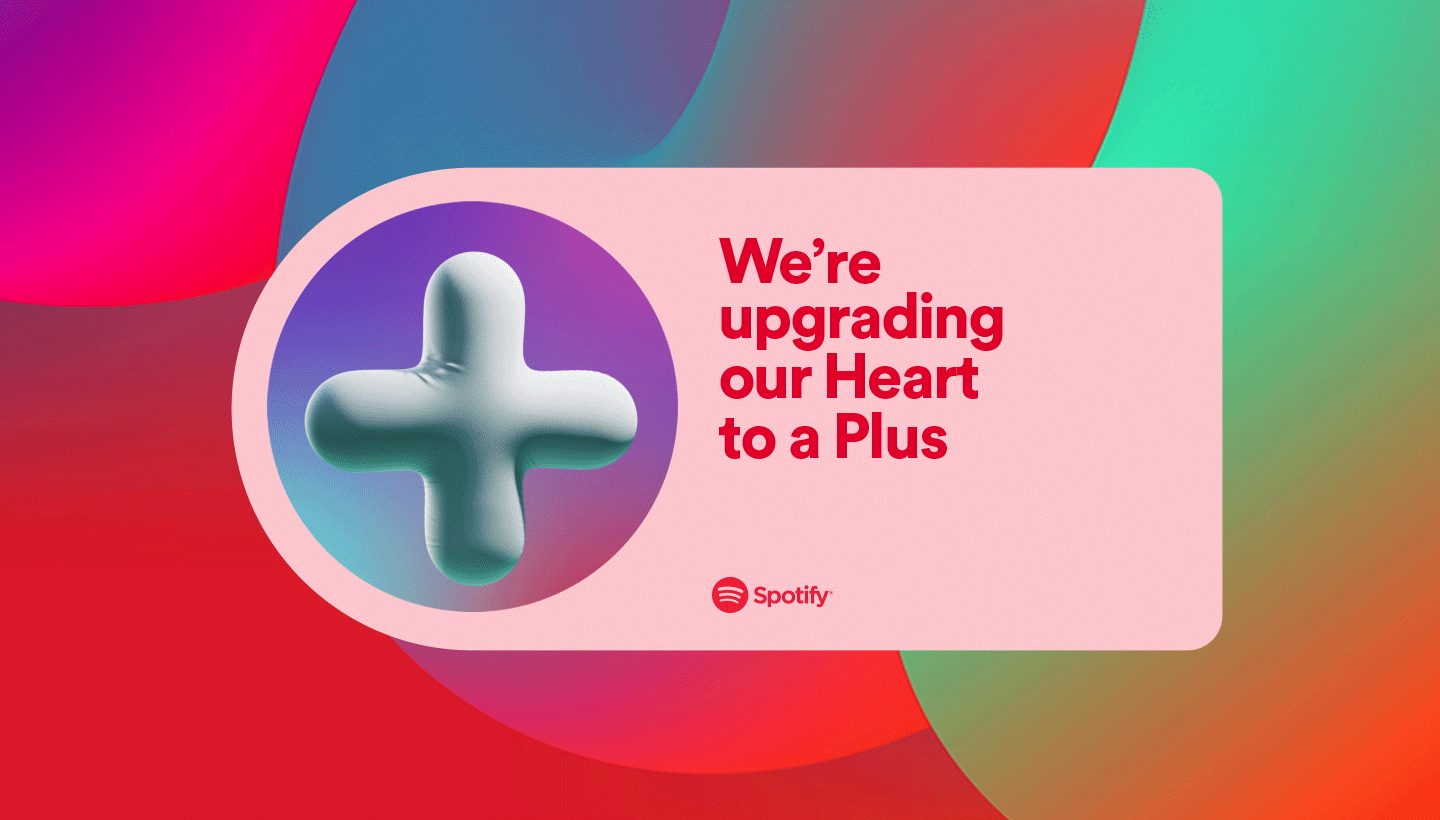
Spotify is making a small but notable change to its UI today – it’s doing away with the heart button in favor of a dual-function plus icon. The move is designed to make it easier to save songs, albums, and podcasts and also add content to playlists. Here’s what to expect as the feature rolls out on iOS and Android.
Spotify announced the change in a blog post this morning:
Starting today, we’re consolidating the Heart icon and the “Add to playlist” icon into a single symbol: the Plus (+) button. When you hit Plus (+), you’ll be able to save and choose the destination for any song, playlist, or podcast with a simple tap. This upgrade is the latest step in our ongoing work to create a more intuitive experience—all leading to an easier way for you to engage with the music and podcasts you love.
Here are the new ways to use the updated integrated + button and what you’ll see in the Spotify app:
- Tap to save: To save a song or podcast episode, tap the Plus (+) button to the right of the song or episode title in the Now Playing view. After your choice has been successfully added to Liked Songs or Your Episodes, the Plus (+) will become a green check. You can change the destination of your saved content by tapping the green check.
- Easily add an entire album to Your Library: Just click the Plus (+) button to add your favorite album, playlist, or audiobook to Your Library. You’ll see the green check once it’s been successfully added.
Spotify shared that during testing of the feature, it helped users save time and also makes them more likely to listen to the content again after it’s been saved.
The new integrated plus button design is starting to “roll out to all users globally on mobile (iOS and Android) beginning today and will become available to all Spotify users in the coming weeks.”
Here’s a look at the new button and check out the promo video for all the ways you’ll see it appear across the iOS and Android Spotify apps.

FTC: We use income earning auto affiliate links. More.





Comments