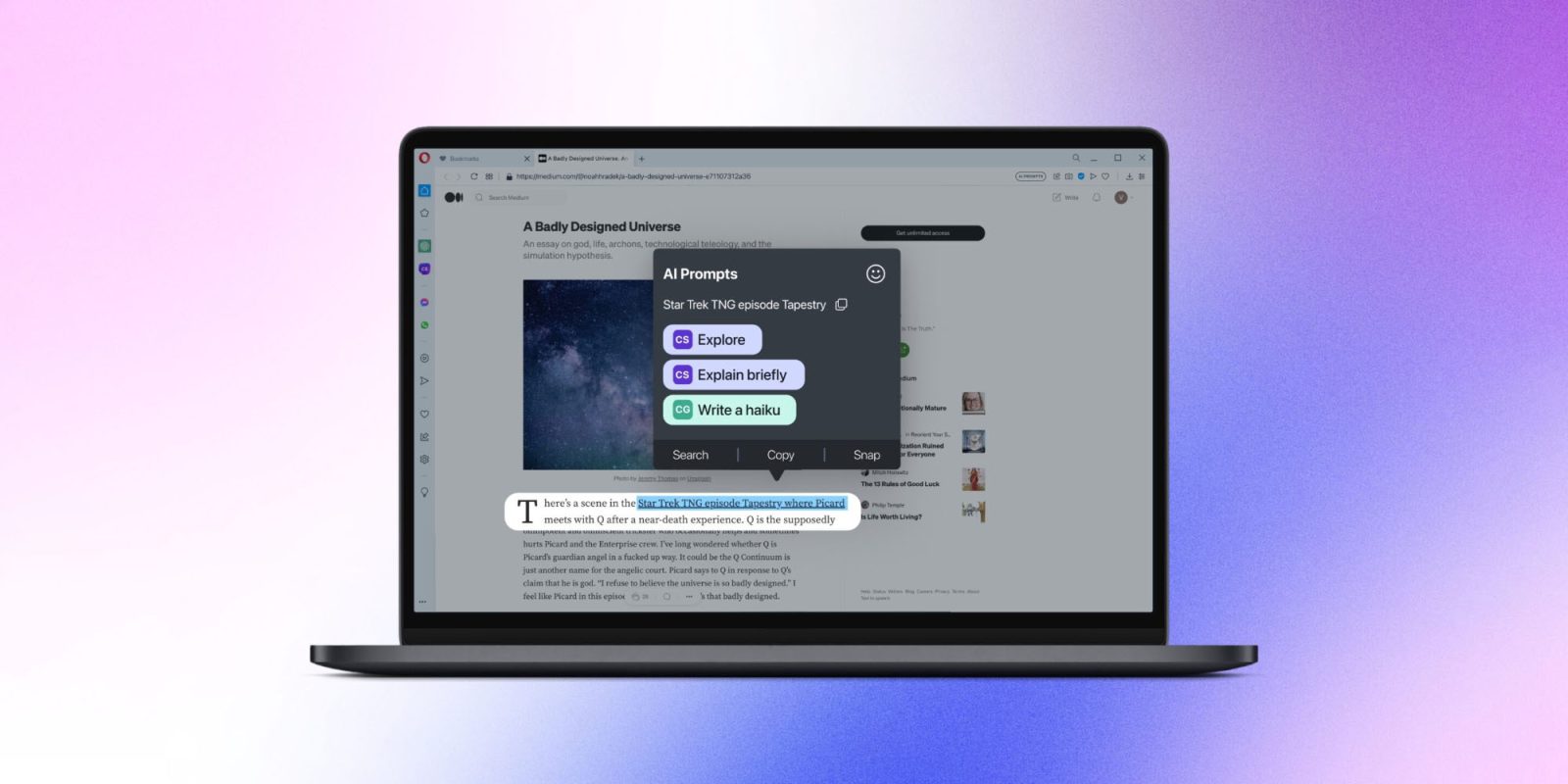
Opera is the latest browser to build in OpenAI’s generative artificial intelligence – with an early access offering. Following companies like Microsoft’s lead, the new Opera on desktop has “AI Prompts” that make it super quick to use plus the browser’s sidebar includes access to ChatGPT and ChatSonic.
Opera unveiled the new OpenAI-powered experience in blog post this morning.
We’ve got some game-changing news for you: with today’s launch, Opera Browser and Opera GX incorporate a host of AI-powered tools. The suite of new features – namely AI Prompts, plus sidebar access to ChatGPT and ChatSonic – are set to transform your browsing experience: you’ll not just experience the future of the web, but browse with superpowers.
For the AI Prompt feature, Opera is aiming to make it super easy to use the new smarts. Some of the prompts include:
- Explore
- Explain briefly
- Explain this article
- ELI5 (explain like I’m 5)
- Shorten
- Show me more relevant content
- Create a tweet
- Tweet this website like…
- What’s the main point
- Write a haiku
- Make a joke
Along with the quick access AI Prompts, Opera’s sidebar for the early access brings ChatGPT and ChatSonic.
Besides Opera’s innovative new AI Prompts feature, you now also have access to the web versions of ChatGPT and ChatSonic right in the sidebar. They can offer you assistance with a wide range of queries and issues. You can generate ideas, summaries, translations, itineraries. You can write code, learn music, get help on math, draft text – the list goes on and on! ChatSonic is additionally so clever that it can create images for you. Altogether, the new AIGC tools offer a portal to a more personal and intelligent web – one that provides solutions to your specific needs. Do note that in order to use the AIGC tools in the sidebar, you’ll have to create accounts with the respective services or log in with your existing account, if you already have one.
The company says you can test out the new AI enhancements which are in “early access” now on Mac, Windows, and Linux for the standard Opera browser and on Mac and Windows with Opera GX.
The latest versions should prompt you to set up the early AI access when you go to “Easy Setup” by toggling on “AI Prompts.”
And in Opera GX, the company notes you’ll also need to “enable the “Early Bird” option in your browser settings.”
If you don’t already have Opera and want to give it a try, you can find all the download links at the bottom of its announcement post.
FTC: We use income earning auto affiliate links. More.




Comments