
Sonos has just introduced a brand new product line with the release of the Era 300. We have been seeing leaks and renders about this product for months, but now we were able to get some hands-on time with it. Let me tell you, while it’s not perfect, this new speaker is extremely impressive.
Sonos Era 300
Sonos’ new Era 300 falls into the mid-sized speaker category. It packs a brand-new dual-angled design that gives it a beautiful silhouette and makes it look elegant when placed in your living room. It is larger than a HomePod or a Sonos Era 100 but more compact than a Sonos Five.

Sonos Era 300 Specs
The Era 300 does come with an abundance of new specs, features, and upgrades that will help set it apart from the competition. The new design alone is enough to make you do a double-take at this speaker. Here are some of the specs that are worth noting:
- New capacitive touch controls for volume, playback, and voice assistant
- Wi-Fi 6
- Airplay 2 support
- USB-C port with support for Ethernet and 3.5mm audio
- Bluetooth 5.0
- Six custom class-D amps “expertly placed” to push sound in all directions and to provide support for Dolby Atmos
- Spatial audio support
- Stereo playback
- TruePlay tuning for iOS and “quick tuning” options for iOS & Android
- Ability to pair with Sonos Arc and Beam Gen 2 for multi-channel home theater
At launch, the Era 300 supports spatial audio and Dolby Atmos from both Amazon Music and Apple Music. The Sonos Era 300 is available in two colors: matte white and matte black.
Era 300 hands-on review
Let’s start with the unboxing experience. Sonos seems to have put thought into every aspect of the customer journey. The unboxing experience was extremely unique. It came boxed in 100% recyclable materials and had two plastic latches that needed to be flipped in order to ‘unlock’ the box. The rest was simple, you get the Era 300, the power cable, and some paperwork!

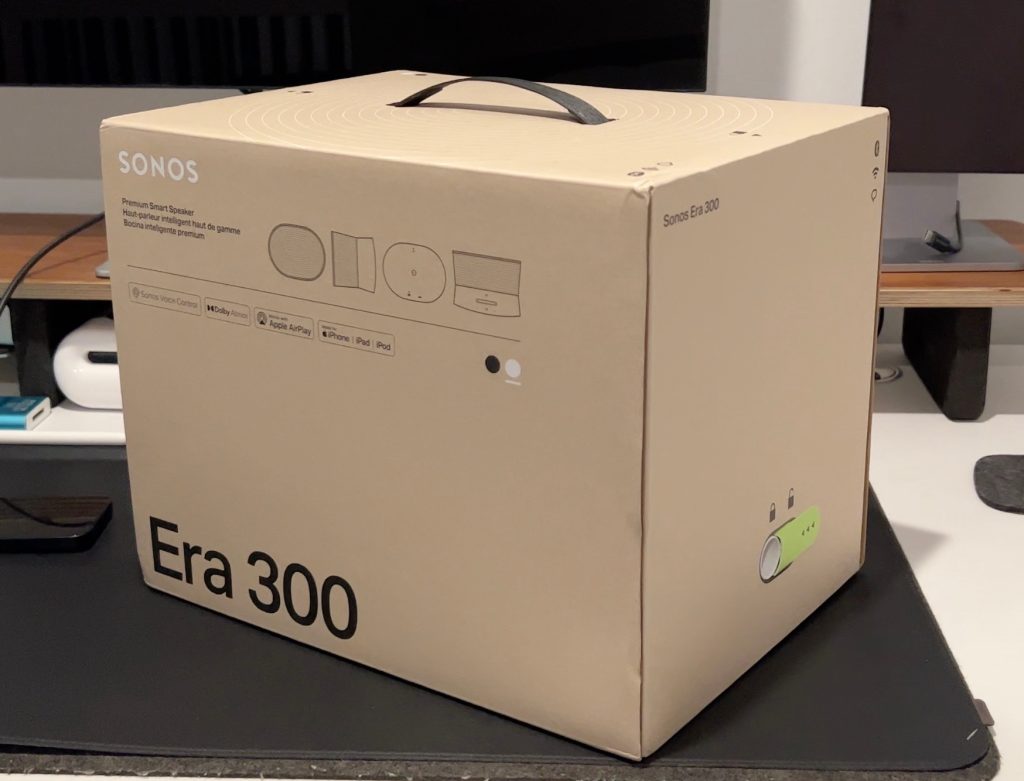

Era 300 Setup
The setup and connection process for the Era 300 is very simple. You just plug in the speaker to power, download the Sonos app from the App Store, create an account, and the app will immediately recognize the Era 300.
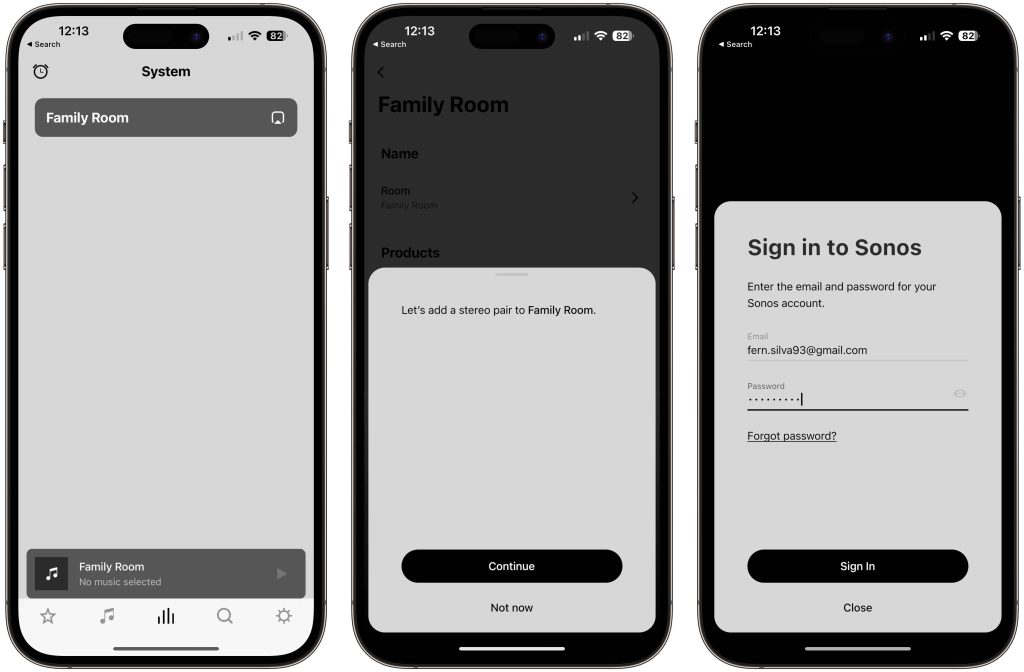
Right after the setup process has been completed, you will want to calibrate the speaker to optimize the sound. Sonos has two different versions of this, TruePlay and Quick Tune. If you have an iOS device, you will want to go with TruePlay. It takes about three minutes to complete and it’s well worth it. When you initiate TruePlay, the Era 300 will start to make a sound signal that is used to learn how the room is set up. You then use the microphones on your iPhone to tell the speaker how far that sound is reaching. It’s a genius implementation that I recommend completing because it will give you the best sound for Spatial Audio and Dolby Atmos! The process is shown below (the phone is upside on purpose, the Sonos app makes you flip your phone around to point the microphone in various directions.)
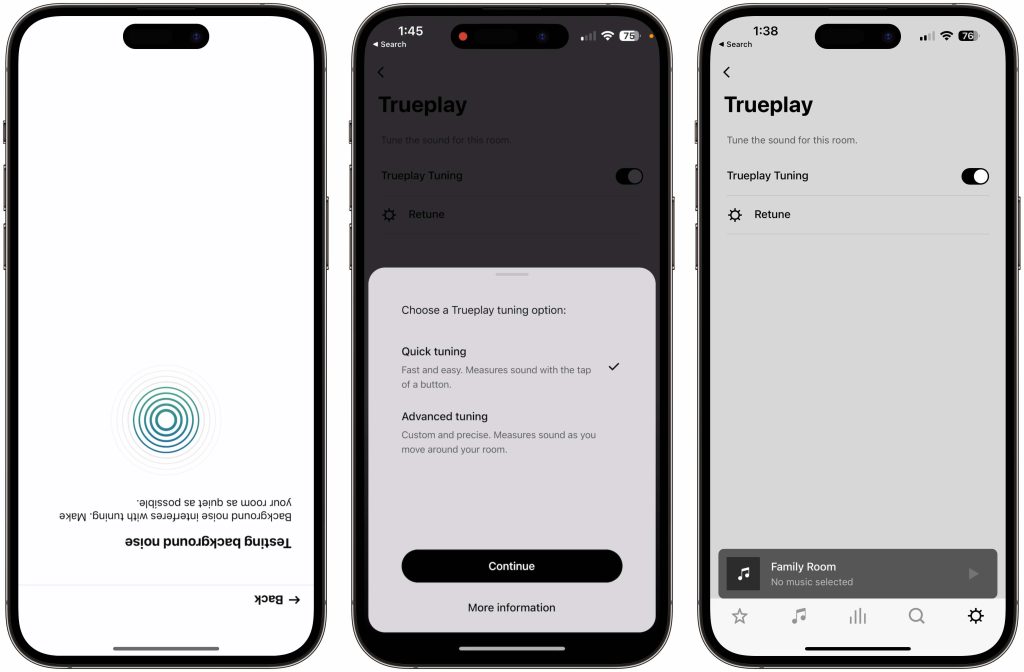
“Quick tuning” is a new feature that was added to the app to allow Android users to have a similar setup. It is a much shorter experience that can also be used with iOS if you want to save some time. But I will say TruePlay ends up giving you the best outcome!
On-device controls
The speaker itself gives off minimalist vibes, which I like. In terms of physical input, you have only a few ways to interact with it. You have new capacitive touch controls right on top of the speaker. This is where the volume bar, your playback buttons, and your voice assistant shortcut all live. I am not a huge fan of capacitive buttons, but these seem to be ultra-responsive, which is great. On the rear, you have your Bluetooth button, power input, microphone kill switch, and a USB-C port. This USB-C port can be used to connect a 3.5mm line-in jack or an Ethernet cable (with a dongle, sold separately).


My Experience
It is tough to review a speaker through only my words because the best way to learn about a speaker is to go out and listen to it. But my listening experience with the Sonos Era 300 has been nothing short of spectacular.

I used the Era 300 for two main purposes, as my preferred music player and as a single-speaker home theater system.
Music playback
If you use a streaming service that supports spatial audio, then you are going to be in for a treat. It amazed me how you could hear different layers of the music, with true separation from one single speaker. The best example to test is to have live performance audio with spatial audio support. You are somehow able to hear the crowd behind you (even though there’s nothing there), and then you can hear the artist singing right in front of you.
The same goes for the directionality of the music, so if the artist breaks up the sound to the right and left sides, the speaker will be able to do the same thing and give you that experience. The last piece that impressed me was the bass that the Era 300 provides. That one single speaker is able to give enough bass that you can actually feel it in your feet, which is something that normally requires a dedicated subwoofer.
Home theater playback
This is where I used the Sonos Era 300 the most. I wanted to see if this single speaker could replace my Samsung multi-channel setup. My setup consisted of a soundbar and subwoofer combo prior to using the Era 300. I never had a complaint about those Samsung products; they got the job done, but they also never wowed me. The single Era 300 blew the Samsung setup out of the water. It was louder, never distorted at peak volumes, had a crispier bass, and even connected more easily to my Samsung TV than my Samsung speaker did!
The true test was seeing how it performed at high volume with action-packed movies like those from Marvel or any war-type movies, as well as with Dolby Atmos-supported content. Surprise, surprise, the Sonos Era 300 sounded great. It was able to fill my living room easily, with full sound and thumpy bass when needed, and the vocals came through perfectly. It was an all-around impressive experience; I had to keep reminding myself it was just coming from one speaker. For reference, I live in a 1200 sqft apartment, so if you live in a larger home with a larger living room and high ceilings, then your experience might vary.



Final Thoughts
Sonos put together a great product with the Era 300. It has provided a unique listening experience, especially when you realize just how small the speaker is relative to its output. It gives you punchy bass, high maximum volume that does not distort, and pristine vocals. Plus, the addition of spatial audio gives you a true feeling of immersion. If you are looking for a speaker that can handle pretty much any at-home scenario, whether blasting audio for movies, playing music for yourself, or acting as an entertainment hub, this speaker will be able to handle it all. I do wish Sonos either gave us an Ethernet port built-in or provided the $39 dongle at no extra cost, but those days seem to be long gone.
Pricing & availability
The Sonos Era 300 is available today, March 27, for $449 USD. It comes in two finishes, matte black and matte white (I personally love matte white). The company also offers two different USB-C dongles, one providing a 3.5mm port for $19 and another that provides 3.5mm audio and an Ethernet port for $39. Sonos also sells an Era 300 wall mount for $79, and an Era 300 stand for $139.
FTC: We use income earning auto affiliate links. More.





Comments