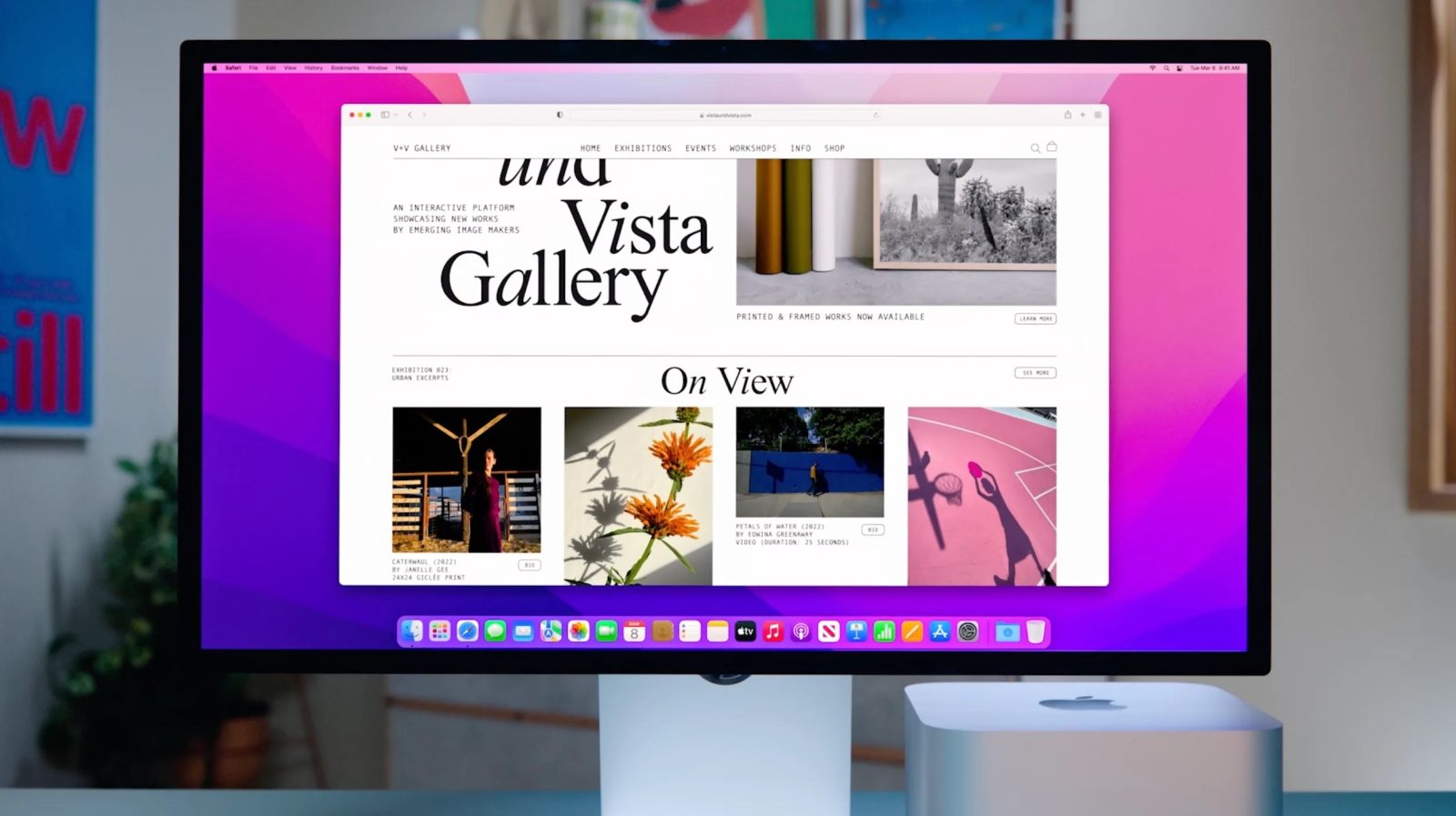
Apple has released a new software update for its Studio Display today, bringing the external display to firmware version 16.4. The update adds support for a new Pro Display Calibrator feature, as well as stability improvements.
You can manage Studio Display firmware versions via the Mac connected to the monitor. You can check if the update is available by heading to System Settings > General > Software Update. It may also show up at the top of the sidebar in the System Settings.
- Adds support for in-field recalibration of the display using Pro Display Calibrator. Enables specific color workflows that may require custom calibration by an in-house spectroradiometer. Learn more.
- Minor stability improvements
Apple’s Studio Display is powered by the A13 Bionic chip, which was first introduced in 2019 with the iPhone 11. So far, Apple has released three firmware updates for Studio Display – including two builds of one update.
Note that Studio Display Firmware Update 16.4 requires that the Mac connected to the display be running the latest release of macOS Ventura 13.3.
Follow Chance: Twitter, Instagram, and Mastodon
FTC: We use income earning auto affiliate links. More.




Comments