
Apple is out with a new software update for Apple TV and HomePod users today. The company is now rolling out tvOS 16.4.1 as well as HomePod Software 16.4.1.
These updates follow last week’s release of iOS 16.4.1, which included a handful of bug fixes and major security patches. At the time, Apple didn’t release a new software version for Apple TV or HomePod, but that’s now rolling out starting today.
The build number for tvOS 16.4.1 and HomePod Software 16.4.1 is 20L498. Apple’s release notes for the updates simply say that they contain “performance and stability improvements.”
You can update your HomePod or your HomePod mini to software version 16.4.1 by going to the Home app on your iPhone, choosing your HomePod from the list of devices, and looking for the software update download. The updates should automatically install.
You can update your Apple TV to tvOS 16.4.1 by going to the Settings app and choosing the Software Update menu.
Have you found any other changes in today’s update? Let us know in the comments section below or on Twitter @9to5Mac.
Follow Chance: Twitter, Instagram, and Mastodon
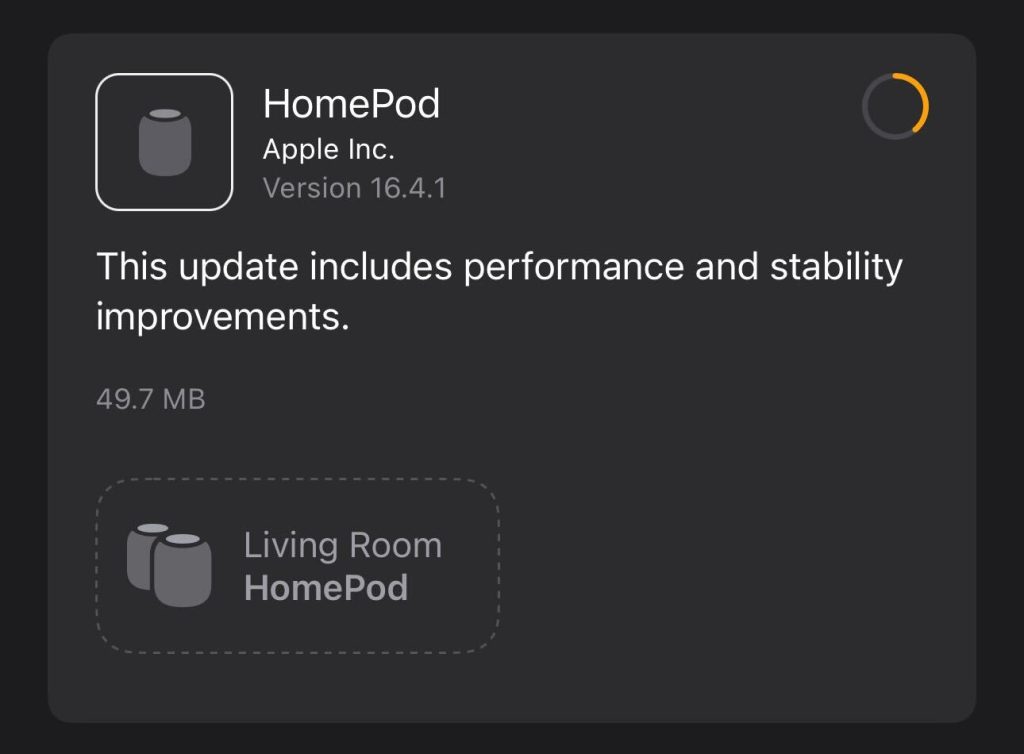
FTC: We use income earning auto affiliate links. More.


Comments