
watchOS 10 is just a few days away, and the update sounds like a big deal for big Apple Watch screens. A new widget overlay and apps optimized for Apple Watch Ultra? Let’s go!
Not much else has been rumored for watchOS 10, however, and that’s probably because the Apple Watch software is fairly mature now. Turns out you can knock out a lot of great features in nine years. That’s had me thinking about some rather old feature requests that have never materialized – features I really thought we’d have by now.
Control notifications
Apple Watch notifications should be opt-in, not opt-out and all or nothing. There’s a toggle to turn on alerts for all apps. There’s no button for turning off alerts for all apps. The best solution requires going through a list of toggles for each app installed on your iPhone. Even if you toggle them all off, you have to remember to manually turn off watch alerts for future app installs.
The current model assumes that if an app can alert your iPhone, you’ll want it to alert your Apple Watch instead while you’re wearing it. Saving most app alerts for iPhone lets you use the Apple Watch for what you consider VIP app alerts. Just the important stuff taps your wrist.
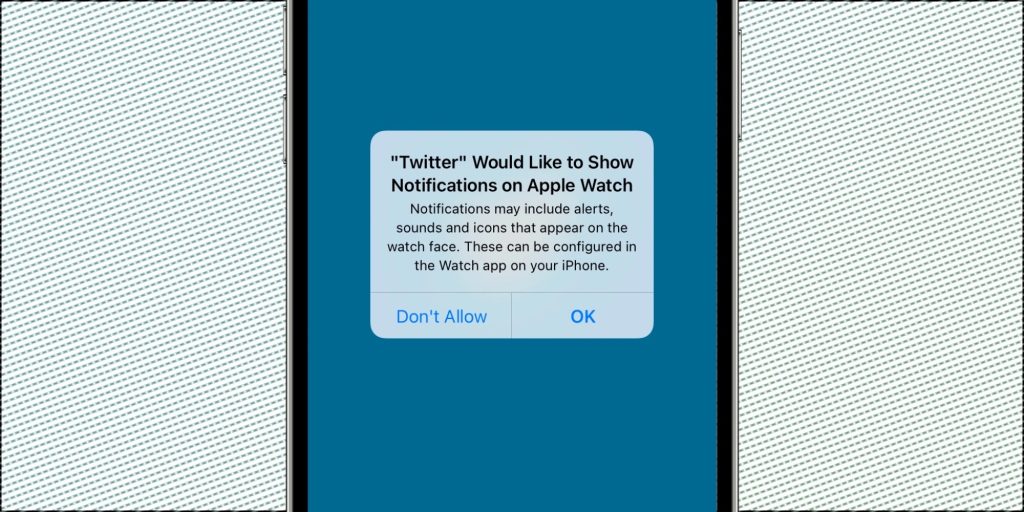
Custom tones
When I published my review of the first Apple Watch eight years ago, I was pretty optimistic about one feature I considered missing: setting custom alert tones for different contacts. I wrote this in 2015, not knowing it would still be relevant in 2023:
You can toggle sounds on or off, but you can’t customize tones for specific alerts. On my iPhone, I have a different tone if either my girlfriend or my mom texts me so I know I should read it soon. Apple Watch has the same tone and the same tap for all messages from all contacts. This is sort of a set back functionally for me, but hopefully this changes in future software updates.
“… hopefully this changes in future software updates.” Ouch.
Seriously, does no one else want this feature? Even if you’re not interested in setting tones for different contacts, I’m confident people would like the option to change tones for message alerts. At the very least, Mail and Messages could use two different sounds.

I know this point is moot, as most people keep their Apple Watch on mute. It’s just weird to me that setting ringtones, text tones, and mail notification sounds haven’t come to watchOS yet.
Using your watch on a phone call
with watchOS 10 around the corner, I’m starting to see myself telling my great-grandkids about this someday. If you’re on a phone call from the watch, you can’t leave the Phone app. Well, you can, but you have to hang up first. This was a weird limitation when the Series 3 was new. Frankly, I was surprised and didn’t see the situation unchanged when the Series 4 came out. Quoting myself from 2018:
After a full year of being able to make phone calls on the Apple Watch without an iPhone nearby, you still can’t leave the Phone app during a call.
I’m not sure how time works anymore, but somehow this was still a glaring omission to me two years ago:
Imagine using your iPhone and not being able to check your calendar or email to reference something relevant to your call. We would all laugh if our iPhones asked us to end a phone call before switching to another app. That’s exactly the state of watchOS today. Will watchOS 8 next week change it? Maybe 5G will save us all.
What can I say? Will watchOS 10 next week change it? If it did, that would be like the Weather app on the iPad big. Maybe bigger than Instagram for iPad. The answer to the problem all along has been to just use an iPhone.

Just knowing this limitation exists on the watch makes it unnecessarily inferior as a voice communicator. Honestly, it feels like dial-up internet. You can use your phone, or you can use the internet. You can’t do both.
Watch alerts on iPhone
Most notifications come from the iPhone and get mirrored to the Apple Watch. If you check alerts on your Lock Screen and Notification Center, you may not be in the habit of checking missed notifications on the watch. That’s more in line with how I use the watch these days.
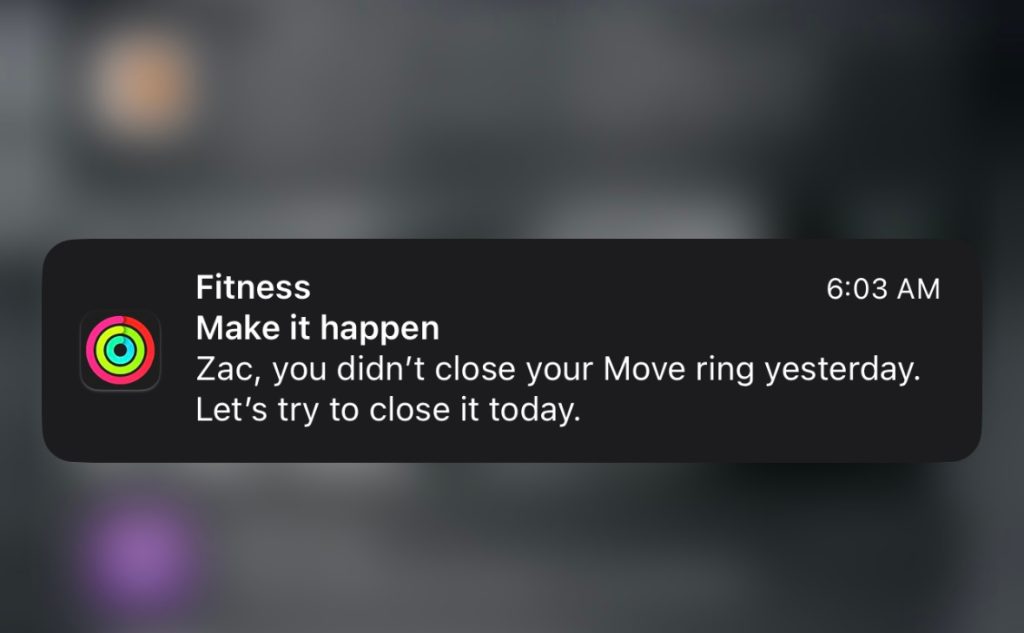
Top comment by Corey Buckner
I’d like to be able to pair my watch to my car. If you have an LTE Apple Watch, you should be able to pair it to a car for calls and music and leave your phone behind. You can do that with AirPods but not a car. Why?
The problem is that there are select alerts that come from the Apple Watch. These do not get mirrored on the iPhone. The mirror is one-sided. Phone to watch: cool. Watch to phone: nope. Alerts in this category include the occasional new watch face, new Activity challenge, or new watchOS updates.
More common are Activity Sharing notifications. If you don’t have an Apple Watch, Activity Sharing notifications will appear on the iPhone as of iOS 16. If you do have an Apple Watch, however, your phone will not display Fitness notifications.
Will watchOS 10 address any of these feature requests that have spanned the life of the Apple Watch category? It wouldn’t be a watchOS update if it didn’t ignore custom tones and the ability to use the watch during a phone call! Of course, I would love to be surprised by any of these changes in watchOS 10.

What about you? Is there a feature request you’ve had for years that still hasn’t been addressed? Share your ideas with us in the comments.
FTC: We use income earning auto affiliate links. More.




Comments