
Apple’s Worldwide Developer Conference has officially kicked off, and we’ve now seen the future of macOS with the new macOS Sonoma release. While macOS Sonoma won’t officially be out until later this fall, early adopters like us are ready to live on beta versions all summer.
Whether you’re updating to macOS 14 this summer or waiting for the finished version, it’s a good idea to prepare your Mac for the new macOS. CleanMyMac X is the best way to get that new Mac feeling back – even if you’re not jumping to macOS 14 yet.
Backup important data
The first thing to always do is make sure you have a reliable backup of your current Mac setup. macOS includes a built-in utility for backing up your Mac to any hard drive or network attached storage. Make a Time Machine backup, and if you really care about your data, make a copy of your files on a drive in addition to the Time Machine backup.
It may be a good idea to tidy up your Mac before making the backup, especially if storage is a concern. Whether you do this before or after creating your first Time Machine backup, CleanMyMac X is by far the best way to ensure you’re not holding on to junk you’ll never need or didn’t even know you had.
CleanMyMac X is for everyone
9to5Mac uses and recommends CleanMyMac X for new Mac users, power users, and everyone in between.
That’s because Smart Scan runs a system-wide check on how you can regain storage and optimize performance in just a few clicks. There’s no need to hunt down every obscure component of macOS that might be hogging disk space or being a bottleneck to storage.

Reclaim storage and performance
Even a clean macOS install might not be as clean as you think. As soon as you start using your Mac and setting everything up just right, you’re likely to start collecting junk you can purge. For example, after just two weeks on a clean macOS installation on a new MacBook Air, we’ve found over 20GB of junk that can be tossed. That’s almost 10% of the machine’s 256GB SSD in just two weeks!
How does CleanMyMac X magically reclaim storage space? It only looks like magic because of how simple the utility makes it look. Using our own example, CleanMyMac X was able to remove over 13GB of unneeded mail attachments and system junk like user cache files, unneeded language files, and more.
CleanMyMac X will help you manage your Downloads folder and purge app installation images that come with software outside of the Mac App Store. Reclaiming this space is a great way to start using your clean macOS experience on a good foot.
Your make can also receive a speed boost. CleanMyMac X can increase system performance by running maintenance scripts, flushing DNS caches, and freeing up RAM. Simply click “Scan” to run a system-wide check, the click “Run” to regain space and speed. Two clicks – that’s it. There’s no app on the market that does this better than CleanMyMac X.
Sleek and secure
Apple designs Macs to be powerful and attractive. CleanMyMac X values those same qualities. That’s why CleanMyMac X has won the Red Dot and UX Design Awards. The approachable design isn’t just nice to see. CleanMyMac X also includes built-in tools that check for malware and removes anything it catches.
CleanMyMac X is also adored by Apple. When you drag an application to the Trash to delete it, that doesn’t affect anything the app left in your System folder. CleanMyMac X has a built-in Uninstaller tool that’s capable of zapping all that cruft. This has been praised by the company on the Mac App Store.
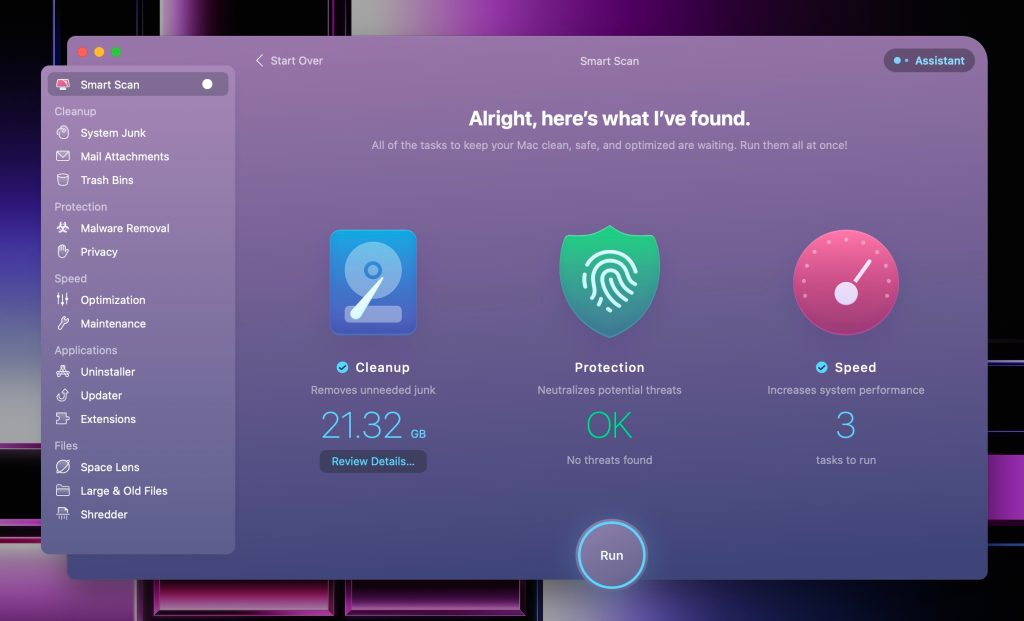
Trust is also important to CleanMyMac X. That’s why CleanMyMac X has been notarized by Apple and is also available through the Mac App Store where software is sandboxed for security.
Much more
Before upgrading to a new version of macOS, you’ll also want to make sure your apps are all up-to-date. CleanMyMac X includes a super useful tool that checks and runs app updates for the software on your Mac.
You can prepare your Mac for Apple’s all-new macOS version and ensure your machine is healthy and ready with CleanMyMac X. 9to5Mac readers can save 5% on a one-year subscription to CleanMyMac X ($33.20, reg. $39.95) for a limited time as we celebrate WWDC 2023 and everything macOS 14 has in store for everyone.
FTC: We use income earning auto affiliate links. More.

Comments