
The Apple Silicon Mac Pro is here, but it still won’t replace my custom-built PC for 3D rendering and graphics work at 9to5Mac.
Apple has finally revealed their long-awaited Apple Silicon Mac Pro, and I won’t be buying one. With early rumors of an “M2 Extreme,” with double the computing power of the M2 Ultra, I was very excited about the Mac Pro and hoped it could finally replace my custom-built PC I use for 3D graphics at 9to5Mac.
Unfortunately, Apple stuck with the same M2 Ultra SOC from the Mac Studio, and besides adding PCI-E expandability, the computers are nearly identical.
Mac Pro: Unleashed Potential, Chained by Silicon

Compared to the new M2 Ultra Mac Studio, the Mac Pro has upgradeable storage and six PCI-E slots that can be used for adding cards, such as high-speed storage, networking, or specialized cards like those necessary for music production. That is all Apple gave their professional users in the ways of upgradability. The Mac Pro, which starts at $6,999 for the base model, is forever stuck with the same CPU, GPU, and soldered RAM, and especially at the speed Apple Silicon has been progressing, this is a real shame.
Apple Silicon is genuinely remarkable and comes with many benefits, including blazing-fast CPUs and absurd efficiency. The issue is that the impressive “performance per watt” that Apple advertises doesn’t matter on a machine like the Mac Pro. My current PC, a custom-built PC with a Ryzen 5900X and RTX 4090, runs at a maximum of 700 to 800 watts with the GPU using up to a staggering 450 watts, and that’s completely fine.
The fact that the M2 Ultra, a very powerful SOC, is able to run at such a low wattage is very, very impressive, but as somebody who simply needs the most performance possible, it doesn’t make a difference for my work. The new Mac Pro actually appears to use the same approximately 1000W power supply as the old Mac Pro, but considering that Apple made no claims as to performance upgrades from the M2 Ultra Mac Studio, it is expected that much of this will go unused.
Compared to my RTX 4090, the M2 Ultra Mac Pro GPU performance is lacking. GPU performance, especially when it comes to 3D rendering, has never been a strong point for Apple Silicon, and despite Apple’s claims that their highest end SOC’s share the performance of NVIDIA’s latest offerings at much lower power efficiency, in the real world, this isn’t the case. In my testing in Blender of the highest-end M1 Ultra and the M2 Max MacBook Pro (to take into account the fixed GPU scaling), I was disappointed with the performance. Rendering times, in practice, are sometimes two to three times slower, and due to factors such as the lack of hardware ray tracing, viewport performance is a massive downgrade.

I constantly had to set up shots without real-time lighting just to properly see the scene as I was composing the shot. Some of this performance is simply due to the need for more support for Apple Silicon. NVIDIA has the advantage of the OPTiX ray-tracing engine, and while Blender added Metal support for Apple Silicon rendering, it’s an inefficient translation layer and doesn’t come close to the optimization of OPTiX.
Much of this comparison is unfair; my PC uses more than double the wattage of the Mac Pro and uses proprietary rendering techniques that vastly improve performance, but that is the current landscape. For my workflow, the Mac Pro simply does not cut it.
I hate Windows. I’ve been using MacBooks my entire life, and Mac OS is where I most feel comfortable. When I’m on my PC, I miss AirDrop, I miss iMessage, and I miss the Apple experience. I miss it so much that I use a Studio Display with my PC with a janky adapter. I would love nothing more than to get rid of this PC and switch to a Mac Pro. Many people will point out all of the different software I could use that takes advantage of Apple Silicon’s GPU performance better than Blender can.
Top comment by haregam
It's so cool to hear a very similar experience to my own. I've been a Mac user my entire life, but when I started designing in Blender, I realized that no Mac would be able to give me the sustained graphics performance I needed. So I had to buy a PC with an RTX 3060Ti and while the performance is great in Blender, I absolutely hate Windows. It's so confusing to see Apple market the M2 Ultra chip towards 3D designers when my $1500 PC runs graphical circles around it in Blender. I'd love to be able to use a Mac again for my work, but it's just not possible.
Believe me, I’ve tried Octane X, and I’ve tried Cinema 4D – Blender is the software I feel most comfortable with. With it, I can work the fastest and get the best results, and in the end, that is all that matters.
Despite my love for Apple Silicon, you are locked up. Apple Silicon only gives you a few options, whether that be a lack of upgradability or the need to change programs because the one you are well versed in isn’t well supported. Conversely, my PC gives me infinite options. Anytime down the line, I can swap out the GPU, CPU, RAM, storage, and the like at ease, and I can run any program, and they will either be fully supported or be heavily optimized for my system.
Now, the price. Mac Pro starts at $6,999. For the top-end M2 Ultra with similar specs to my current rig, you are looking at $9,799.00 for 128GB of RAM and 4TB of storage. My custom PC costs me around $4,000 and will let me upgrade any component down the line. The choice seems straightforward, but I would love to hear your opinions.
FTC: We use income earning auto affiliate links. More.
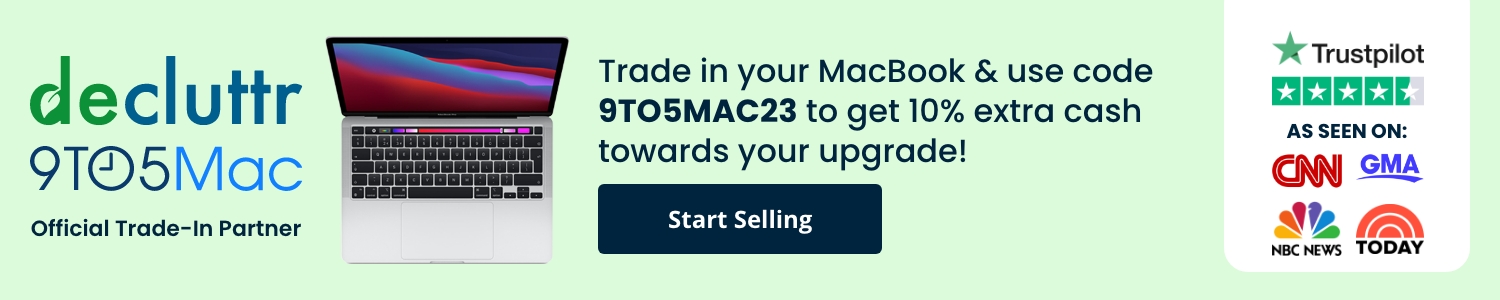




Comments