
When Apple announced Vision Pro earlier this month, the company also showed off a new authentication technology called Optic ID, based on the irises of the users wearing the device. But what if someone wants to try out your Apple Vision Pro or if you want to share it with your family at home? Thanks to the visionOS SDK, we now know that this will be possible.
Apple Vision Pro has a Guest Mode
The company on Wednesday released the first SDK for visionOS, which lets developers create apps for Apple Vision Pro. Along with the SDK, there’s a visionOS simulator, allowing us to take a closer look at some of the other details of the platform. One such detail not previously announced by Apple is that the system has a “Guest Mode.”
Guest Mode, as you can imagine, will let other people interact with an Apple Vision Pro registered to someone else. Apple Vision Pro owners will have the option to enable Guest Mode or not. The owner can also create a password so that the other person using Vision Pro can access certain apps and settings without Optic ID.
Given its $3,500 price tag, it’s easy to assume that most families won’t have an Apple Vision Pro for each family member. With Guest Mode, other people can try out the device and access things like the web and watch videos without accessing the owners’ personal data.
Based on code seen by 9to5Mac, things like hidden and deleted photos can be locked by Optic ID, just like on the iPhone with Touch ID and Face ID. We also learn that Optic ID will require multiple scans for users with prescription lenses, similar to Face ID with glasses and masks.
Starting next month, developers will be able to apply for a Vision Pro developer kit. Apple will also open labs in Cupertino, London, Munich, Shanghai, Singapore, and Tokyo for those interested in trying out their apps on Apple Vision Pro before the launch. Apple Vision Pro will arrive in stores in early 2024.
Developers can now download the visionOS SDK by going to the Apple Developer website.
Read also
- More thoughts on Apple Vision Pro, one week after my hands-on demo
- Apple Vision Pro runs at 90Hz refresh rate most of the time
- Apple releases iOS 17 beta 2 for developers ahead of public beta
FTC: We use income earning auto affiliate links. More.
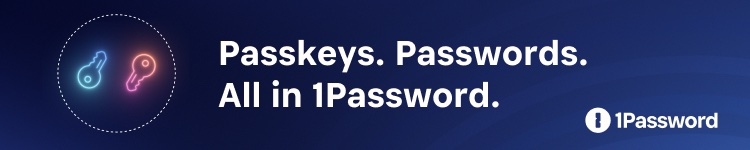



Comments